
Release Notes for Ipswitch WhatsUp Gold
In this File
Release Notes for Ipswitch WhatsUp Gold 2017 Service Pack 1
Release information
Product name |
WhatsUp Gold 2017 |
|
Version |
Service Pack 1 |
|
Release date |
September 13th, 2016 |
|
WhatsUp Gold Service Pack 1 (17.0.1)
The following released with WhatsUp Gold Service Pack 1 (17.0.1).
WhatsUp Gold Features
Installer
Added language support for the WhatsUp Gold installation program itself for the following languages:
- English
- French
German
- Japanese
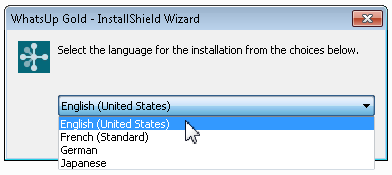
Added Language Packs for the following languages:
- Japanese
- Chinese Simplified
- Chinese Traditional
- Russian
- French
- German
- Italian
- Spanish
- Portuguese
Added the ability to select the language in which the WhatsUp Gold application will be displayed during installation.
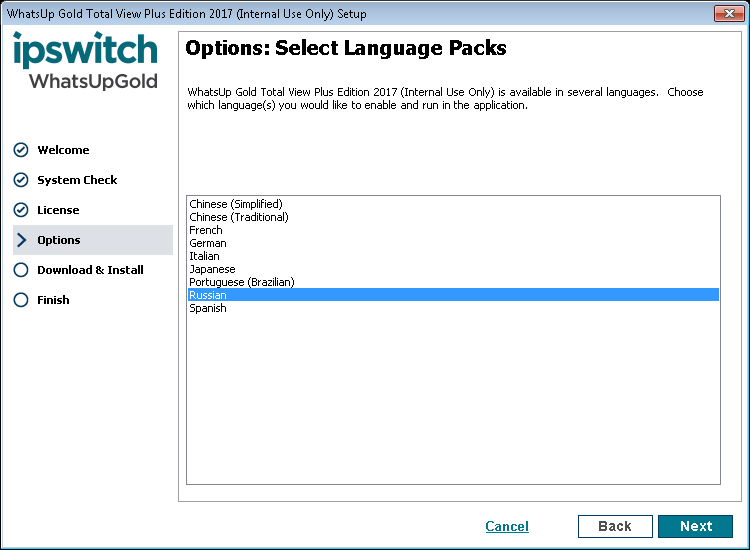
Monitoring
- Implemented the ability to discover and monitor storage devices (NetApp FAS series is the only Storage Monitoring solution supported in WhatsUp Gold 2017 Service Pack 1).
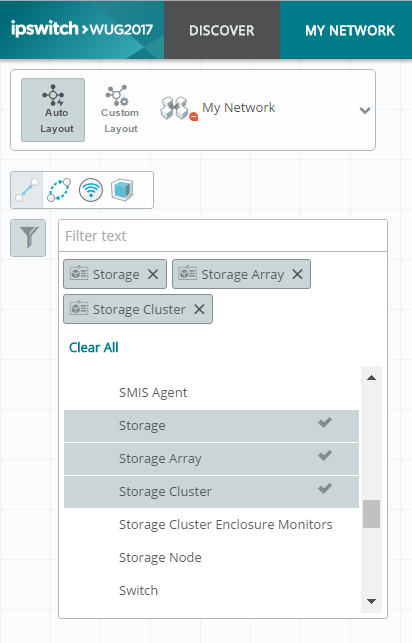
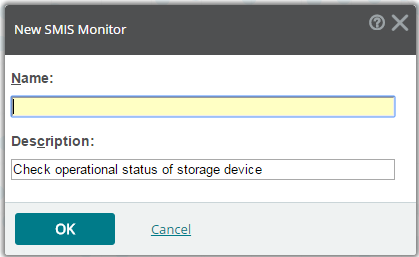
Credentials
- Added the SMI-S credential type to support storage device discovery and monitoring (NetApp FAS series is the only Storage Monitoring solution supported in WhatsUp Gold 2017 Service Pack 1).
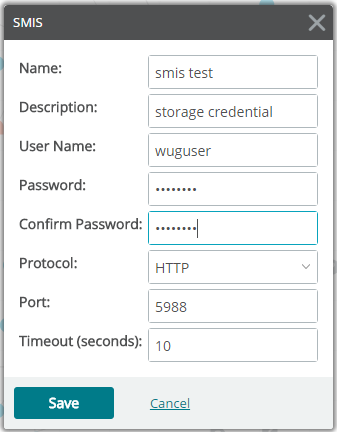
Discovery
- Expanded Advanced Discovery options to include Expand scan to any storage environments (NetApp FAS series is the only Storage Monitoring solution supported in WhatsUp Gold 2017 Service Pack 1).
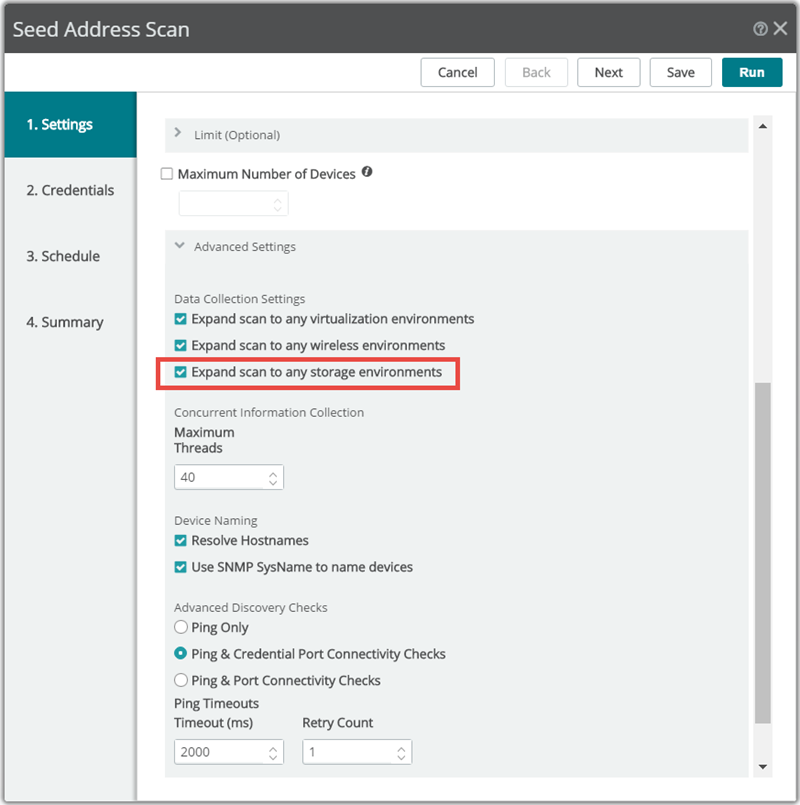
Dashboards
- Implemented the ability to sort columns within dashboard reports.
Devices
- Added the ability to clone a device from the device management actions right-click menu or group card actions menu.
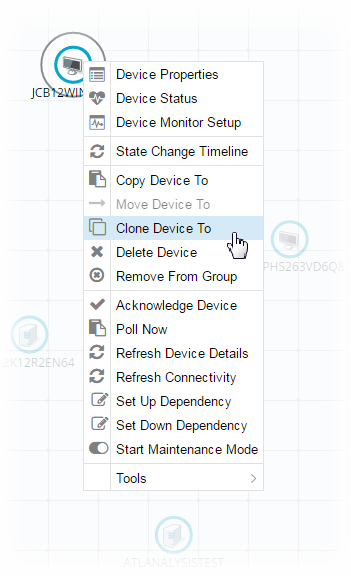
Device Groups
- Added the Edit Group function to the device group right-click menu.
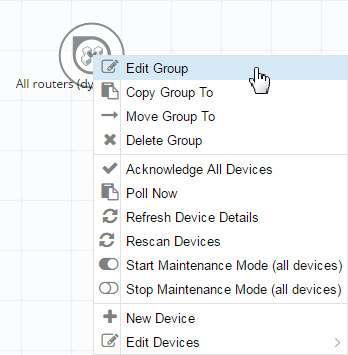
Reports
- Added the Quarterly Availability Summary Dashboard.
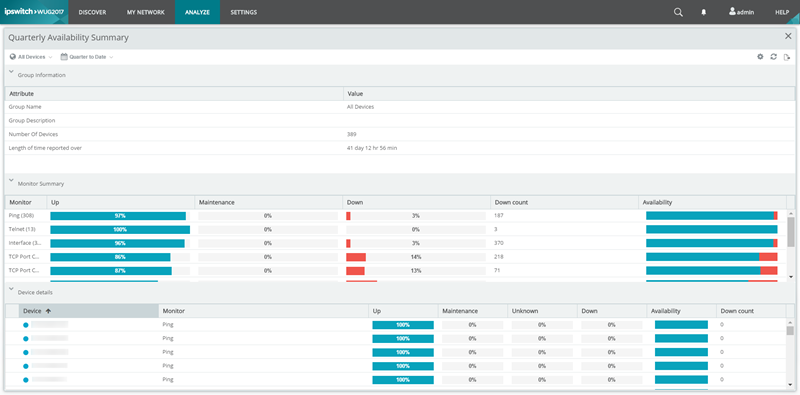
- Added the Specific Client Report accessible by selecting a client from the Wireless Clients report.
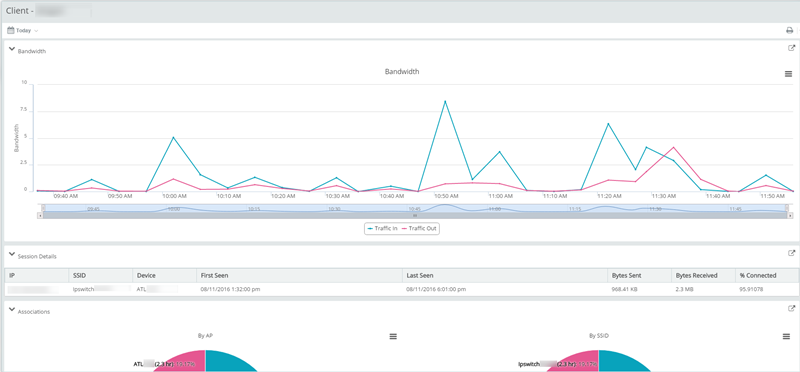
- Added the Device Group Mini Status report.
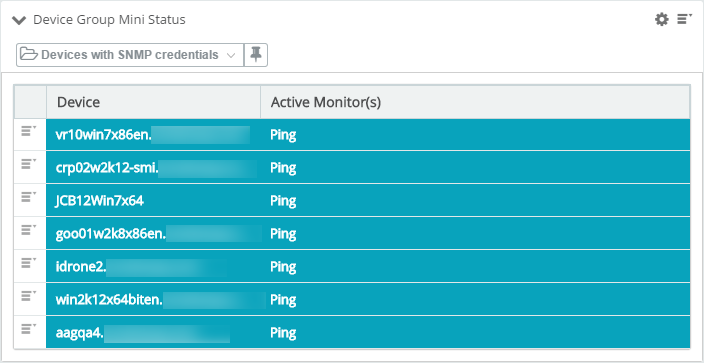
- Added the Predictive Trending Report.
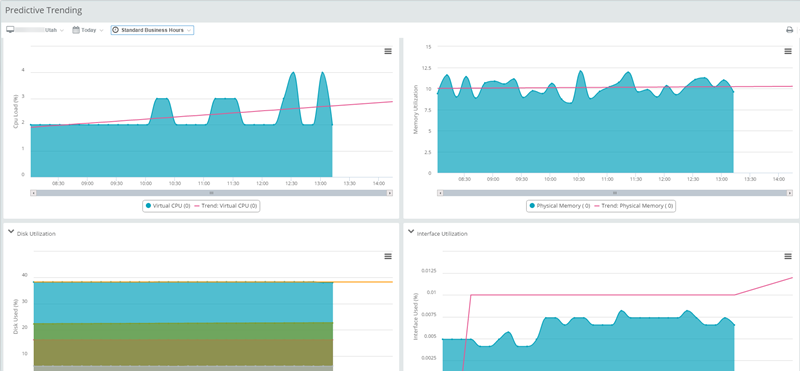
- Added a Configuration Management Policy Audit Report.
- Added a Threshold Summary Report.
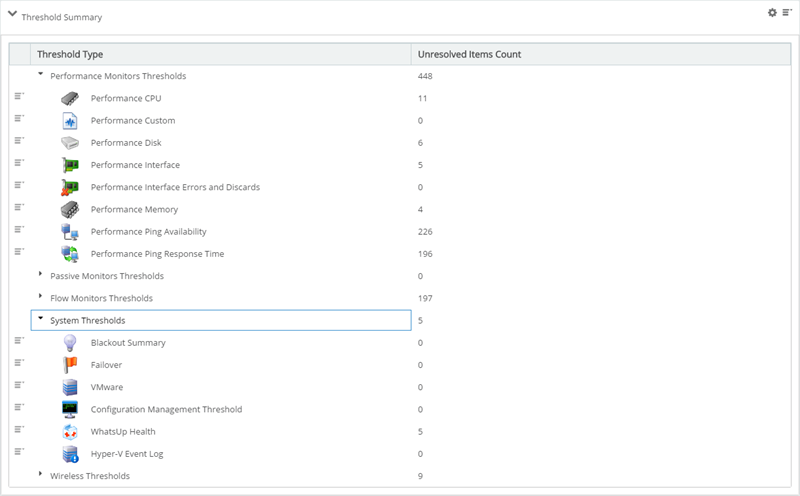
- Added a Device Thresholds Report.
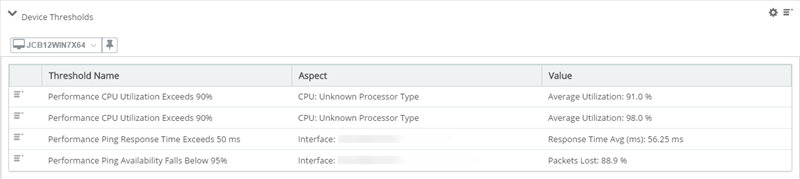
- Added an NTA Class Based QoS Report.
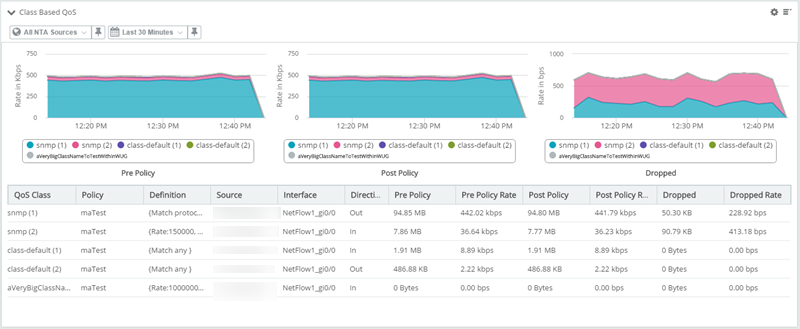
- Added an NTA Types of Service Report.
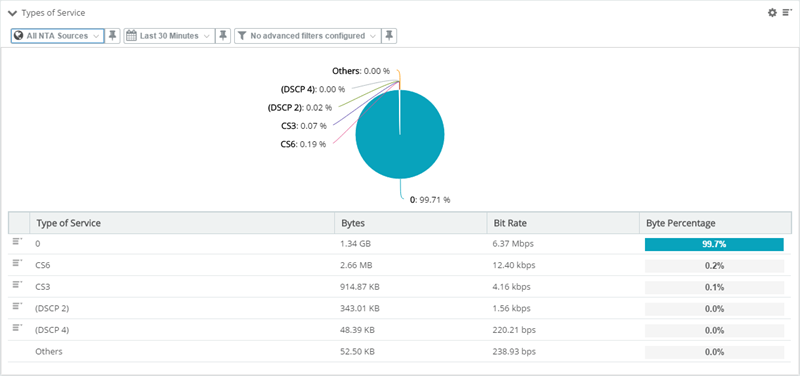
- Implemented explicit URLs for dashboard views and both map views to be used with a dashboard rotator tool and/or direct access from the browser.
- Enhanced map annotation/drawing tools to include bring to front, send to back, lock, and unlock.
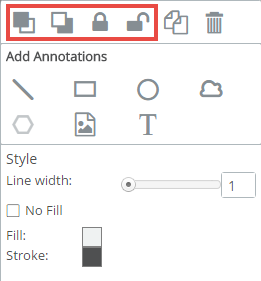
Defects resolved in WhatsUp Gold Service Pack 1 (17.0.1)
Defect ID |
Category |
Issues |
APM-1756 |
User Interface |
Corrected an issue which caused node expansion icons to temporarily disappear in the application monitoring tree. |
APM-1770 |
Reports |
Corrected an issue preventing the reference SLA line from appearing within the Status Over Time report. |
APM-1773 |
User Interface |
Corrected an issue causing application monitoring-specific reports from respecting changes to the selected date range. |
FLM-3954 |
Reports |
Corrected an issue preventing the Unclassified Traffic report from successfully filtering reported data by either Application TCP or UDP Unclassified. |
FLM-3960 |
Reports |
Corrected an issue preventing the Unclassified Traffic report from displaying Unclassified SCTP and DCCP traffic |
FLM-3980 |
User Interface |
Corrected an issue preventing configuration controls from being displayed within the Interface Usage Report Settings dialog. |
PFM-22450 |
Device Properties |
Corrected an issue causing the "Copy Device To" function accessible from the device properties dialog to fail. |
PFM-22477 |
Map |
Corrected an issue preventing the device information card from populating when a wireless device is selected. |
PFM-22478 |
Log |
Corrected an issue preventing the device name/IP address from being displayed properly in the Passive Monitor Error Log if invalid credentials are used. |
PFM-22497 |
Map |
Corrected an issue preventing an open device information card from updating when the state of the selected device changes. |
PFM-22505 |
Actions |
Corrected an issue causing percent variables to be unavailable when creating a Log To Text File action. Please note, similar fixes were also implemented for Windows Event Log, SMS Direct GSM Modem, SMS, and Email actions. |
PFM-22507 |
Actions |
Corrected an issue preventing the virtual machine browser from launching successfully when adding a VMware action. |
PFM-22534 |
Actions |
Corrected an issue preventing the Service Restart Action from working properly. |
PFM-22559 WUG-20686 WUG-19542 |
User Interface |
Corrected an issue causing the user interface to display a perpetual ‘spinner’. (Create a new device group, new recurring action) |
PFM-22560 |
Reports |
Corrected an issue causing the Windows Service Report to display an incorrect date in the Install column. |
PFM-22565 |
Map |
Corrected an issue causing an additional device information card to appear when the virtual overlay is enabled. |
PFM-22581 |
Reports |
Corrected an issue causing the Wireless Monitoring dashboard to display different times when comparing charts and associated tooltips. |
PFM-22582 PFM-22605 |
Monitors |
Corrected an issue causing some Active Monitor reports to display duration incorrectly when the selected time frame is ‘Today’. |
PFM-22593 |
Map |
Corrected an issue preventing the user from successfully deleting devices from WhatsUp Gold via the device information card. |
PFM-22597 |
Reports |
Corrected an issue preventing reports applicable to wireless devices from displaying a default selection in the device/group selector when viewed on a custom dashboard view. |
PFM-22633 |
Actions |
Corrected an issue causing WhatsUp Gold to generate an error when attempting to acknowledge a running action policy. |
PFM-22671 |
Actions |
Corrected an issue causing WhatsUp Gold to generate an error when a user with the ‘Configure actions’ user right enabled attempts to access the action library. |
WUG-16633 |
Monitors |
Corrected an issue preventing the disk utilization monitor from collecting data from a device after a single disk is removed from that device or renamed. |
WUG-17196 |
MIB |
Corrected an issue which could cause the poller/polling engine from starting if a non MIB file is added to the MIB directory. |
WUG-17882 |
Alert Center |
Corrected an issue in which a data entry field did not allow enough characters when configuring a custom performance monitor threshold in Alert Center Libraries resulting in the user potentially having the ability to monitor the counter but unable to be alerted on it. |
WUG-18369 |
Active Directory |
Corrected an issue causing active directory groups to be duplicated in the group list. |
WUG-18811 WUG-19716 |
User Interface |
Corrected an issue causing some elements of the user interface from being displayed properly when using Firefox. (SNMP MIB manager, Event Log report: Show Top n Items) |
WUG-19068 |
Discovery |
Corrected an issue causing discovery to crash when smartscan is enabled. |
WUG-19184 |
Map |
Corrected an issue preventing new monitors or credentials from being displayed within pallets on the map views when created via their respective libraries. |
WUG-19215 WUG-20624 WUG-20695 |
User Interface |
Corrected an issue preventing the user from successfully closing certain dialogs by clicking the ‘X’ icon and subsequently causing erroneous operation in the application. |
WUG-19224 |
Reports |
Corrected an issue preventing the State Change Timeline from displaying Scheduled Maintenance set and reset messages when the selected device goes in to or comes out of maintenance mode. |
WUG-19353 |
User Interface |
Corrected an issue preventing all MAC Addresses and prefixes from being deleted when removing in bulk from a wireless client group and using Firefox. |
WUG-19416 |
Discovery |
Corrected an issue causing devices to be added to a Discovered Devices Group when a different destination group is selected on the Start/Update Monitoring dialog. |
WUG-19561 |
Discovery |
Corrected an issue causing the browser to become unresponsive when discovering more than 2,500 devices using a seed address scan. |
WUG-19667 |
Device Properties |
Corrected an issue causing the incorrect time to be displayed in the Device Properties dialog under Sub Roles in the Last Seen column. |
WUG-19691 |
Device Properties |
Corrected an issue preventing the device properties dialog from displaying the Last Run time under Configuration Management. |
WUG-19705 |
User Interface |
Corrected an issue preventing the user from using the Exclude Rogues control when all rogues are selected in the Wireless Rogues/Clients view. |
WUG-19742 |
Reports |
Corrected an issue causing some full screen reports to show the number of records set for their dashboard report counterparts when full screen versions should display the default quantity. |
WUG-19745 |
Devices |
Corrected an issue causing WhatsUp Gold to generate an error when the user attempts to remove a device from a group. |
WUG-19748 |
Reports |
Corrected an issue preventing the user from selecting a custom date range when viewing the Wireless Monitoring dashboard. |
WUG-19945 |
User Interface |
Corrected an issue preventing the My Network Map from being displayed following upgrade when the database contains a large number of devices and groups. |
WUG-19974 |
Reports |
Corrected an issue preventing some reports from displaying the WhatsUp Gold server time. |
WUG-19982 |
User Interface |
Corrected an issue causing some WhatsUp Gold dashboard reports to disappear after running the VoIP Configuration Utility when configuring the VoIP/IP SLA dashboard view. |
WUG-20021 |
SNMP |
Corrected an issue causing the SnmpSpyder.exe and TestSnmpAgent.exe executables to stop operation. |
WUG-20037 |
Reports |
Corrected an issue causing the Wireless Monitoring dashboard view to become unresponsive when navigating between virtual and wireless dashboards views. |
WUG-20039 |
Polling |
Corrected an issue preventing assigned devices from failing over to load balanced pollers. |
WUG-20135 |
Map |
Corrected an issue preventing the device information card from displaying Down active monitors if they are in a custom state. |
WUG-20185 |
Monitors |
Corrected an issue causing WhatsUp Gold to generate an error when creating a new active monitor. |
WUG-20225 |
Console |
Corrected an issue causing WhatsUp Gold to generate an unhandled exception error in NmConsoleWeb. |
WUG-20232 |
Reports |
Corrected an issue preventing the Active Monitor States report on the Device Status view from respecting the device filter applied. |
WUG-20233 |
Monitors |
Corrected an issue causing some Active and Performance Monitor dialogs from populating completely. |
WUG-20253 |
User Interface |
Corrected an issue affecting performance when attempting to use the device selector and monitoring a large number of device groups. |
WUG-20254 |
Console |
Corrected an issue causing some devices to be displayed in the console application, but not in the web interface after upgrading to WhatsUpGold 2017. |
WUG-20255 |
Database |
Corrected an issue preventing Microsoft SQL Server 2014 from installing successfully if the default path is not used. |
WUG-20356 |
Monitors |
Corrected an issue preventing additional ping monitors from polling their configured IP address. |
WUG-20302 |
Map |
Corrected an issue preventing the Fill None control for a rectangle map annotation from working when using Internet Explorer. |
WUG-20316 |
Actions |
Corrected an issue preventing the Modem Setup/Port Settings from working properly when configuring a pager action. |
WUG-20321 |
Database |
Corrected an issue causing remotedbconfig to abort after entering credentials due to post-installation modifications to the database which were not duplicated for the remotedbconfig utility. |
WUG-20328 |
Installation |
Corrected an issue causing WhatsUp Gold to generate errors/exception after installing with Windows Firewall enabled on the server. |
WUG-20353 |
Console |
Corrected an issue causing the admin console to display device role in the status column. |
WUG-20356 |
Monitors |
Corrected an issue preventing additional ping monitors from polling a device using the configured address. |
WUG-20623 |
Action Policies |
Corrected an issue which could potentially prevent the user from setting action policies for devices. |
WUG-20626 |
Reports |
Corrected an issue preventing the Wireless: Performance dashboard view from loading. |
WUG-20718 |
User Interface |
Corrected an issue preventing the user from naming business hours using special characters. |
WUG-20727 |
Map |
Corrected an error causing WhatsUp Gold to potentially generate the following error when selecting devices in the map view: "Failed to retrieve general information". |
WUG-20743 |
Discovery |
Corrected an issue causing ‘null’ to be displayed in place of ‘Transitioning’ if the scan is terminated. |
WUG-20765 |
Map |
Corrected an issue causing devices to revert to their original positions on the custom map after being edited by the user. |
WUG-21122 |
Device Groups |
Corrected an issue preventing Layer 2 groups from recalculating when the definition has changed. |
WUG-21135 |
Monitors |
Corrected an issue causing SNMP monitors to report a status of 'Invalid Argument'. |
WUG-21486 |
Discovery |
Corrected an issue where VMs managed by Hyper-V VMs were not discoverable. |
WUG-21512 |
Discovery |
Corrected an issue preventing the SMIS Agent Active Monitor from being applied to a discovered NetApp SVM when added to WhatsUp Gold for monitoring. |
WUG-21526 |
Traffic Analysis |
Corrected an issue causing SNMP monitors to fail when assigned to NTA sources. |
WUG-21760 |
Device Groups |
Corrected an issue causing devices to possibly be removed when they are a member of only one device group. |
WUG-21856 |
Device Groups |
Corrected an issue causing some static groups to be converted to layer 2 groups following upgrade. |
WUG-21863 |
Discovery |
Disabled schedule for the default discovery scan to prevent WhatsUp Gold from finding unwanted devices. |
WVRT-3912 WVRT-3913 WVRT-3943 WVRT-3944 |
Virtualization |
Corrected several issues with the Virtual Monitoring dashboard default display settings, devices, and filters. |
WVRT-3924 WVRT-3935 WVRT-3945 |
Virtualization |
Corrected several issues with dashboard reports found on the Virtual Monitoring dashboard view related to the reported data not reflecting the current device selection. |
WVRT-3936 |
Virtualization |
Corrected an issue causing the Memory Utilization report on the Virtual Monitoring dashboard view to be displayed as a gauge instead of a table. |
Known Issues in WhatsUp Gold Service Pack 1 (17.0.1)
The following are known issues in WhatsUp Gold Service Pack 1 (17.0.1)
Category |
Issues |
Defect ID |
Installation/Upgrade |
If upgrading WhatsUp Gold during installation a message may appear stating "Installed with errors". The error details will refer to ‘Failed to unregister assembly" and reference to *.dll files. This is not an issue and will not affect the operation of WhatsUp Gold 2017 SP1. |
WUG-21516 |
Storage Monitoring |
WhatsUp Gold 2017 SP1 will not automatically apply the SMIS Agent Active Monitor when NetApp SVNs are discovered. The monitor will need to be manually applied |
WUG-21512 |
Discovery |
WhatsUp Gold 2017 SP1 could potentially experience issues editing saved discovery scans and/or credentials if the WebDAV HTTP extension is installed on the WhatsUp Gold server. Disabling the extension should correct the problem. |
WUG-20839 |
System Requirements
Operating system and virtual environment requirements
This service pack does not require or introduce changes to the WhatsUp Gold operating system and virtual requirements.
Database requirements
This service pack does not require or introduce changes to the WhatsUp Gold database requirements.
Web server requirements
This service pack does not require or introduce changes to the WhatsUp Gold Microsoft IIS requirements.
Framework and accessibility requirements
This service pack does not require or introduce changes to the WhatsUp Gold framework and accessibility requirements.
Web and mobile interface requirements
This service pack does not require or introduce changes for internet browsers.
Poller Requirements
This service pack does not require or introduce changes to the WhatsUp Gold poller requirements.
Installing WhatsUp Gold
Note: WhatsUp Gold 2017 Service Packs support direct upgrade installations from:
-WhatsUp Gold v15.x
-WhatsUp Gold v16.0.x
-WhatsUp Gold v16.1.x
-WhatsUp Gold v16.2.x
-WhatsUp Gold v16.3.x
-WhatsUp Gold v16.4.x
-WhatsUp Gold 2016
-WhatsUp Gold 2017
This release is a full install and may be installed without first installing WhatsUp Gold 2017. Refer to the Installing and Configuring WhatsUp Gold guide for details about installation, upgrade, activation, and uninstall.