
Release Notes for Ipswitch WhatsUp Gold 2017 Plus
In this File
Release Notes for Ipswitch WhatsUp Gold 2017 Plus
Release information
Product name |
WhatsUp Gold 2017 Plus |
|
Version |
17.1.0 |
|
Release dates |
|
|
Important: After upgrading WhatsUp Gold, please restart the WhatsUp Gold server and clear the cache and local storage for browsers on all machines that will access the WhatsUp Gold server.
New in WhatsUp Gold 2017 Plus
WhatsUp Gold 2017 Plus
- Implemented the ability to monitor remote installations of WhatsUp Gold from a designated central site also known as a distributed environment.
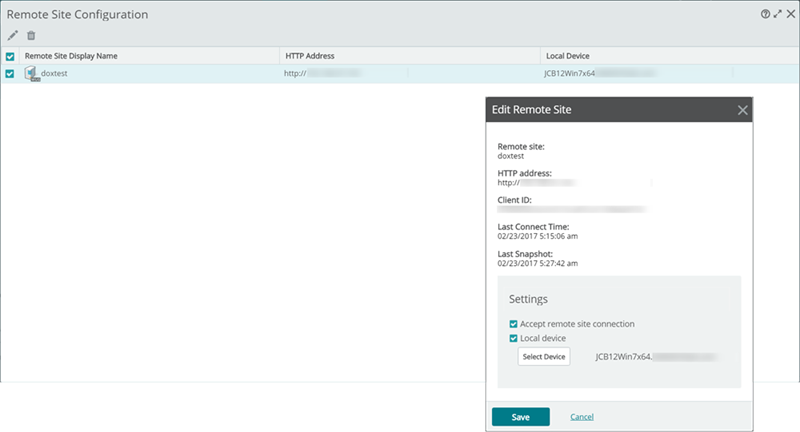
Important: WhatsUp Gold 2017 Plus Distributed edition uses an updated communication channel and is not backwards compatible with earlier versions of WhatsUp Gold. This means WhatsUp Gold 2017 Distributed installations can not communicate with previous versions of Distributed edition. If systems are updated individually, they will be unable to communicate with legacy systems until they are upgraded to WhatsUp Gold 2017 Plus. Note that systems continue to function and collect data regardless of version, though once upgraded to WhatsUp Gold 2017 Plus, the Central/Remote communication connection will be reestablished.
- Added dashboard reports specific to the remote site installation.
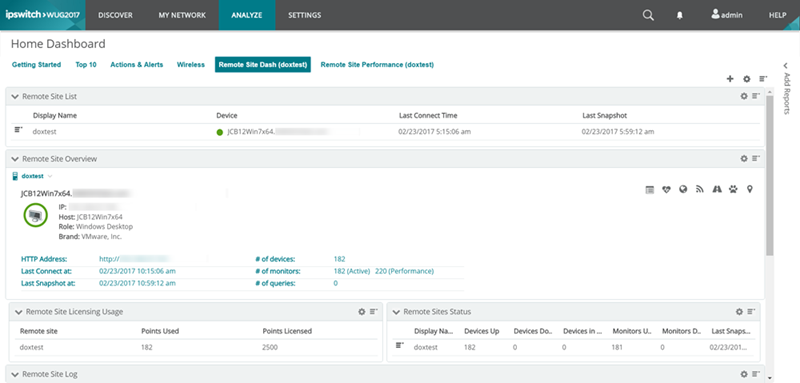
- Added dashboard reports specific to performance data collected by the remote site.
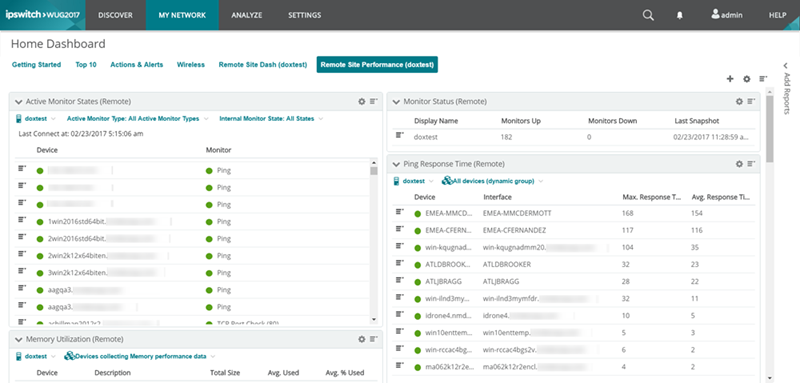
- Implemented realtime performance monitors (known as split second graphs in previous versions of WhatsUp Gold)
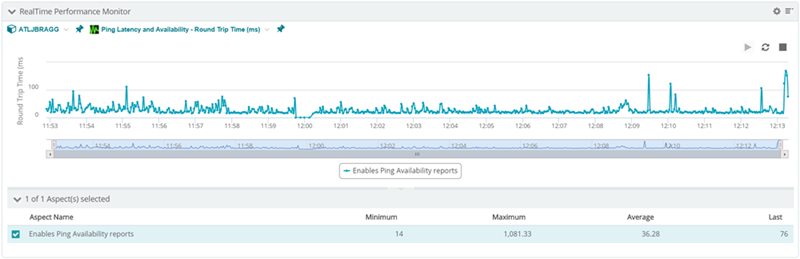
- Implemented a device role library.
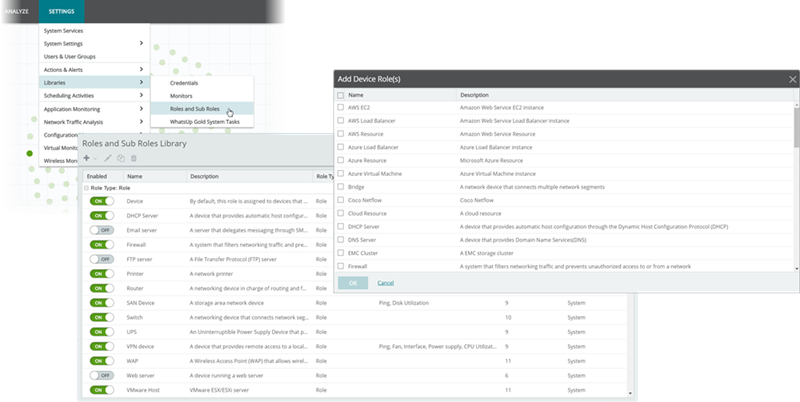
- Implemented a device role editor 'wizard' for creating new and modifying existing device roles and sub roles.
Important: Any changes to default role configurations will NOT be retained when upgrading from previous versions of WhatsUp Gold starting with v16.5 up through v17.1. User-defined custom role configurations are not affected.
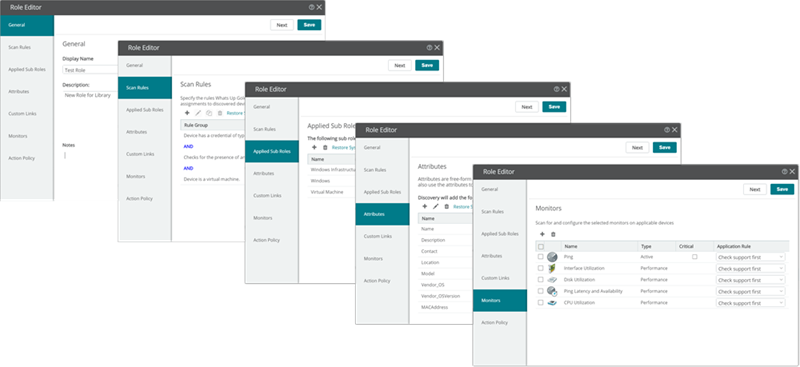
- Implemented a new Device Properties interface which incorporates monitor setup and improves usability overall.
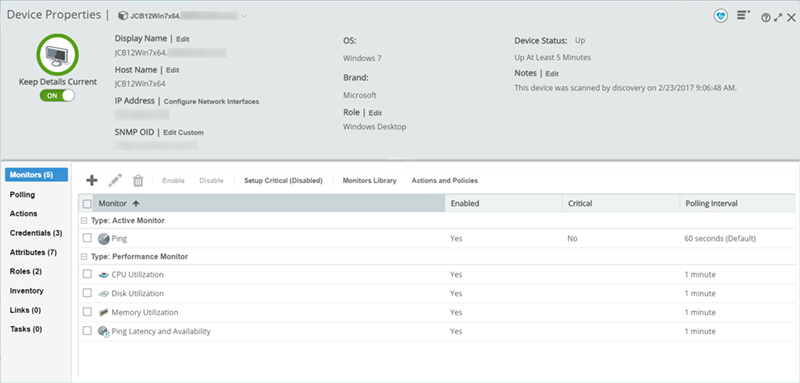
- Implemented a new user and group library interface.
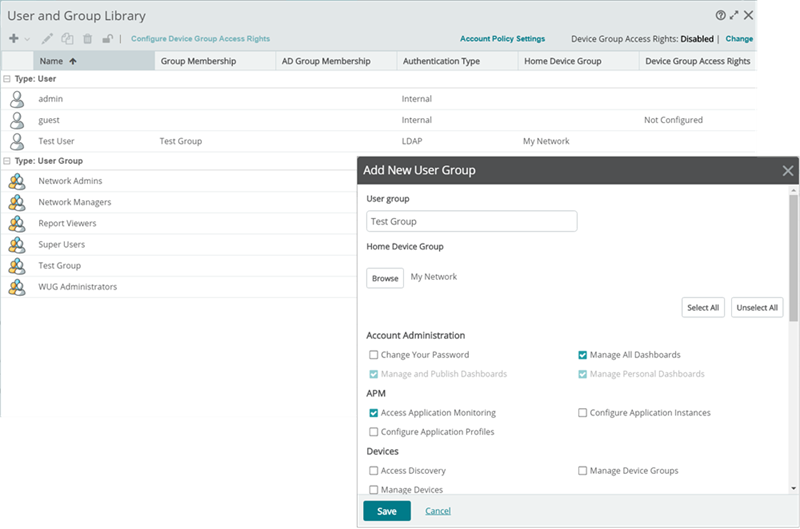
- Implemented a new user management interface.
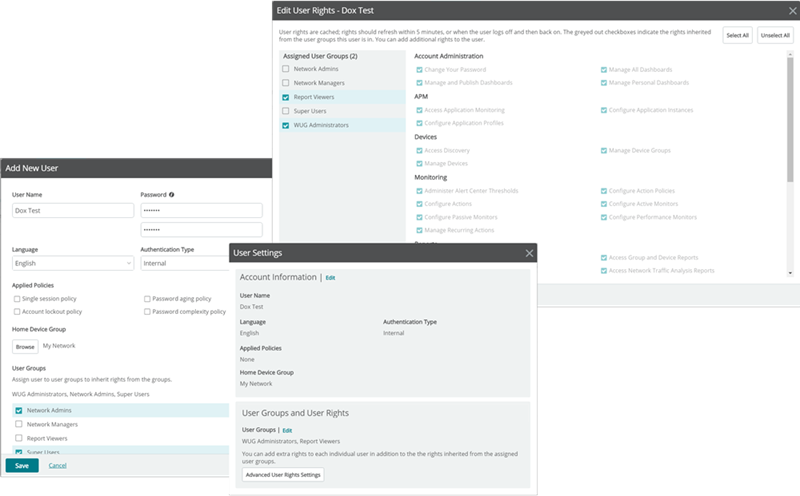
- Implemented a device icon overlay to the map views.
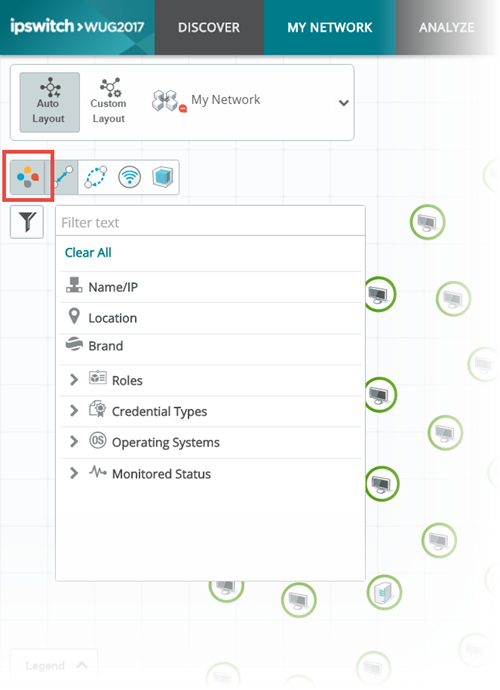
- Implemented the ability to create custom maps for Layer 2 Dynamic Groups.
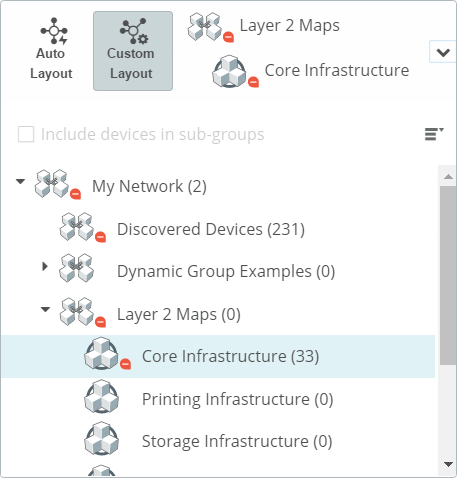
- Implemented the ability to failover to a secondary installation of WhatsUp Gold in the event the primary installation goes down.
- Revised the dashboard layout to increase report density.
- Moved the Group Selector, Filters, Overlays, and Legend to a sliding panel in Device List views to improve usability and enhance the focus on the device lists.
- Added the ability to always display device names when viewing Custom Layout map views.
- Implemented changes to the map to significantly improve performance when large numbers of devices are displayed.
- Implemented changes to discovery applicable to merging and mapping devices.
- Implemented changes to reports to significantly improve performance with specific focus on performance reports and report data export.
- Implemented changes to the map to significantly improve performance with specific focus on right-click actions and subsequent dialogs and behavior.
Note: In an effort to make WhatsUp Gold more compliant with more advanced IIS environments during upgrade, you will be prompted for your Windows account password. Please enter the Windows account password created during initial WhatsUp Gold installation to proceed. Or, if you do not know the password for this account, you can enter a new one at this point. When prompted by WhatsUp Gold, please confirm you understand the password entered is new and will replace the password for the original Windows account."
Defects resolved in WhatsUp Gold 2017 Plus
Defect ID |
Category |
Issues |
APM-1822 |
Application Monitoring |
Corrected an issue preventing Cyrillic characters from being read by iDrone causing the monitor to fail. |
APM-1841 |
Application Monitoring |
Correcting an issue causing APM Summary dashboard reports to display incorrect 'Current State'. |
APM-1847 |
Application Monitoring |
Corrected an issue preventing the Select an Application Monitoring Source dialog from populating. |
APM-1848 |
Application Monitoring |
Corrected an issue preventing application profiles from successfully being imported into WhatsUp Gold 2017 SP3 which worked for WhatsUp Gold 2016 SP1 |
FLM-3324 |
Network Traffic Analysis |
Corrected an issue preventing NTA from collecting CBQoS. |
FLM-3364 |
Network Traffic Analysis |
Corrected an issue preventing the Ungrouped filter from being displayed in the group filter list when the Ungrouped filter is applied. |
FLM-3697 |
Network Traffic Analysis |
Corrected an issue in which NTA may not report CBQoS information when a source is sending flows and polling for CBQoS is enabled. |
FLM-4031 |
Network Traffic Analysis |
Corrected an issue which caused a SQL error when entering NTA IP group settings and using German regional settings. |
FLM-4036 |
Network Traffic Analysis |
Corrected an issue preventing NTA from reporting CBQoS data for flow sources which have CBQoS configured on interfaces which have not received any flow data. |
FLM-4042 |
Network Traffic Analysis |
Corrected an issue preventing WhatsUp Gold from successfully collecting flow data due to a a flush exception in the Network Traffic Analysis monitor log. |
FLM-4052 |
Languages |
Corrected an issue with regional settings causing a Flush Exception message to appear in the Flow Monitor log at each data collection interval. |
PFM-21150 |
Map |
Corrected an issue causing the web server role to be duplicated within the map filter. |
WUG-11770 |
Discovery |
Corrected an issue causing duplicate wireless devices following rediscovery/ |
WUG-11879 |
Documentation |
Corrected an issue in which variables supported by the Powershell Active Monitor did not match the list presented in the corresponding help content. |
WUG-12443 |
Roles |
Corrected an issue preventing the device role from successfully applying the custom active monitor during discovery when SNMP v3 credentials are used. |
WUG-12699 |
Monitors |
Corrected an issue preventing the APC UPS active monitor from checking for NOT SUPPORTED status. |
WUG-13140 |
Alerts |
Corrected an issue causing Alert Center to send multiple emails for the same alert. |
WUG-13790 |
Devices |
Corrected an issue preventing Layer 2 information from being retained by the original devices when cloning them. |
WUG-16632 |
Reports |
Corrected an issue causing a delay loading the Interface Utilization Performance Monitor dashboard report when a device with a large number of interfaces is selected. |
WUG-16908 |
User Interface |
Corrected an issue preventing OID descriptions from being displayed when hovering over OIDs. |
WUG-18871 |
Discovery |
Corrected an issue causing discovery to fail when attempting to discover a Cisco firewall with Layer 2 enabled. |
WUG-19171 |
Logs |
Corrected an issue which populated the Logger Log with the following error: Attempting to add a statistical record for nPivotStatisticalMonitorTypeToDeviceID: |
WUG-19835 |
User Interface |
Corrected an issue causing problems toggling between pan mode and select mode on the map. |
WUG-19916 |
Monitors |
Corrected an issue causing different passive monitors to be displayed with the same default name. |
WUG-19750 WUG-20222 WUG-24187 WUG-24856 WUG-24923 WUG-25904 |
Reports |
Corrected multiple issues preventing report data from being exported to PDF properly. |
WUG-20717 |
Browser |
Corrected an issue preventing users from launching some dialogs when using Firefox on devices using touchscreens. |
WUG-21135 |
Monitors |
Corrected an issue causing SNMP monitor status to be displayed as ‘Invalid Argument’ rather than Down at random. |
WUG-21357 |
Install |
Corrected an issue causing the idrone database password to be displayed in clear text within the installer log file. |
WUG-21946 |
Discovery |
Corrected an issue causing discovery to fail when attempting to discover an extremely large number of devices. |
WUG-22152 |
Reports |
Corrected an issue preventing some dashboard reports from auto-refreshing at two minute intervals. |
WUG-22363 |
Logs |
Corrected an issue preventing the web user activity log from recording device deletion or monitor removal. |
WUG-22841 |
Monitors |
Corrected an issue causing an ASP error to be displayed when attempting to access the monitor wizard. |
WUG-23269 |
Map |
Corrected an issue related to memory utilization which caused devices to disappear from the custom layout map view when zooming in. |
WUG-23747 |
Reports |
Corrected an issue preventing the "spinning" icon indicating data is loading from disappearing and scheduled reports never complete. |
WUG-23766 |
Device Properties |
Corrected an issue preventing some custom links from being saved. |
WUG-23797 |
Device Card |
Corrected an issue which could potentially generate a number of error pop-ups in the UI when a device with a large number of interfaces is selected. |
WUG-24058 |
Monitors |
Corrected an issue causing active monitors assigned to Nexus devices to intermittently report as Down after upgrading from 16.x to WhatsUp Gold 2017. |
WUG-24067 |
Reports |
Corrected an issue causing the map report with a dashboard to potentially display incorrect icons if there are two map reports on the same dashboard. |
WUG-24072 |
User Rights |
Corrected an issue preventing a user with full user rights but limited to specific user groups from copying devices from one device group to another. |
WUG-24158 |
Device Groups |
Corrected an access issue causing dynamic groups to display inaccurate device quantities. |
WUG-24183 |
Reports |
Corrected an issue which generated an internal server error when attempting to access some specific Inventory report. |
WUG-24223 |
SNMP |
Corrected an issue in which SNMP Trap OIDs were incorrectly interpreted as ASCII characters versus numeric values. |
WUG-24255 |
Monitors |
Corrected an issue in which a WMI active monitor reports as down for the first poll following maintenance mode. |
WUG-24301 |
Device Properties |
Corrected an issue causing software to be listed under Device Properties > Device Information > Installed Software after it has been uninstalled from the applicable device. |
WUG-24387 |
Maps |
Corrected an issue inconsistencies between the Discovered and My Network list/map applicable to a device's monitored status. |
WUG-24390 |
Reports |
Corrected an issue causing exported map dashboard report data (image) to contain grid lines. |
WUG-24396 |
Authentication |
Corrected an issue preventing external authenticated users from logging in to the admin console when FIPS140-2 is enabled. |
WUG-24420 |
Device Group Access Rights |
Corrected an issue with dynamic group membership when device group access rights are enabled and a non-admin user is logged in. |
WUG-24422 |
Install |
Corrected an issue in which the SQL user password was written to the bootstrap log in plain text. |
WUG-24525 |
Devices |
Corrected an issue causing a dependent device to sometimes remain in an Unknown state after parent device goes Up. |
WUG-24557 |
Monitors |
Corrected an issue preventing monitor information from updating for monitored devices when logged in using LDAP. |
WUG-24795 |
User Accounts |
Corrected an issue preventing any user except the interal admin user from successfully viewing the Config Management Task log. |
WUG-24968 |
Reports |
Corrected an issue causing icons/colors to be displayed incorrectly in the State Summary report. |
WUG-25002 |
Database |
Corrected an issue preventing successful upgrade to v17 Plus if an unsupported server collation is used. |
WUG-25043 |
Discovery |
Corrected an issue in which a specific wireless device model was being incorrectly identified during discovery. |
WUG-25056 |
User Interface |
Corrected an issue preventing the credential library from being displayed. |
WUG-25101 |
Discovery |
Corrected an issue preventing WhatsUp Gold from successfully updating devices with the latest information gathered via discovery using the Update Monitoring control. |
WUG-25105 |
Discovery |
Corrected an issue preventing the latest discovery information for IFentries from being preferred causing devices to not update. |
WUG-25113 |
Reports |
Corrected an issue causing two deprecated reports to appear in the Monitoring section of the Device Status dashboard. |
WUG-25119 |
Monitors |
Corrected an issue causing the UI to become unresponsive when an extremely large number of monitors are in use. |
WUG-25123 |
Reports |
Corrected an issue in which specific dashboard reports were not respecting configured business hours. |
WUG-25169 |
Reports |
Corrected an issue preventing hyperlink targets originating from the Monitors Applied report from being filtered properly. |
WUG-25176 |
User Interface |
Corrected an issue preventing the VLAN manager selector from displaying a scroll bar. |
WUG-25215 |
Monitors |
Corrected an issue allowing devices with Active Script Active Monitors to run on scalability pollers when load balancing is enabled. |
WUG-25261 |
Settings |
Corrected an issue preventing the user from entering more than four characters in an email address domain in WhatsUp Gold. |
WUG-25321 |
Discovery |
Corrected an issue causing IFentry information to be truncated resulting in discovery hanging. |
WUG-25330 |
Discovery |
Corrected an issue causing Windows devices to be merged as a result of a ghost network adapter. |
WUG-25332 |
Discovery |
Corrected an issue causing Windows devices to be merged as a result of broadcast IP addresses. |
WUG-25351 |
Reports |
Corrected an issue preventing the Interface Utilization report from successfully loading. |
WUG-25416 |
Devices |
Corrected an issue causing the My Network device group to be displayed for a new group created in list view which should display no devices. |
WUG-25450 |
Action Policies |
Corrected an issue preventing user defined priority order of action policies from being saved. |
WUG-25570 |
Maps |
Corrected an issue causing unmonitored devices to be displayed as Up in the Discovered Network map. |
WUG-25667 |
Monitors |
Corrected an issue alternately causing a 500 server and 404 not found error to be generated when critical monitoring is enabled. |
WUG-25678 |
Monitors |
Corrected an issue causing the SNMP monitor to fail when a device is being polled using IPv6. |
WUG-25736 |
Roles |
Corrected an issue allowing the Router role to be used by discovery when it is disabled in device role settings. |
WUG-25738 |
Documentation |
Corrected an issue in which complete help content applicable to configuring and deploying storage monitoring was not present. |
WUG-25774 |
Reports |
Corrected an issue preventing the Asset Inventory report from displaying data under the Model Number column when model number exists and is known. |
WUG-25872 |
Actions |
Corrected an issue preventing the Device Status URL from functioning properly when used in an email action. |
WUG-25890 WUG-26830 |
Alerts |
Corrected an issue causing the email notification following a discovery scan to report the number of new devices and modified devices as 0. |
WUG-25899 |
Discovery |
Corrected an issue preventing the successful discovery of Hyper-V hosted virtual machines with more than 1 IP address. |
WUG-25913 |
Discovery |
Corrected an issue causing devices to be incorrectly merged due to matching chassis serial numbers. |
WUG-26162 |
UI |
Corrected an issue causing the user interface to become unresponsive when moving from the custom map view to auto layout. |
WUG-26168 |
UI |
Corrected an issue causing inconsistent behavior by the credentials and monitors palettes. |
WUG-26171 |
Upgrade |
Corrected an issue potentially causing a service pack 3 WhatsUp Gold database for fail following upgrade to Plus. |
WUG-26202 |
Map |
Corrected an issue causing Auto Layout to display an incorrect set of devices when the custom map view is correct. |
WUG-26229 |
Install |
Corrected an issue in which WhatsUp Gold did not inform the user that installation on a domain server is not supported before attempting to install. |
WUG-26254 |
Discovery |
Corrected an issue causing discovery to potentially hang when using a seed scan to discover devices. |
WUG-26274 |
Reports |
Corrected an issue causing the Active Monitor Availability report to only show data from devices that have had state changes after rollup. |
WUG-26420 |
UI |
Corrected an issue causing utilization graphs to be displayed/scaled incorrectly. |
WUG-26431 |
Credentials |
Corrected an issue preventing the user from creating Windows credentials with a username beginning with an exclamation mark. |
WUG-26491 |
Map |
Corrected an issue causing erratic behavior when attempting to multi-select devices. |
WUG-26530 |
Device Properties |
Corrected an issue causing inconsistencies between devices reported as linked in device properties and devices shown as linked on the map. |
WUG-26679 |
Reports |
Corrected an issue related to paging which caused problems with filtering in the Wireless Clients report. |
WUG-26691 |
Discovery |
Corrected an issue causing devices not currently being discovered to be displayed when the In Progress filter is applied. |
WUG-26715 |
Discovery |
Corrected an issue potentially causing the user interface to become unresponsive when filtering by custom scan time in discovery. |
WUG-26775 |
UI |
Corrected an issue in which the maintenance mode option was missing from the right-click menu when a device within a dynamic group is selected. |
WUG-26778 |
Polling |
Corrected an issue causing no IP address to be returned when polling a device using the hostname. |
WUG-26860 |
Services |
Corrected an issue with the NetworkViewerDataService which caused Layer 2 data links to be deleted. |
WUG-26876 |
Reports |
Corrected an issue preventing the entirety of the Quarterly Availability Summary report from being displayed due to limitations with the scrolling control. |
WUG-27148 |
Reports |
Corrected an issue in which the average transmit value was incorrect in reports using the staticticalinterfacecache table. |
WUG-27154 |
Browser |
Corrected an issue related to a specific version of Chrome causing inconsistency with times displayed within some WhatsUp Gold reports. |
WUG-27372 |
Reports |
Corrected an issue causing unreadable or unexpandable sections in the Predictive Trending report. |
New in WhatsUp Gold 2017 Plus Service Pack 1
For more information about the WhatsUp Gold 2017 Service Pack 1 release, see Service Pack 1 Release Notes.
System Requirements
Operating system requirements
- For evaluation purposes, WhatsUp Gold operates on Windows 7, 8.1, and 10. However, production level support requires Windows Server versions only. See below for supported Windows Server platforms.
- Installing WhatsUp Gold on a domain controller is not recommended or supported.
- If WhatsUp Gold is hosted in virtual environments, to prevent licensing issues, make sure that you assign a static MAC address to the virtual machine on which WhatsUp Gold is operating. Refer to your virtual machine software help documentation for information about assigning a static MAC address for the virtual machine.
- WhatsUp Gold requires quad-core processors @ 2.6 GHz (min). If you are installing WhatsUp Gold on a virtual machine, make sure that your guest VM has at least four CPU cores allocated to it. Refer to additional Hardware requirements guidelines.
WhatsUp Gold supports the following Windows Server platforms:
- Microsoft Windows Server 2016 Standard (WhatsUp Gold 2017 Service Pack 2 and later)
- Microsoft Windows Server 2012 R2 (64-bit) with Desktop Experience
- Microsoft Windows Server 2012 (64-bit) with Desktop Experience
- Microsoft Windows Server 2008 R2 (64-bit)
- Windows 7, 8.1, and 10 for product evaluation
Database requirements
Important: As part of the upgrade to WhatsUp Gold 2017 the SQL Server Express database included with WhatsUp Gold will be updated to SQL Server 2014 Express.
Important: If you use a remote SQL database, instead of the default install that occurs as part of the default WhatsUp Gold installation, refer to the WhatsUp Gold Database Migration and Management Guide for information about other WhatsUp Gold database configurations.
Note: The collation of Microsoft SQL Server being used to host WhatsUp Gold databases should be set to SQL_Latin1_General_CP1_CI_AS. Latin1_General_CI_AS collation is allowed during upgrades, but is not recommended as it could cause errors in operation.
Additionally, the collation of each of the aforementioned WhatsUp Gold databases should also be set to SQL_Latin1_General_CP1_CI_AS.Latin1_General_CI_AS collation is allowed during upgrades, but is not recommended as it could cause errors in operation.
WhatsUp Gold requires a database to maintain data about monitored devices, store system configurations, and save user specified customizations. The database may be co-located with the WhatsUp Gold installation, or may be hosted on a remote machine. Data services for WhatsUp Gold can be provided by the following database servers.
If you install WhatsUp Gold on: |
You have these database options:
|
||||||
|---|---|---|---|---|---|---|---|
|
Microsoft SQL Server 2014 Express Edition 32-bit or 64-bit Local |
Microsoft SQL Server 2008 R2 Standard or Enterprise 64-bit |
Microsoft SQL Server 2012 Standard or Enterprise |
Microsoft SQL Server 2014 Standard or Enterprise |
Microsoft SQL Server Cluster 2008 R2, 2012, or 2014 |
Microsoft SQL Server 2014 Standard or Enterprise |
Microsoft SQL Server 2016 Standard or Enterprise |
*Windows 10 |
|
|
|
|
|
|
|
*Windows 7 Professional, Enterprise, or Ultimate (64-bit local) |
|
|
|
|
|
|
|
Windows Server 2008 R2 SP1 |
|
|
|
|
|
|
|
Windows Server 2012 |
|
|
|
|
|
|
|
Windows Server 2012 R2 |
|
|
|
|
|
|
|
Microsoft Windows Server 2016 Standard (WhatsUp Gold 2017 Service Pack 2 and later) |
|
|
|
|
|
|
|
Please note, if you are running SQL Server 2012 on SP3, you need to install additional binaries from Microsoft to prevent potential database issues. This problem occurs because certain 32-bit binaries are missing from SQL Server 2012 SP3. Please refer to the applicable Microsoft support documentation for additional information.
*For evaluation purposes, WhatsUp Gold operates on Windows 7, 8.1, and 10. However, production level support requires Windows Server versions only.
Web server requirements
Web services are required for the web-enabled functionality and reporting provided by WhatsUp Gold:
If you install WhatsUp Gold on: |
IIS version 7.x |
IIS version 8.x |
IIS version 10.0 |
Windows 7 Professional / Enterprise / Ultimate |
|
|
|
Windows 8.1 |
|
|
|
Windows 10 |
|
|
|
Windows Server 2008 R2 |
|
|
|
Windows Server 2012 R2 |
|
|
|
Windows Server 2016 |
|
|
|
Important: Web server requirements for IIS 7.x, 8.x, or 10.
The WhatsUp Gold installer automatically installs/enables IIS 7.x, 8.x, or 10 on platforms where it is supported. If needed, you can verify which IIS 7.x, 8.x, or 10 OS features are installed/enabled and properly configured from the Windows Control Panel. Verify that the Web Server (IIS) Roles Services listed below have been installed and are enabled.
WhatsUp Gold requires the following Web Server Role Services for IIS 7.x, 8.x, or 10 at a minimum:
- Web Server
- ASP .NET
- Static Content
- HTTP Redirection
- Default Document
Framework and accessibility requirements
WhatsUp Gold requires the Microsoft .NET Framework and other Microsoft packages for scripting and software accessibility. The following are required software framework and support packages:
- Microsoft .NET Framework 4.5, included in installation program.
- PowerShell 2.0 (Optionally required for PowerShell scripting. Not included in the WhatsUp Gold installer. Refer to the Microsoft MSDN web site for more information about installing PowerShell).
- Microsoft Windows Scripting Host v5.7 (or later).
- Microsoft SAPI 5.1 (required for Text-to-Speech actions).
Please note, the Microsoft .NET Framework option is required. However, the following feature/component options cannot be enabled in the Microsoft .NET Framework options:
- .NET Framework Windows Communication Foundation HTTP Activation.
- Windows Communication Foundation Non-HTTP Activation.
Web interface requirements
The following web browsers are currently supported for use with WhatsUp Gold 2017:
- WhatsUp Gold Web interface:
- Microsoft Internet Explorer 11
- Chrome v57
- Firefox 53
Note: Newer versions of these browsers will likely support WhatsUp Gold, but have not been extensively tested.
Important: WhatsUp Gold does not support any version of Internet Explorer in Compatibility or Quirks mode.
- Important: WhatsUp Gold 2017 new features use increased client-side processing and memory. Please refer to additional client requirements guidelines.
- Application monitoring implements client side processing and rendering for reports and other features. Note that the CPU and memory on the client system, used to manage and view application monitoring features, impacts the application monitoring viewing and performance experience.
Supported virtual environments
WhatsUp Gold supports virtual hosts and virtual machines running on the following virtual environments:
- VMware vCenter Server versions 4.0, 4.1, 5.0, 5.5, 6.0, and 6.5
- VMware ESX versions 3.5, 4.0, and 4.1
- VMWare ESXi versions 3.5, 4.0, 5.0, 5.1, 5.5, 6.0, and 6.5
- Hyper-V Server 2012
- Hyper-V Server 2012 R2
- Windows Server 2012 (Hyper-V Role enabled)
- Windows Server 2012 R2 (Hyper-V Role enabled)
Supported wireless devices
Important: Because of the volume of data collected and stored for wireless infrastructure devices, Ipswitch recommends that you use Microsoft SQL Server to store the data collected by WhatsUp Gold.
Important: Currently, Ipswitch only supports Ping (as well as any other SNMP values that may be returned depending on the specific device) for Cloud Managed Wireless LAN Controllers and access points.
Important: If you are monitoring Cisco Aironet Autonomous access points Ipswitch recommends that you run IOS 12.3 or newer. Inaccurate data may be reported with older IOS versions.
WhatsUp Gold supports the following devices:
- 16.2 - Cisco Small Business wireless devices (Cisco WAP321)
- 16.2.9 - Cisco 3650 Series Wireless LAN Controller with lightweight AP
- 16.2.8 - Cisco 5700 Series Wireless LAN controller
- 16.2.2 - Cisco WiSM2 (6500 Series) Wireless LAN controller
- 16.2.2 - Cisco Flex 7500 Series wireless LAN controller
- Cisco Aironet wireless LAN controllers and access points
- Cisco Airespace wireless LAN controllers and access points
- Aruba Mobility wireless LAN controllers and access points
- 16.2 - Meru Networks wireless devices
- 16.2 - Ruckus wireless devices
Important: To successfully monitor wireless environments including the Ruckus ZoneDirector wireless controller, ensure you are running the correct version of WhatsUp Gold and firmware version of the wireless controller. The minimum versions are WhatsUp Gold 2017 - Service Pack 3 or later and any ZoneDirector firmware version containing the fix ER-2398. Note, this fix is included with firmware version 9.8.3 (MR3) and later.
For information on how to upgrade ZoneDirector Controller and information on the access points supported by each firmware version, refer to the applicable firmware release notes on the Ruckus Support Website.
Supported storage devices
WhatsUp Gold supports NetApp FAS series storage devices. Please see the in-product or online help for special considerations applicable to properly discovering and monitoring NetApp devices.
Network traffic analysis software requirements
Network traffic analysis requires:
- At least one routing device that supports one or more of the following protocols to send flow data to WhatsUp Gold:
- NetFlow versions 1, 5, 7, or 9
- NetFlow-Lite
- Flexible NetFlow
- NetFlow v9 NSEL (NetFlow Secure Event Logging)
- sFlow versions 2 or 5
- J-Flow
- IPFIX
- NetFlow versions 1, 5, 7, or 9
Note: Network traffic analysis performs well in most WhatsUp Gold configurations that use the default SQL Server Express Edition database. However, some data collections over 10 GB or configurations where data is collected and archived over a long period of time will benefit from the additional performance capabilities of other SQL Server Editions. For more information about WhatsUp Gold supported SQL databases, see the release notes Database requirements section. Also, please consult applicable Microsoft guidelines for the SQL Server database edition that best fits your requirements.
Hardware requirement guidelines
Hardware requirements vary depending on the WhatsUp Gold configuration. Increasing the number of devices monitored, number of monitors, types of monitors, polling intervals, or other configuration options can result in additional load on the server and database. Hardware configuration adjustments may be required to optimize performance for your network.
Minimum server recommendations
|
100 Devices / |
2,500 Devices / |
20,000 Devices / |
Processor(s) |
Quad-core |
Quad-core |
Quad-core |
Processor speed |
2.6 GHz or more |
2.6 GHz or more |
2.6 GHz or more |
RAM |
8 GB |
16 GB |
WhatsUp Gold Server: 8 GB |
Database type |
SQL Server 2014 Express Edition |
Dedicated Microsoft SQL Server 2008 R2 / Microsoft SQL Server 2012 / Microsoft SQL Server 2014 |
Dedicated Microsoft SQL Server 2008 R2 / Microsoft SQL Server 2012 / Microsoft SQL Server 2014 |
Please note, SQL Server 2012 SP3 is not supported. |
|||
Hard drive |
25 GB or more free space |
OS/Application - 15 GB or more free space in RAID 1 Database files - 4 x 100 GB in RAID 10 |
OS/Application - 15 GB or more free space in RAID 1 Database files - 8 x 250 GB in RAID 10 Log files - 2 x 100 GB in RAID 0 Temp database files - 2 x 250 GB in RAID 0 For more information about moving SQL Server database and log files, see the WhatsUp Gold Database Migration and Management Guide |
Network interface card |
Minimum 100 Mbps (1 Gbps preferred) |
100 Mbps (1 Gbps preferred) |
1 Gbps |
Video display resolution |
1280 x 1024 or higher |
1280 x 1024 or higher |
1280 x 1024 or higher |
Sound card |
SAPI-capable sound card required for Text-to-Speech actions |
SAPI-capable sound card required for Text-to-Speech actions |
SAPI-capable sound card required for Text-to-Speech actions |
╣Modem and phone line |
Required for pager, SMS, and beeper actions; modem pooling is not supported |
Required for pager, SMS, and beeper actions; modem pooling is not supported |
Required for pager, SMS, and beeper actions; modem pooling is not supported |
╣GSM modem |
Required for SMS Direct actions |
Required for SMS Direct actions |
Required for SMS Direct actions |
╣Connection to modem is through a USB or serial port
Please note, Ipswitch has successfully tested the USR3500 Courier M2M 3G GSM Intelligent Cellular Modem from USRobotics which supports a wider set of bands and cellular technology.
Recommendations for accessing WhatsUp Gold 2017 Plus
Ipswitch recommends accessing the WhatsUp Gold server using a browser installed on a remote machine. The following specifications are recommended for optimal performance when accessing the WhatsUp Gold server.
|
100 Devices / |
2,500 Devices / |
20,000 Devices / |
RAM |
8 GB |
8 GB |
16 GB |
Processor |
i5 Class |
i7 Class |
i7 Class |
Video display resolution |
1280 x 1024 or higher |
1280 x 1024 or higher |
1280 x 1024 or higher |
Sound card |
SAPI-capable sound card required for Text-to-Speech actions |
SAPI-capable sound card required for Text-to-Speech actions |
SAPI-capable sound card required for Text-to-Speech actions |
*The performance for the number of devices and monitors supported is dependent upon several system variables such as server processor and memory size, polling frequency, round-trip time (RTT) for polling distance, the amount of time for which data is archived in the database, types of monitors polled (for example, SNMP-type monitors are significantly more efficient than WMI monitors), and other factors.
Poller requirements
Depending on the network environment and product deployment, WhatsUp Gold can poll up to a maximum of 20,000 devices and up to 100,000 monitors with one WhatsUp Gold server and additional pollers (additional pollers required depend on the amount of SNMP and WMI monitors). Additional pollers installed on your WhatsUp Gold system transmit active monitor and performance monitor data to the WhatsUp Gold server. Extending polling activity across multiple pollers increases the number of devices for which WhatsUp Gold can poll and collect data to send back to the WhatsUp Gold system. Using additional pollers, WhatsUp Gold can efficiently scale polling operations to a larger number of network devices, ultimately providing the capacity to monitor and manage larger networks. Additional pollers may be installed on any Windows system on the network, other than the WhatsUp Gold server.
|
Minimum required for each |
|---|---|
Processor(s) |
Dual-core |
Processor speed |
2 GHz |
RAM |
4 GB |
Hard drive space for application |
2 GB |
Network interface card |
100 Mbps |
OS support |
See Operating system and virtual environment requirements section above |
Installing WhatsUp Gold 2017 Plus
WhatsUp Gold 2017 supports direct upgrade installations from WhatsUp Gold v15.x, v16.x, or 17.0. If you upgrade from a previous version of WhatsUp Gold, make sure to clear the browser cache so the user interface displays the new web application pages after the upgrade. Refer to the Installing WhatsUp Gold guide for details about installation, upgrade, repair, and uninstall. As always, before performing an upgrade be sure to back up your database, if using the SQL Express database included in WhatsUp Gold this can be done by the installer/updater before proceeding with the upgrade.
Important: Ipswitch does not support upgrades for WhatsUp Gold custom database modifications.
If the WhatsUp Gold installer detects database changes to your WhatsUp Gold database schema, it warns you of the issues and proceeds with the install. In future WhatsUp Gold releases, the installer will not proceed until the installer warnings are addressed.
Offline Installation and Activation
Important: If you are unable to connect to the Internet, you must use the offline installer package to install WhatsUp Gold. Download the package from your Ipswitch Account using a connected machine, then run the installer on your designated server. When prompted to enter your activation number, select Use offline activation mode and proceed with the activation process. If you are an evaluator and do not have access to an Ipswitch Account, please contact Ipswitch Customer Service for assistance.
Note: Customers with pure IPv6 environments must use offline activation.
Troubleshooting
Potential SQL Server installation errors
- DO NOT use Terminal Services or Remote Desktop for the installation. The installation or upgrade may fail.
- A Group Policy Object (GPO), applied on your domain, that has removed or altered the user rights of the
WhatsUpGold_Useraccount on the WhatsUp Gold server can cause a generic 503 Service Unavailable Error to be displayed after the WhatsUp Gold installation. To correct the error and verify/restore applicable settings, see Group Policy Object 503 Service Unavailable Error. - There are known issues with installing WhatsUp Gold on a domain controller, therefore installing WhatsUp Gold on a domain controller is not a supported install scenario.
- If there was a previous, non-default installation of WhatsUp Gold, a "WhatsUp" Data Source (DSN) may still exist. Remove the WhatsUp DSN from the Data Sources (ODBC) Control Panel and restart the install.
Configuring the firewall to allow WMI traffic
WhatsUp Gold uses Windows Management Instrumentation (WMI) to monitor and restart Windows Services. For each device that is assigned an NT Service Active Monitor, you must supply the Windows credentials. Also, when creating a Service Restart Action, you must supply Windows credentials for each Action. Credentials must have administrative permissions on the remote server. Local accounts with credentials that match remote accounts are no longer required to monitor remote servers.
For more Troubleshooting information, see the Troubleshooting section in the application Help or refer to the WhatsUp Gold Support Site.
For more information
Following are information resources for WhatsUp Gold. This information may be periodically updated and available on the WhatsUp Gold web site.
- Application Help. The WhatsUp Gold application contains dialog assistance, general configuration information, and how-to's that explain how to use the features. The Table of Contents is organized by functional area and can be accessed from the main menu or by clicking Help.
- Online Help and Documentation. For additional resources, see the Support site.
- Technical Support. Use the Support site for a variety of product help and resources. From here you can view product documentation, search Knowledge Base articles, access the community site for help from other users, and get other Technical Support information. The Support Site is available on the WhatsUp Gold web site.
- Licensing Information. Licensing and support information is available on your Ipswitch Account. This site provides enhanced web-based capabilities to view and manage Ipswitch product licenses.