
Release Notes for IMail Antivirus v5.1.4
Ipswitch, Inc.
In this File
Product Description
Ipswitch IMail Server provides two levels of anti-virus protection: a premium version powered by Symantec CarrierScan™ and a standard edition based on award-winning SOFTWIN BitDefender technology. Both provide local and virtual domain scanning. Anti-virus functionality is fully integrated, ensuring that all e-mail traffic is scanned before delivery.
AntiVirus for IMail
IMail AntiVirus Standard is fully integrated with IMail Server and is powered by BitDefender(TM), a reliable solution to protect against viruses.
Premium AntiVirus for IMail
IMail AntiVirus integrates an antivirus server, powered by Symantec's Scan Engine technology, with your IMail Server software. The IMail AntiVirus server checks all incoming and outgoing mail for viruses, worms, trojan horses, and other destructive code. Live Update provides continuous updates to combat the latest viruses.
The antivirus scan checks each message, isolates infected files, and reports the results. If a virus is detected, the antivirus software can attempt to repair the infected file. It can also redirect, delete or bounce a message. A log file entry is generated and an alert can be sent to the administrator's mailbox.
Symantec Scan Engine Web Administrator
You can access Symantec's Scan Engine protocols and administration settings through Symantec Antivirus Scan Engine Web Administrator. You can access the Scan Engine Web Administrator at the IP address entered in the Proxy Server IP Address on the Antivirus Settings page followed by :8004 (the default port for the Scan Engine Web Administrator).
For example:
http://123.100.100.80:8004. The default password for the Scan Engine Web Administrator is admin. The Symantec Antivirus Scan Engine Administration page appears.
What's New with Scan Engine 5.1.4
The new Symantec Scan Engine has several added features:
- Spyware scanning
- Adware scanning
- URL Filtering - IMail currently does not support this feature
- Content filtering (Dynamic Document Review) - IMail currently does not support this feature
Scan Engine changes:
- Scanning now uses ICAP mode on port 1344 rather than Native mode on Port 7777.
- Scan Engine admin now requires SSL on port 8004.
- The admin no longer uses a username. Only a password is required. If no password was set during installation then access is not restricted.
- The User Interface has been modified for improved usability.
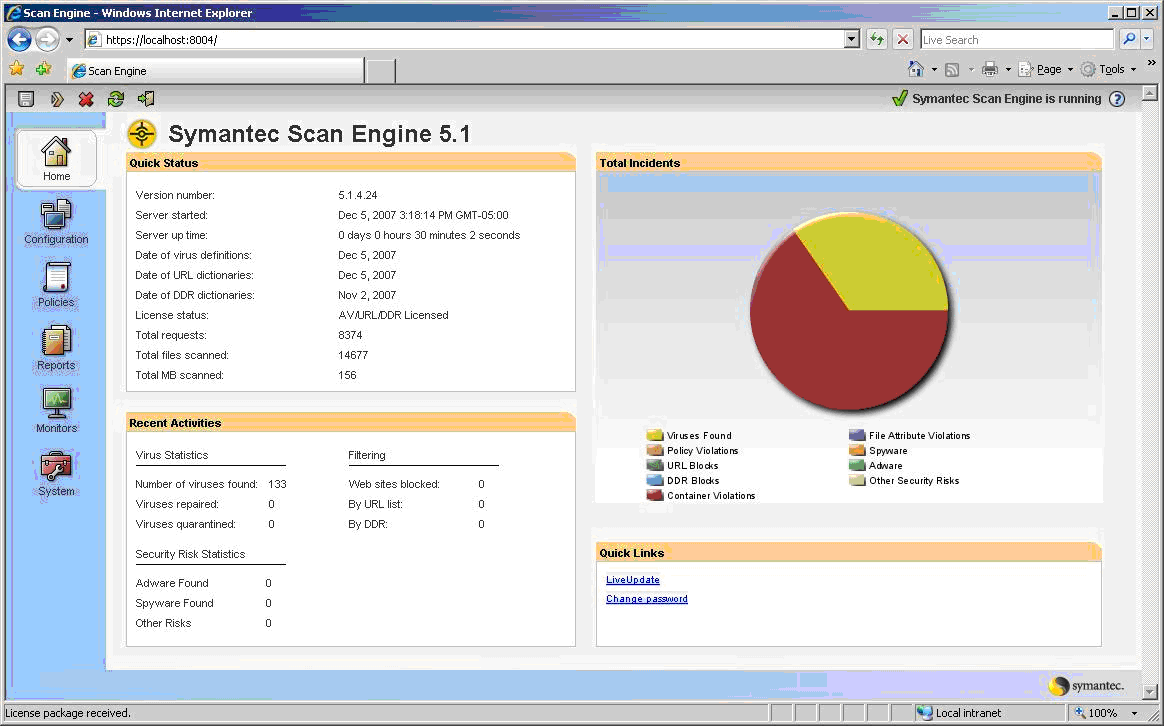
Release Notes
Standard Antivirus - BitDefender
This version of the Standard AntiVirus for IMail incorporates BitDefender version 2.14.
Premium Antivirus - Symantec
- This version of Premium AntiVirus for IMail incorporates Scan Engine 5.1.4
- Install/Upgrade - Premium Antivirus for IMail has been modified to use ICAP protocol (port 1377) for all versions released after IMail 2006.23. Native protocol (port 7777) will continue to be used for this current release.
Known Issues
- Symantec's Scan Engine requires Java Script Runtime Environment 5.0 Update 6 to be installed. This can be downloaded : http://java.sun.com/products/archive/j2se/5.0_06/index.html
- Symantec's Scan Engine and LiveUpdate require Internet Explorer version 6.0 or later be installed on the system.
- Symantec's Scan Engine requires and creates the following directory for processing: <system_drive>:\Temp
- This directory should not be deleted, moved or renamed. This directory should not be scanned by another virus detection program as this would conflict with the operation of Scan Engine.
Installing/Upgrading
IMail AntiVirus BitDefender
IMail Anti-Virus BitDefender will be installed to the same directory as IMail Server (usually C:\IMail).
Select one of the following:
- If you purchased an IMail Anti-Virus CD-ROM, insert it in the CD_ROM drive. If the installation program does not run automatically, select File -> Run, and enter the CD_ROM path followed by setup.exe.
- If you downloaded IMail Anti-Virus from our website, click on the downloaded file (StandardAV2006.22.exe) to start the installation.
When the installation program is complete the "InstallShield Wizard Complete" screen appears.
Open IMail Administrator. An AntiVirus tab appears at the top of the page.
Things to Keep in Mind
- IMail Anti-Virus Standard Edition must be installed on the same machine as IMail Server.
- If you have previously installed an anti-virus solution, it is best to uninstall it before installing IMail Anti-Virus Standard Edition. Having more than one virus scanning program on the same computer can cause issues.
IMail AntiVirus Premium
IMail AntiVirus Premium Edition is included separately from the ICS or IMail installation. IMail AntiVirus Installation will enable the antivirus features within IMail Server and install the AntiVirus Server.
To begin the installation, do one of the following:
- If you purchased the IMail Premium AntiVirus, insert the installation CD into the CD/DVD drive. If the CD does not automatically start the installation wizard, click the Windows Start button, select Run, then enter the CD/DVD drive letter followed by autorun.exe. For example, enter D:\autorun.exe.
- If you downloaded Premium Antivirus for IMail from the Ipswitch Web site, double-click the downloaded file (PremiumAV2006.22.exe).
On the installation screen, select the components you want to install, then click Install. Follow the on-screen instructions.
Uninstalling
1. Open the Add/Remove Programs applet in the Windows Control Panel.
2. Select the Antivirus program you want to uninstall, and follow the on-screen instructions.
For More Information
You can download User Guides and view other information at the IMail Support Center at http://www.ipswitch.com/support/IMail/index.asp
Copyright
The software described in this document is furnished under a license and may be used or copied only in accordance with the terms of that license.
Copyright © 1995-2008 by Ipswitch, Inc. All rights reserved. IMail, the IMail logo, WhatsUp, the WhatsUp logo, WS_FTP, the WS_FTP logos, Ipswitch Collaboration Suite, Ipswitch Collaboration logo, Ipswitch Instant Messaging, and the Ipswitch Instant Messaging logo, Ipswitch, and the Ipswitch logo are trademarks of Ipswitch, Inc. Other products or company names are or may be trademarks or registered trademarks and are the property of their respective companies.
No part of this publication may be reproduced, photocopied, stored on a retrieval system, or transferred without the expressed prior written consent of Ipswitch, Inc.
