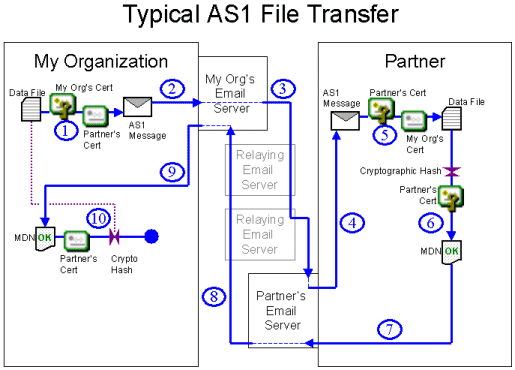
The AS1 protocol relies wholly on email. It was the first ASx protocol developed and established the signing, encryption and MDN conventions used in later AS2 and AS3 protocols. It is probably the easiest ASx protocol to set up and work with, but it is rarely used.
Like any other ASx file transfer, AS1 file transfers typically require both sides of the exchange to trade SSL certificates and specific "trading partner" names before any transfers can take place. AS1 trading partner names must really be email addresses. (AS1 is the only ASx protocol that contains this requirement.)
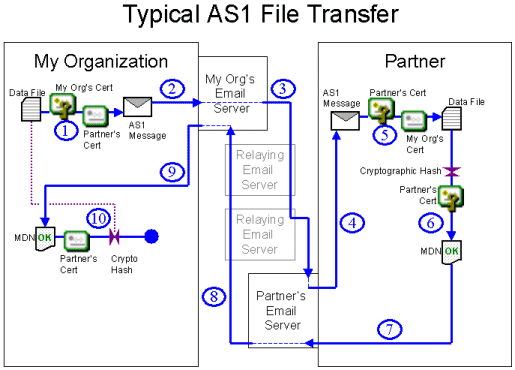
Variations
Direct connections to each mail server - AS1 clients can usually be configured to connect directly to your partner's email server rather than your local email server. Doing so avoids multiple "relay hops" but usually involves some additional firewall configuration.
Shared mail server - Your organization and your partner could agree to use different email accounts on the same physical email server, hosted at your data center, your partner's data center, or any other email server in the world. Doing so avoids multiple "relay hops" but usually involves some additional firewall configuration.
MOVEit Central is the only MOVEit product required to send or receive files using AS1. In either case files and MDNs are sent through email servers. Because virtually all organizations already have access to an email server, there are no email servers bundled with MOVEit products.
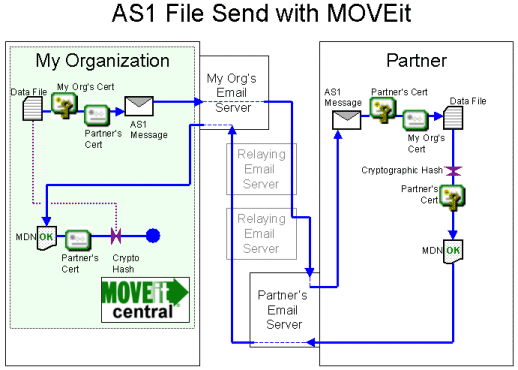
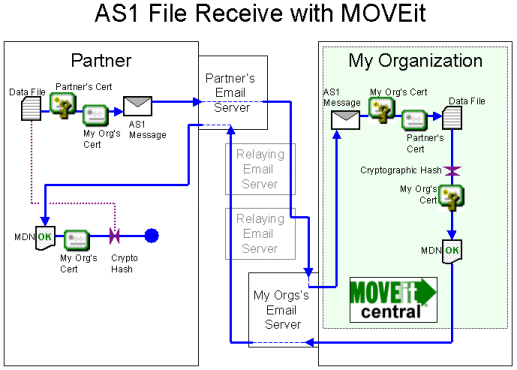
See also:
AS1 is the original ASx protocol. All of the file encryption and signing elements of ASx are present in this protocol, so the following discussion really concentrates on the SMTP/POP3 email protocol used to transport AS1 messages and MDNs receipts.
Advantage: If you have an AS1 client and access to a email server, you can send and receive AS1 transmissions. Nearly everyone connected to the Internet these days has access to an email server (you don't need to control or host the email server participating in an AS1 transmission), so AS1 is arguably the easiest of the ASx protocols to install and configure.
Advantage: Conceptually, "SMIME messages" and "MDN receipts" fit well with AS1's email-based model. If you have previously sent encrypted messages (with SMIME or PGP) and/or used delivery receipts, you already have a pretty good feel for the way AS1 works.
Advantage: AS1 is firewall-friendly. If you can send and receive email messages to and from the Internet , you can perform AS1 transfers (even if your only access is to a local email server). However, firewall issues will likely appear if you decide to perform "direct-to-remote-server" AS1 transmissions because most modern firewall rule sets only permit designated email servers to send messages to and from the internal network.
Disadvantage: Very few people use AS1. The ASx protocols really did not gain wide acceptance until AS2 was introduced; most people today use AS2 or AS3 instead of AS1.
Disadvantage: Loss of control over email relay hops. Typically, to send email, you send a message to a local email server. This server turns around and sends your message to another email server. Eventually, your message arrives at the receiver's email server, from which the message receiver can pull your message down and read it. Three common problems with this system of multiple email hops are 1) that transmission time is increased, 2) SSL enforcement is only possible on the first (usually internal) hop and 3) your AS1 encrypted messages and signed MDNs can be copied and retained by any intermediate server. To avoid these problems some people have implemented direct-to-remote-server AS1 transmissions, but these configurations usually require firewall setups that lead them to consider other ASx protocols.
Disadvantage: AS1 messages are lumped in with regular email. In most situations AS1 messages are passed through traditional email servers, which means they are subject to attachment filters, size limits, spam filters, anti-virus filters, server downtime, message queues, spam surges and other email issues that people often do not want to involve in file transfers with their partners. ("Getting our file transmissions off the mail server" is why many companies set up a dedicated secure file transfer infrastructure in the first place.)
See also: Comparison of AS1, AS2 and AS3 on the "AS1, AS2 and AS3 - Overview" page.