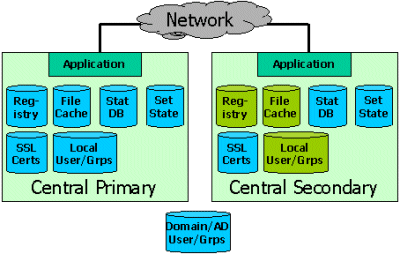
MOVEit Central has the capability of running in "failover mode", in which one server automatically stands in for another if the first one fails.
MOVEit Central Failover requires:
See Failover Installation for how to install failover.
In a failover configuration, there are two computers running MOVEit Central. At any given time, one of them is the "primary node" and the other is the "secondary node". The primary node is responsible for running all tasks, and for accepting all connections from MOVEit Central Admin users. The secondary node is passive: its only responsibility is to maintain an up-to-date copy of the primary node's settings, and to promote itself to the primary node if the other node fails. The secondary node does not run tasks or allow MOVEit Central Admin to make changes to its configuration.
The secondary node connects to the primary node via the same TCP interface that is used by MOVEit Central Admin. It uses this interface to determine the health of the primary node: if it cannot connect for a few minutes, it will assume that the primary is dead and will become the primary itself. The secondary node also uses this TCP interface to replicate changes on-the-fly from the primary node. Also, both nodes use this interface to ensure that there is exactly one primary node at all times. This prevents a situation in which both nodes are primary, and potentially transferring files twice.
Status information on the failover aspects of the system is available on the Failover tab of MOVEit Central Admin.
The following settings are automatically replicated from the primary node to the secondary node:
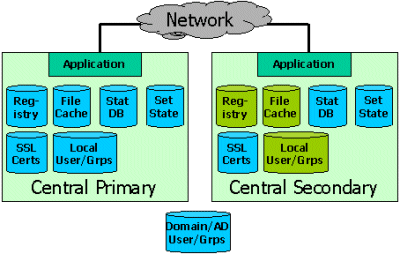
The following are not replicated:
Note: If you use Microsoft SQL Server, a single database is shared by Node 1 and Node 2 (and generally installed on a third node), so database replication is unnecessary.
If you use the MySQL database, the database is replicated by the primary node sending SQL statements to the secondary node, which runs them itself on its own copy of the database. (Replication features built in to the database are not used.) During the usually short time between the original update of the primary database and the corresponding update of the secondary database, the SQL statements are stored in an encrypted file named MICSQL.blg. This buffering of SQL statements allows the replication to be done at a later time if the secondary node is down.
When the secondary node becomes a primary node, it enables the task scheduler, allowing tasks to be run. It also begins accepting connections from MOVEit Central Admin. Because the other node is dead, the new primary node will initially not be able to replicate changes to it.
When the dead node comes back to life, it checks with the other running node before deciding whether to be the primary or secondary node. Assuming that the other node is still running in primary node, the formerly dead node will become secondary and will catch up on any changes made while it was down.
If a MOVEit Central failover occurs, you should expect to see the following message from the following MOVEit Central node sent to the email address configured on the "Errors" tab of the MOVEit Central Configuration utility.
When the MOVEit Central service is restored on the old primary node, the following messages from the following nodes are to be expected:
See the "Failover - Common Procedures - Resynchronization" documentation for this procedure. Also, see "Central Service - Failover - Common Procedures - Node Swap" for instructions on switching the primary / secondary roles of two nodes.
The Failover Tab allows you to monitor failover status. Additionally, if you connect to a failover-enabled node that is not running in primary mode, all tabs other than Log and Failover will be empty.
Firewalls and internal servers may only be configured to accept connections from a single IP address. In this case installers may wish to set their network up in such a way that any non-MOVEit Central machine sees the MOVEit Central cluster as a single IP address. The best way to do this is to use a router that does network address translation and overloading of a single address with multiple sessions. (Cisco calls this "PAT" or "NAT overloading").
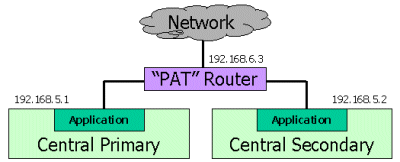
For example, if Central node #1 has IP address 192.168.5.1 and node #2 has IP address 192.168.5.2, a router can be configured to overload IP address 192.168.6.3. 192.168.6.3 would be the only IP address the rest of the world would know about; neither of the 192.168.5.* addresses would need to be configured in any IP-specific firewall or configuration.