Reducing the number of monitored devices in WhatsUp Gold
If you are monitoring more devices than WhatsUp Gold is licensed to monitor, you can remove devices that are not critical to monitor. Remove enough devices to bring the device count back into compliance with your WhatsUp Gold license. After you have removed enough devices, WhatsUp Gold polling engine will begin monitoring within an hour or you can restart the WhatsUp Gold polling engine to start polling immediately.
To remove devices from WhatsUp Gold:
- Start WhatsUp Gold from the console or web interface and remove a number of devices that you do not need to monitor. Remove enough devices to bring the device count within the licensed device count limit. For example, if you have a 550 devices being monitored and a 500 device count license, remove 50 or more devices.
- From the WhatsUp Gold console select a device or group of devices, then right-click and select Delete.
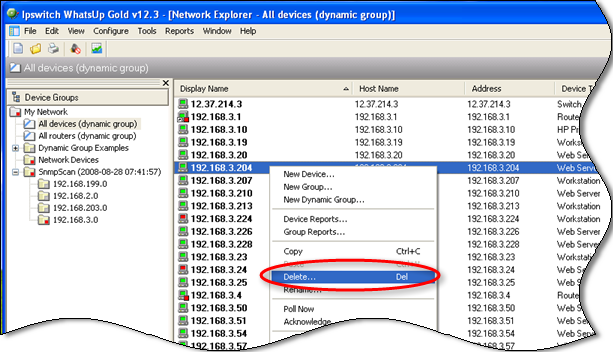
- or - - From the WhatsUp Gold web interface, on the Devices tab, select a device or group of devices, then right-click and select Delete.
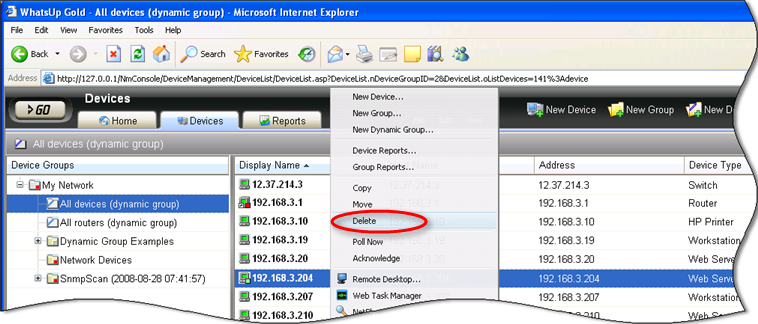
- From the WhatsUp Gold console select a device or group of devices, then right-click and select Delete.