Using Calendars
Click the Calendar icon  to access the Web Calendar. You can click the appropriate link within the Calendar to manage events, tasks, notes, invitations, options, multiple calendars, and viewing preferences. The Calendar contains its own Help system. Click the Help link on the middle toolbar, right-hand side to access the online help.
to access the Web Calendar. You can click the appropriate link within the Calendar to manage events, tasks, notes, invitations, options, multiple calendars, and viewing preferences. The Calendar contains its own Help system. Click the Help link on the middle toolbar, right-hand side to access the online help.
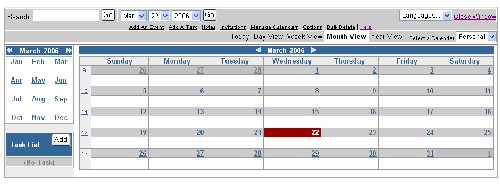
Note: A link to the Web Calendar server has been added to the client interface. The Calendar directory  appears in the folder tree, along with the Address Books (Contacts), Rules and Preferences directories. The Calendar icon is displayed only if the Administrator has enabled the Web Calendaring service.
appears in the folder tree, along with the Address Books (Contacts), Rules and Preferences directories. The Calendar icon is displayed only if the Administrator has enabled the Web Calendaring service.