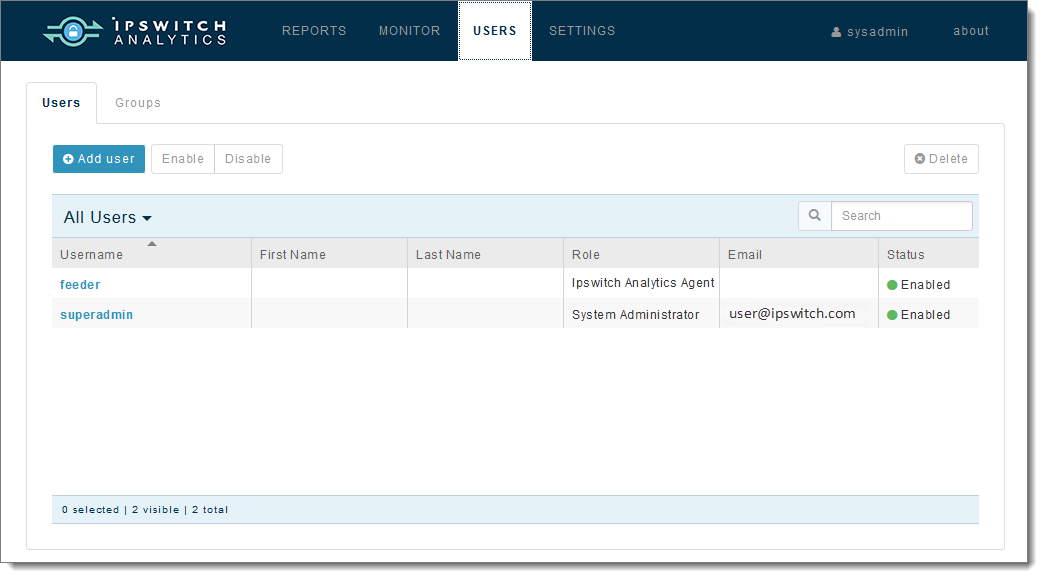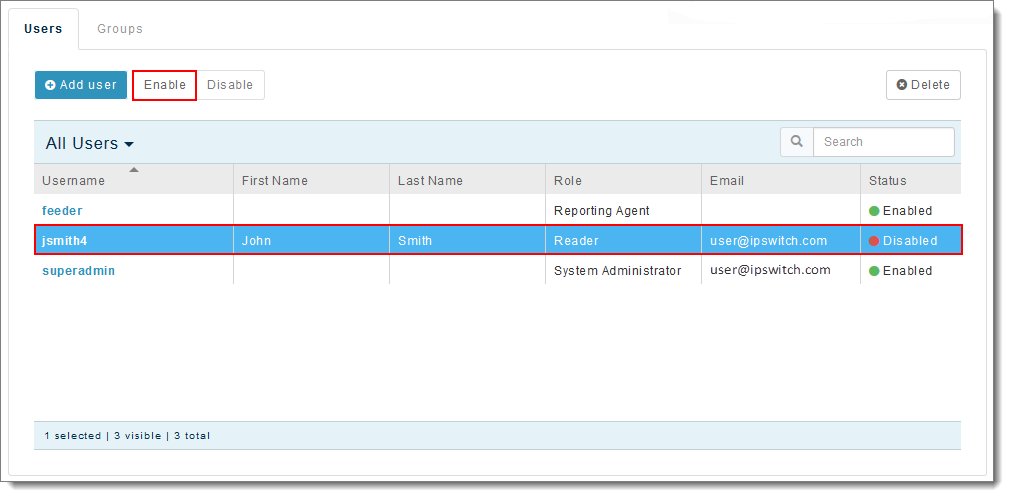Enable a User
After a user has been disabled, you can enable that user to allow access to Ipswitch Analytics.
- Sign in to Ipswitch Analytics as an Administrator or System Administrator.
- Open the Users module.
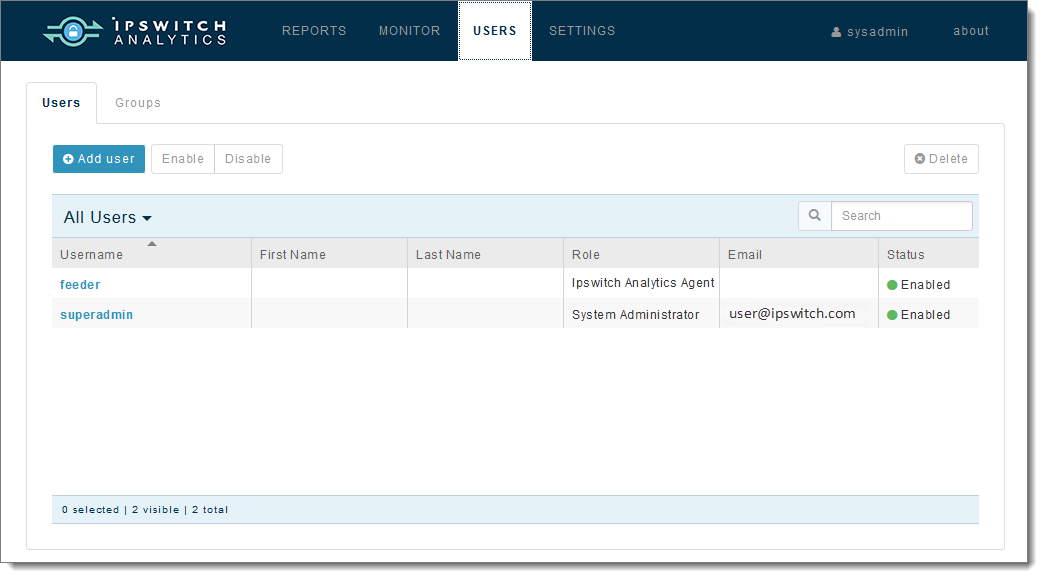
- Select the row of the user you want to disable.
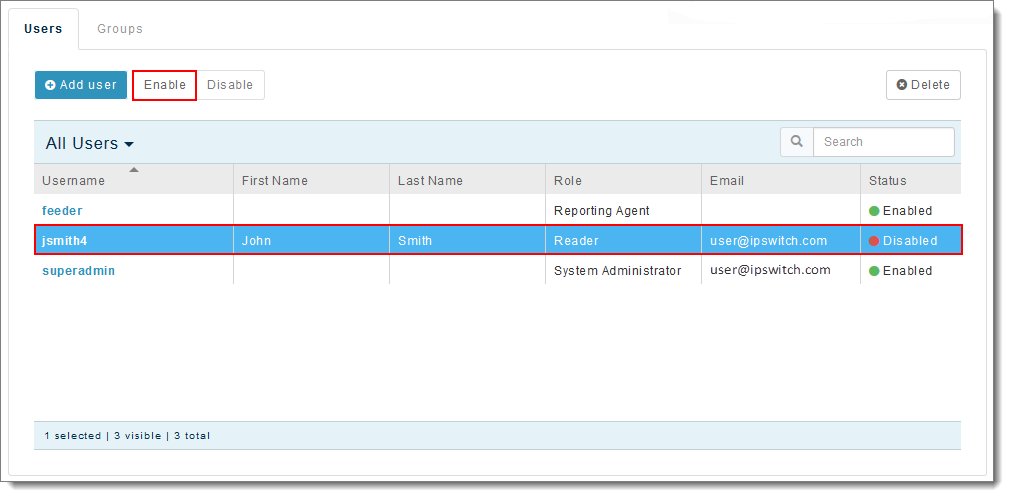
- Click Enable.