IMPORTANT: If you plan to remove the Ipswitch Analytics Server and then reinstall it later AND you want to retain your existing Ipswitch Analytics Server database, follow the instructions here: Remove and Reinstall the Ipswitch Analytics Server.
To remove the Ipswitch Analytics Server, first sign in to the Ipswitch Analytics Server machine using an account with administrator privileges.
You can remove the Ipswitch Analytics Server using the Control Panel or the Ipswitch Analytics Server installation file:
Remove the Analytics Server using the Control Panel:
WARNING: If you remove the Ipswitch Analytics Server via the Control Panel, you will lose your entire Ipswitch Analytics Server database.
The Ipswitch Analytics Server uninstalls. No further action is required. When the process completes, the Ipswitch Analytics Server and its database will be removed from the machine.
Remove the Analytics Server using the installation file:
A screen appears, warning you that if you proceed, your Ipswitch Analytics Server database data will be lost.
WARNING: If you wish to keep your Ipswitch Analytics Server database and reinstall Ipswitch Analytics Server later, cancel the removal now and follow the instructions here: Remove and Reinstall the Ipswitch Analytics Server, which will show you how to preserve your Ipswitch Analytics Server database for later use. You can also visit the PostgreSQL website for instructions on backing up your Ipswitch Analytics Server database.
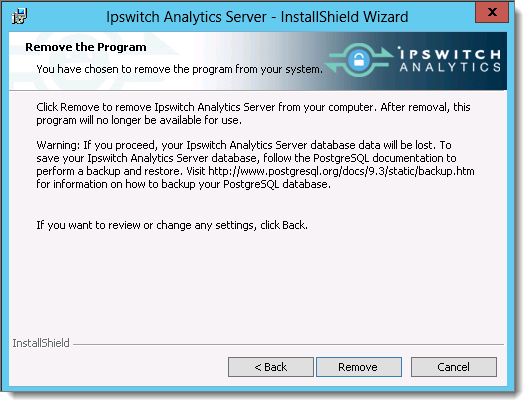
The Ipswitch Analytics Server and its database are removed.