Ipswitch Analytics contains four modules that display at the top of the screen. Select a module to open it within the main workspace. Some modules contain tabs that organize features within the module, such as the Library tab beneath the Reports module:
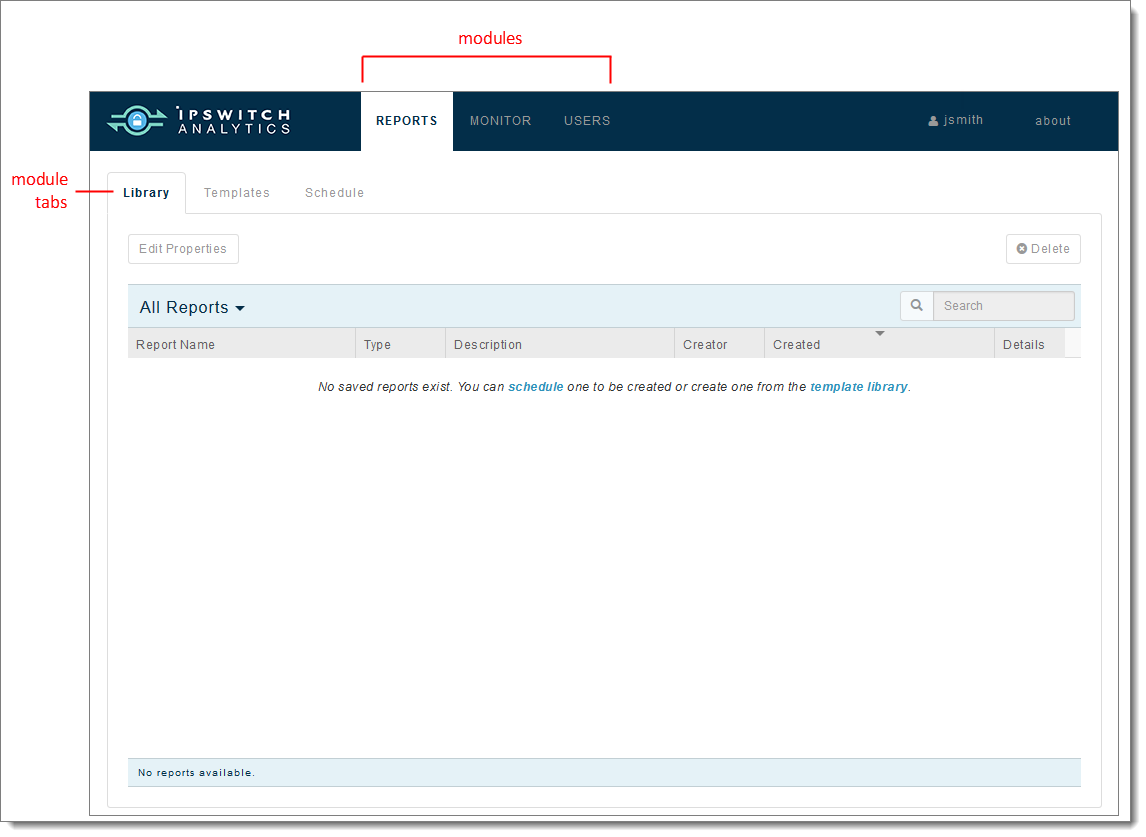
Note: The modules you see depend on your user permissions.
When you first sign in, you'll see either the Monitor module or the Reports module. Click any module below to take a quick tour of its interface and learn how to use its features so you can get up and running as quickly as possible: