The top of the workspace contains a Dashboard that shows all of the Agents that you installed.
For example, the figure shows three installed agents that are online and sending data to the Ipswitch Analytics Server.
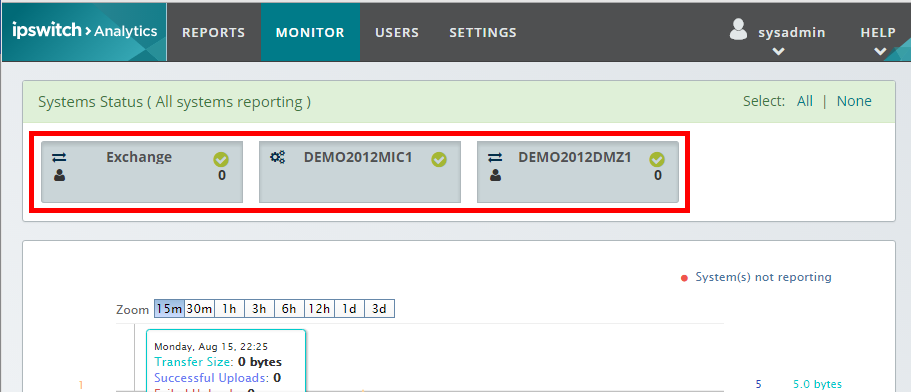
To release an Agent license so that you can use it with a different MOVEit server, see Licenses and Agents.