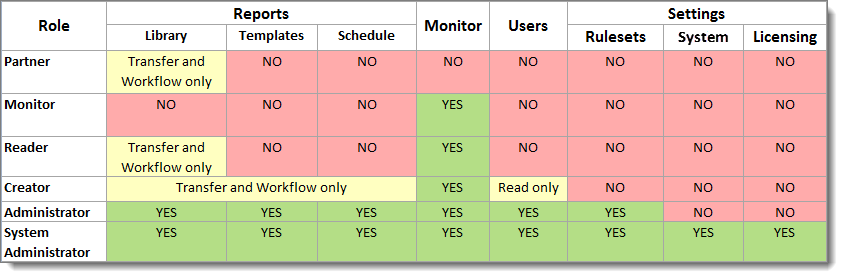Use the drop-down list next to the username to select a Role for the user. The user's Role controls access to Ipswitch Analytics modules and Ipswitch Analytics report types, and allows the following actions:
- Partner: View Transfer and Workflow reports in the Library.
- Monitor: View the Monitor.
- Reader: View the Monitor; view Transfer and Workflow reports in the Library.
- Creator: View the Monitor; view Transfer and Workflow reports in the Library; create reports in the Templates and Schedule tabs. This role is for users whose main purpose is to create reports.
Note: A ruleset can limit the MOVEit sources that a Creator can access when creating and running templates, and when creating schedules.
- Administrator: Access all Ipswitch Analytics modules except the SETTINGS > System tab; view all report types, including User Audit and Security reports; create rulesets, assign rulesets to schedules.
- System Administrator: Full access: manage all system settings and access all areas of Ipswitch Analytics.
Caution: Assign users to the System Administrator role with caution. Only System Administrators can manage system-wide settings in the Settings module, and can access all areas of Ipswitch Analytics.
The table shows each role, its permissions, and the accessible Ipswitch Analytics modules.
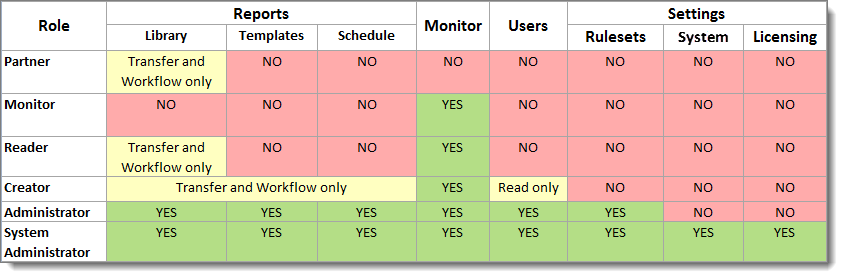
Follow your organization's accepted security practices when assigning roles.