The MOVEit Automation Admin Failover tab is used to monitor the failover status of MOVEit Automation. The Failover tab appears only when the failover feature is enabled. (MOVEit Automation must be licensed for failover, and its node number must be greater than 0.)
(See MOVEit Automation Config - Failover Tab documentation for information about the Failover tab in the MOVEit Automation Config utility.)
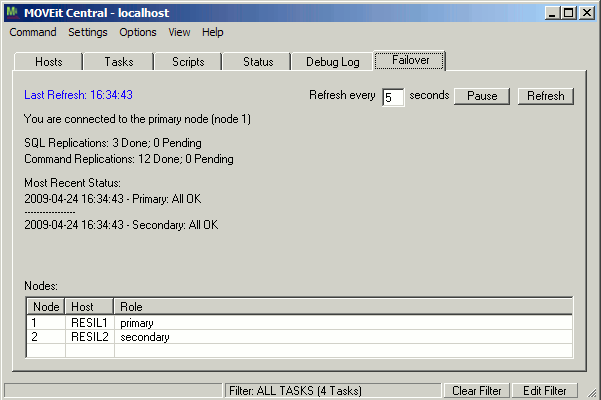
If you are connected to a primary node, the following information is displayed:
If the number of pending statements is greater than zero, and the number of statements that have been replicated hasn't changed in 20 seconds, there is probably a problem.
If the node you are connected to is not a primary, only the failover status is shown.
If the node changes roles, then the next time you are on the Failover tab, you will be asked to exit MOVEit Automation Admin and reconnect. This will allow MOVEit Automation Admin to reset its displays to correctly reflect the new role of the node.
See also Failover Overview.