Mainframes often use a 256-bit character set called EBCDIC rather than the 128-bit ASCII character set most often used on Windows, Mac and UNIX platforms. MOVEit Automation can be used to convert text files from ASCII to EBCDIC or from EBCDIC to ASCII using the "CommandLineApp" built-in script and a command-line utility called "ebc2asc".
To convert EBCDIC text files to ASCII (or ASCII to EBCDIC) using MOVEit Automation:
ebc2asc.exe from the Distribution/MOVEit/Central/Extras folder into your C:\Program Files\MOVEit folder (or other appropriate local folder). 


Sample Task - ASCII to EBCDIC
This task loads a local ASCII file (output from a defrag check) and converts it to an EBCDIC file.
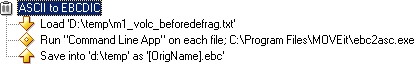
These are the CommandLineApp parameters. Notice the "-a" argument.
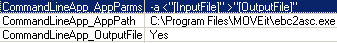
Sample Task - EBCDIC to ASCII
This task loads a local EBCDIC file (the EBCDIC file created in the previous step) and converts it back to an ASCII file.
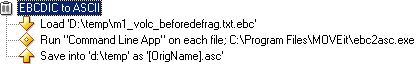
These are the CommandLineApp parameters. Notice there is no "-a" argument.
