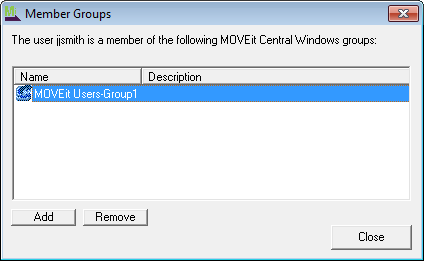Editing User Group Memberships
On the Members tab of the main Permissions dialog, you can edit the group memberships of a member.
- Double-click a member, or select a member and click the Groups button.
The Member Groups dialog appears, with a list of all MOVEit Automation permissions groups where the user or group is a member.
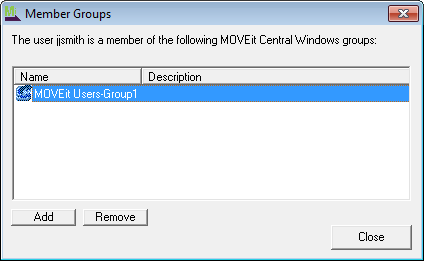
- To add the user or group to additional groups, click the Add button.
- To remove the user or group from existing groups, click the Remove button.