SSH client keys available in MOVEit Automation are listed here. choosing a key in the list will display the key fingerprint in the Fingerprint (MD5) field, and the text content of the key in the Public Key field. Use the Format radio options to select the displayed key content format in the Public Key field. SSH and OpenSSH formats are supported.
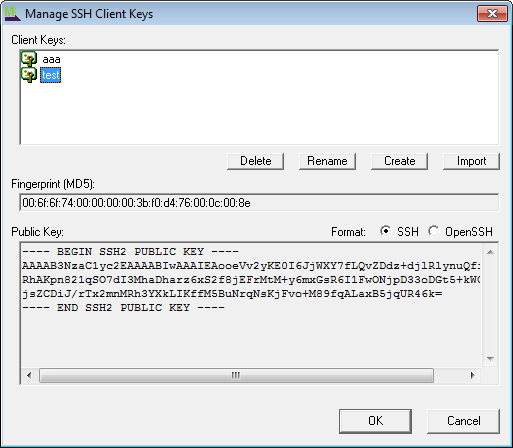
A selected key can be renamed by clicking the Rename button. The new name will be prompted for. A selected key can also be deleted by clicking the Delete button.
New keys can be added by choosing the Create or Import buttons. First, the user will be prompted to enter a name for the new key. Users may also select the key type, RSA (default) or DSA, and the key length, 1024 (default), 2048, 3072, or 4096. Next, if the user clicked the Create Key button, MOVEit Automation will generate a new key and add it to its internal key collection. If the Import button was clicked, the user will be prompted for a key file, and then a passphrase. The data from the provided key file will then be imported into the MOVEit Automation key collection.