Next, create an Advanced Task in MOVEit Automation to send the X850TEST.txt file for translation. The source location is: c:\MWTranslations\FilesIn\X850Test.txt
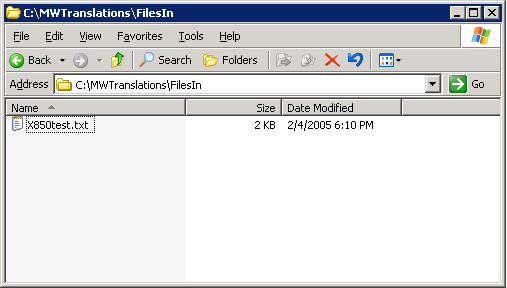
Note: The X850TEST.txt file is located the host where you installed MessageWay, in the folder: C:\MessageWay\Server\MWTranslator
Create an Advanced Task named Translate Via MessageWay. The complete task is shown here:
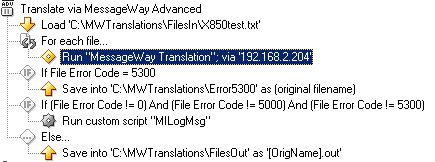
There is a source file named C:\MWTranslations\FilesIn\X850Test.txt. In the Advanced Task, this file is defined as the source.
The FOR file loop runs the MessageWay Translation process, selected from the list of built-in scripts. The parameters needed for MessageWay are defined in the built-in script. The example shows the required parameters. For a description of all parameters, see the topic Configuring Tasks - Processes/Scripts - Built-In - MessageWay Translation.
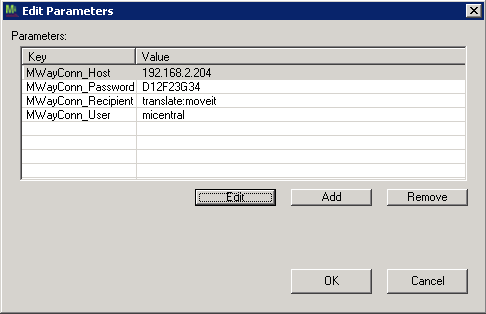
The MessageWay Translation process sends the source file(s) to the MessageWay Translator. If an error does not occur, the translated files are received back and placed in the destination: C:\MWTranslations\FilesOut
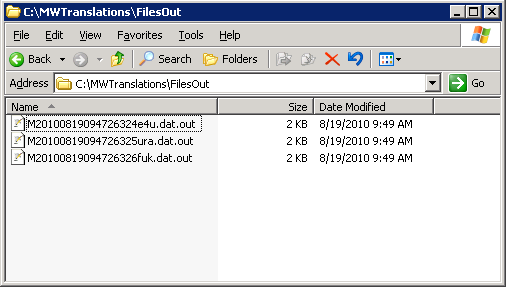
If a translation error (error code 5300) occurs, this means that some of the files were successfully translated. In this case, the resulting files are sent to the destination: c:\MWTranslations\Error5300. Note that the MessageWay Translation script differs from other tasks in allowing a partially successful outcome. You can set up the task to accept partially successful translation, or to reject the translation and receive a report. For more information, see the description of the MWayConn_ExceptionsInsteadofData parameter in the MessageWay Translation built-in script.
If an error other than code 5000 or 5003 occurs, it is logged in the location specified by the custom script MILogMsg.
See also Advanced Topics - MessageWay CLI.