MOVEit Automation API can be installed on any system that needs to connect to MOVEit Automation in order to monitor or control tasks. The setup program for MOVEit Automation API installs both a command-line client and a programmatic interface.
MOVEit Automation API users should expect to upgrade MOVEit Automation API each time MOVEit Automation is upgraded in order to take advantage of new features in MOVEit Automation.
The setup program for MOVEit Automation API is a straight-forward process. Following the welcome and the click-through license, there are two prompts. First is the prompt for the installation path.
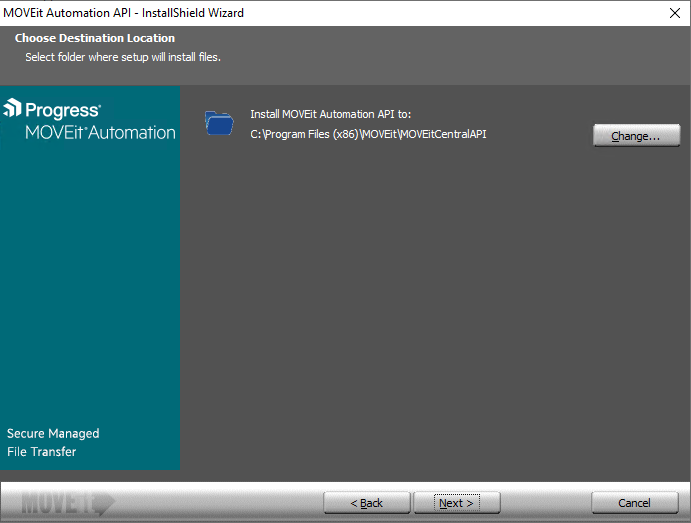
Next, if you are going to use the command-line client, you will need to reply "Yes" to the next prompt. This will add the install path to the system PATH environment variable.
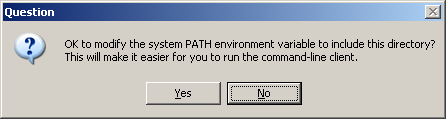
Following the installation, you should logoff and logon if you want to immediately use the command-line client.
An unattended or "silent mode" option to the install program, along with an input parameter file, allows you to install, upgrade, repair or uninstall MOVEit Automation API without user interaction.
Two files are required to be pre-loaded on the system in order to perform an unattended installation. The files are:
The Setup.iss file is used by the InstallShield installation program to simulate the responses by a user to the install dialogs in silent mode. You can use this for the Setup.iss file:
[InstallShield Silent]
Version=v7.00
File=Response File
[File Transfer]
OverwrittenReadOnly=NoToAll
[{50631962-66E7-46B0-96AE-21DF036A7D6D}-DlgOrder]
Dlg0={50631962-66E7-46B0-96AE-21DF036A7D6D}-SdLicense2Rtf-0
Count=6
Dlg1={50631962-66E7-46B0-96AE-21DF036A7D6D}-SdAskDestPath2-0
Dlg2={50631962-66E7-46B0-96AE-21DF036A7D6D}-SdStartCopy2-0
Dlg3={50631962-66E7-46B0-96AE-21DF036A7D6D}-SdFinish-0
Dlg4={50631962-66E7-46B0-96AE-21DF036A7D6D}-SdWelcomeMaint-0
Dlg5={50631962-66E7-46B0-96AE-21DF036A7D6D}-MessageBox-0
[{50631962-66E7-46B0-96AE-21DF036A7D6D}-SdLicense2Rtf-0]
Result=1
[{50631962-66E7-46B0-96AE-21DF036A7D6D}-SdAskDestPath2-0]
szDir=C:\Program Files\MOVEit\MOVEitCentralAPI
Result=1
[{50631962-66E7-46B0-96AE-21DF036A7D6D}-SdStartCopy2-0]
Result=1
[{50631962-66E7-46B0-96AE-21DF036A7D6D}-SdWelcomeMaint-0]
Result=302
[{50631962-66E7-46B0-96AE-21DF036A7D6D}-MessageBox-0]
Result=6
[Application]
Name=MOVEit Automation API
Version=5.5.0.0
Company=Progress Software Corporation
Lang=0009
[{50631962-66E7-46B0-96AE-21DF036A7D6D}-SdFinish-0]
Result=1
bOpt1=0
bOpt2=0
If you would like to choose a destination path other than the default, you can modify the path in the ISS file. In a silent install, the prompt for modifying the system PATH environment variable, is always assumed to be answered: "Yes".
To launch the unattended install, run the installation package EXE from a command prompt or the Start | Run dialog. Substitute the path for the setup.iss file with the location in which you stored that file.
CenAPI_Win_xxxx.exe /s /f1"c:\setup.iss" /f2"c:\setup.log"
Or:
start /wait CenAPI_Win_xxxx.exe /s /f1"c:\setup.iss" /f2"c:\setup.log"
The "Start /wait" form of the installation will wait until the MOVEit Automation API installation is complete before returning to a command prompt. The installation package will run and create the Setup.log file which contains the result code returned by the installation process:
[InstallShield Silent] Version=v7.00 File=Log File [ResponseResult] ResultCode=0 [Application] Name=MOVEit Automation API Version=5.5.0.0 Company=Progress Software Corporation Lang=0009
For a successful installation, the ResultCode will be 0.
The MOVEit Automation API unattended install will automatically perform an Upgrade or a Repair if it finds an existing MOVEit Automation API already in place. An Upgrade will be performed if the existing MOVEit Automation API is an older version. A Repair will be performed if the existing MOVEit Automation API is the same version.
In order to perform an unattended uninstall, run the command this way:
CenAPI_Win_xxxx /removeonly /s /f1"c:\setup.iss" /f2"c:\setup.log"
Like the unattended install, the unattended uninstall will leave a LOG file on disk when it completes.