Admin Console - Admin-Specific Options - Command Menu
The "Command" sub-menu is available from the Admin main menu located immediately beneath the application title bar. All options may not be available at all times depending on user permissions and the state of communication between MOVEit Central Admin and MOVEit Central.
- Send Config -
Sends the current configuration that MOVEit Central Admin is working with to the
MOVEit Central server it is currently connected to. When MOVEit Central
receives this configuration, it writes it out to disk for storage and then
implements it. The keyboard shortcut Ctrl-S will also run this command.
Use of this command should usually not be necessary; MOVEit Central Admin automatically
performs this activity as necessary as part of its normal operation.
- Refresh Config -
Checks to see if the configuration that MOVEit Central Admin is working with is
still current. If it is not, MOVEit Central Admin will then retrieve the latest
configuration from MOVEit Central. If changes have been made to the
configuration that MOVEit Central Admin is working with, Admin will ask the user if
they would like to retrieve the latest configuration. Doing so will eliminate
any changes made by the user. The keyboard shortcut Ctrl-R will also run this
command.
Use of this command should usually not be necessary; MOVEit Central Admin automatically
performs this activity as necessary as part of its normal operation.
- Import Config -
Takes an exported XML config file and reads it back into the system. Can be
used to reinstall a backed-up configuration.
- Export Config -
Writes out a copy of the XML config file currently loaded into MOVEit Central Admin.
Can be used for backing-up configurations.
- Disable Scheduler (or when already disabled, Enable Scheduler) -
Disables (or enables) MOVEit Central's task scheduler. No more tasks will be
automatically started, although tasks can still be manually started by MOVEit
Central Admin or MOVEit Central API. Any tasks already running will run to completion.
If MOVEit Central is restarted, the MOVEit Central scheduler will automatically be restarted
as well. If this is not desired, it is also possible to start the MOVEit Central service
with the scheduler disabled; see the "-k" option in the "Running MOVEit Central in the Foreground"
section of the
"Central: The Service - Running As..."
doc for information about this feature.
- Shut Down Service -
Disables MOVEit Central's task scheduler, waits until no tasks are
running, and then stops the MOVEit Central service.
When the service stops, MOVEit Central Admin will display a
"Host Disconnected" message: this is normal and expected.
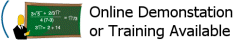 #131 (click image for info)
#131 (click image for info)
Use this feature to shut down MOVEit Central cleanly.
This is generally preferable to simply stopping the service, because simply
stopping the service will abruptly terminate any tasks that are running.
Any tasks that are
launched (or "looped") using Next Actions may need to be shut down individually
through the "Status" tab because such tasks are not launched from the scheduler.
- Test Antivirus -
This function will cause MOVEit Central to deposit a file (with a "*.tmp" extension) with a test virus signature (the "EICAR" test string) into MOVEit Central's cache directory.
The test file is harmless, but it should be treated by any real-time antivirus package as an actual virus.
If the test is successful you will see a message like "Success - AntiVirus test successful. Detected antivirus package 'Symantec AntiVirus'." pop up in MOVEit Central Admin.
- Reset Tamper Detection -
Resets MOVEit Central's tamper detection mechanism so that it begins tamper checking audit and
statistics entries from the point at which the command is issued. Any previous entries will
no longer be covered by tamper detection.
- Disconnect -
Ends the current session with MOVEit Central and returns the user to the
signon window. From here, the user may select a different MOVEit Central
server to connect to, or exit the program.
- Exit - Ends the
current session with MOVEit Central and exits the program.
#131 (click image for info)