- Use Network Connections | (connection name)
| Properties | Internet Protocol (TCP/IP) | Properties | Advanced | Add...
to add the cluster IP address to the list of addresses for your network
adapter. If you have multiple adapters, use the one which will face
the systems which you will be accessing.
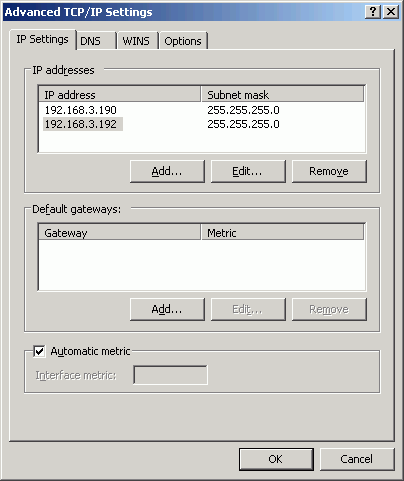
- Enable Windows Network Load Balancing on each server from the Network Connections
| Properties dialog.
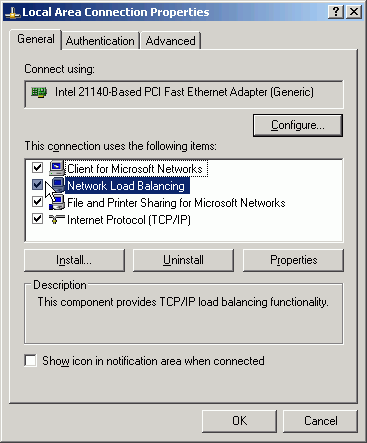
- Run the Network Load Balancing Manager from Administrative Tools.
You can ignore the warning:
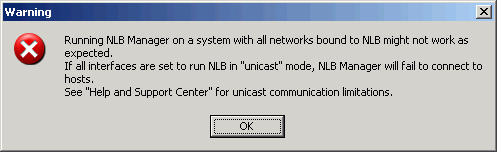
Then you'll get the main window:

- Choose Cluster | New to be prompted with the "Cluster Parameters" window.
- Enter the external IP address (configured in Advanced TCP/IP Settings
above) which the MOVEit Centrals will share and
choose "Multicast" for operation mode. Enter the subnet mask
and domain name. Then choose Next.
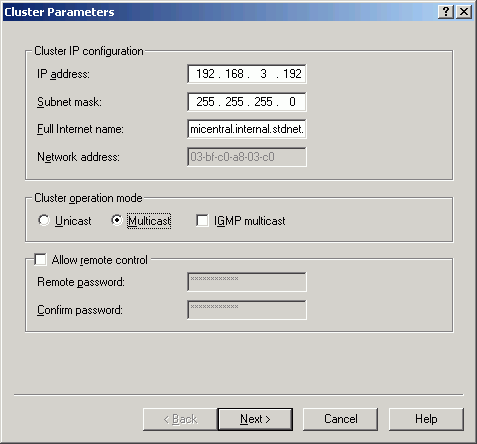
- Do not enter any information into the Cluster IP Addresses dialog.
Simply choose Next.
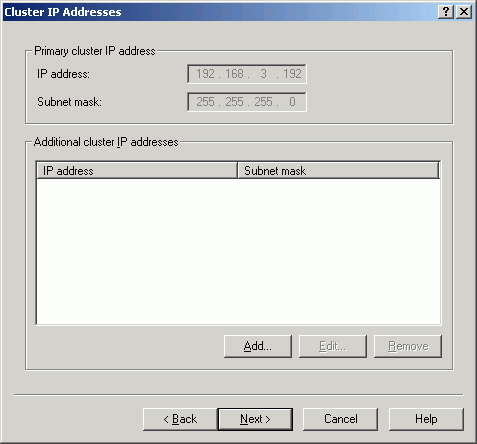
- Configure your inbound port settings. In some situations, sticking
with the default of "all ports" will be sufficient, but you will
want to configure specific ports if you are using remote control software or
a remote copy of MOVEit Central Admin to access each node in the MOVEit Central
cluster. A more reliable setup is to only add the inbound ports needed
by your FTP server. (For example: FTP control port 21 and the passive FTP
data ports). Once you have the proper list, choose Next.
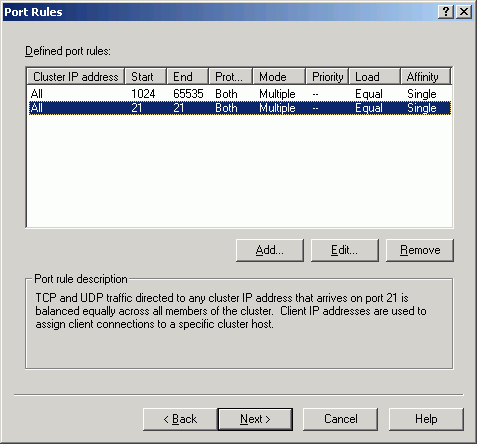
- At the Connect dialog, enter localhost and choose Connect. This will cause
a list of network interfaces to appear. Select the external network interface
and choose Next. (In the example below, there is only one interface.)
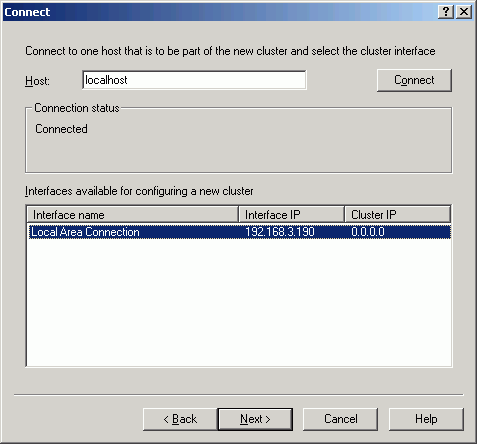
- In the Host Parameters dialog, set the dedicated IP address to the main IP
address of this adapter. Set an appropriate subnet mask. Leave
the other parameters at their default values. Choose Finish to
complete the setup.
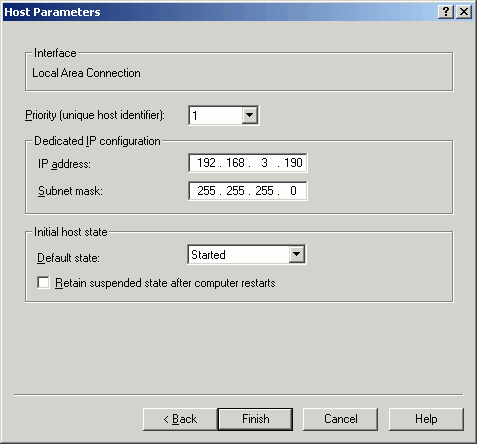
- Enable Network Load Balancing, as above.
- In Network Load Balancing Manager, use Cluster | Connect to Existing to bring up the Connect dialog.
- Enter the IP address of the other computer that was configured above, and
choose Connect. Select the cluster name corresponding to the one you
just configured on the other computer, and choose Finish.
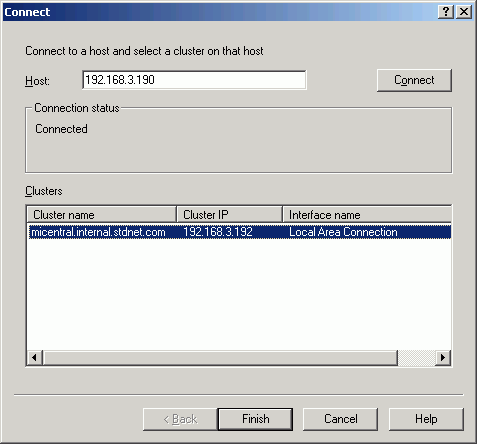
- Right-click on the name of the cluster, and choose Add Host To
Cluster.
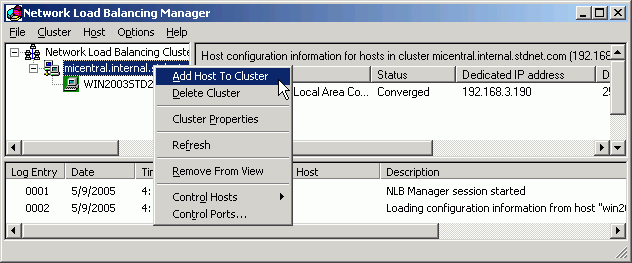
- Enter "localhost" as the host name, and choose Connect. Select the name of the external interface and choose Next.
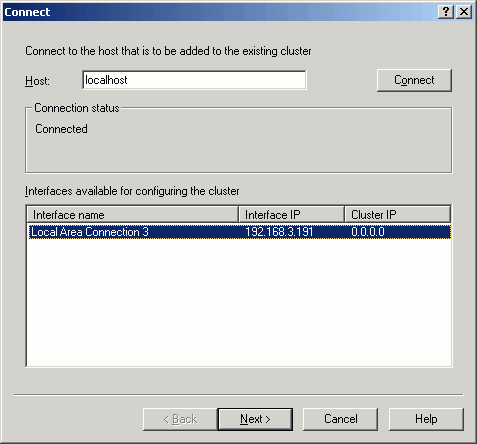
- Accept the defaults for the Host Parameters and choose Finish.
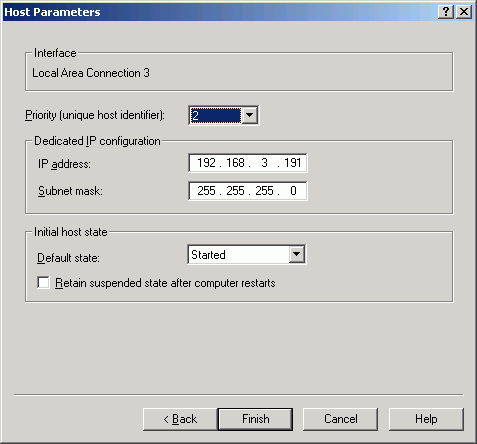
- Use Network Connections | (connection name) | Properties | Internet Protocol (TCP/IP) | Properties | Advanced | Add... to add the cluster IP address to the list of addresses for your network adapter.