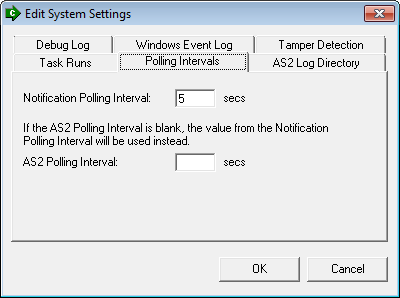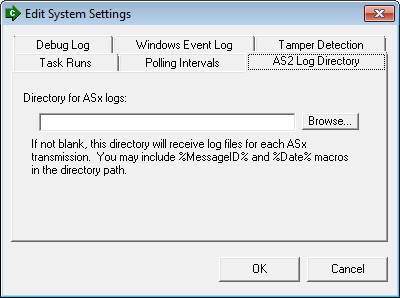Monitoring Tasks - Related Settings
There are several settings in MOVEit Central's "Central Config" program and MOVEit Central Admin which control what information is actually recorded by MOVEit Central.
"Central Config" Settings
The only monitor setting set in the "Central Config" program is the ODBC Data Source Name (DSN) of the database to which MOVEit Central writes all its task statistics. (More information about the exact format of this database is found in the "Advanced Topics" section.) Normally the value of this setting is "MICStats".
System Settings
MOVEit Central Admin's monitor settings are found on the Edit System Settings dialog, which can be accessed from the Settings menu by clicking the System Settings option. The settings are grouped with related settings in tabs.
There are also a number of other settings here that control how MOVEit Central works.
Debug Log
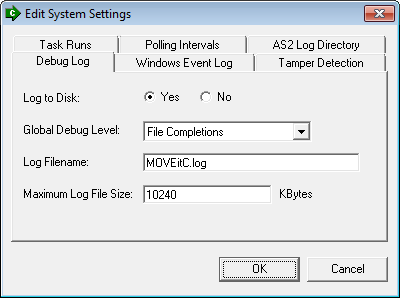
- Log to Disk - Controls whether or not MOVEit Central writes its log file to disk. (The scrolling display on the Log tab of MOVEit Central Admin is not affected by this setting.)
- Global Debug Level - Controls how much information is logged to disk and is displayed in the "Log" tab if no task filter is set.
- Log Filename - Controls the name of the log file. The default value is "MoveITC.log". If no path is provided, the file will be written out to the same folder in which MOVEit Central has been installed. A complete file path (e.g., "D:\moveit\logs\central.log") can be used to write the log file on another drive. A file will only be written if "Log to Disk" is "yes".
- Maximum Log File Size - Controls how big log files are allowed to grow before they are automatically rolled. (Old log files are retained for one generation as ".old" files. Only applies if "Log to Disk" is "yes")
Windows Event Log
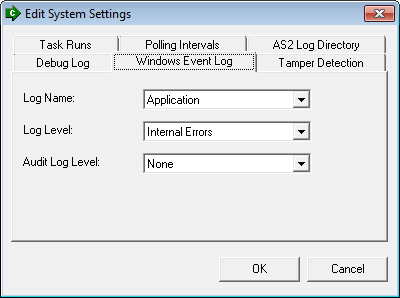
- Log Name - Controls which Windows Event Log is used. (In previous versions, MOVEit Central always logged to the built-in Windows "Application" Event Log.)
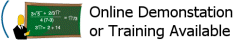 #131 (click image for info)
#131 (click image for info)
- Log Level - Controls how much information is logged to the local Windows Event Log.
- Audit Log Level - Controls how much audit log information is logged to the local Windows Event Log.
Tamper Detection
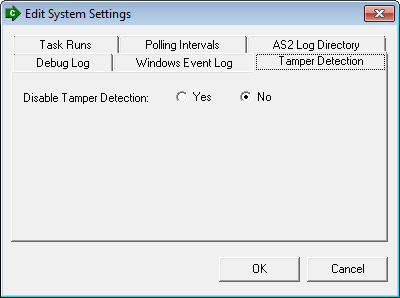
- Disable Tamper Detection - Controls whether or not tamper evident protection is used. Setting this to "Yes" will slightly increase performance and avoid false positives.
Task Runs
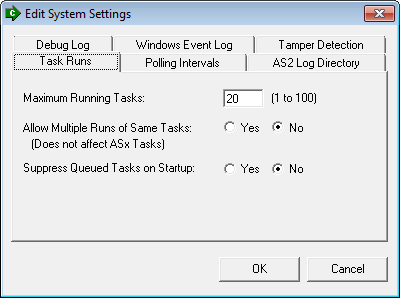
- Maximum Running Tasks - Controls the maximum number of tasks MOVEit Central will run at any given time. This setting is often useful on machines that otherwise attempt to launch hundreds of tasks all at once as it essentially implements a task run throttle. Tasks prevented from running immediately are queued; queued tasks are taken and started from this queue in FIFO order whenever the number of tasks currently running drops below the maximum value set here. The default value for this setting is 20.
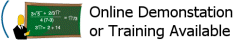 #131 (click image for info)
#131 (click image for info)
Note that this method of throttling task runs only limits tasks run directly by the MOVEit Central
scheduler. Tasks started manually by either MOVEit Central Admin or MOVEit Central API, or
tasks started via a Next Action step of another task will ignore the running tasks limit
and insert themselves in front of any queued scheduled tasks.
For more information about using this setting to control task runs, see the "Task Throttling" section
on the "What's new in MOVEit
Central 4.5" knowledge base article.
- Allow Multiple Runs of Same Tasks - Controls whether multiple runs of a task will be allowed to run at the same time. Setting this to "No" will prevent a task from being run
more than once at a time. This does not affect tasks that use AS2 hosts, and can be overridden when starting a task manually.
- Suppress Queued Tasks on Startup - When enabled, MOVEit Central will suppress automatic running, at startup, of tasks that are subject to notification. This also affects running of these tasks when a secondary fails over to being the primary. Enabling this option gives better startup performance, but may result in the delayed retrieval of "new" files.
Polling Intervals
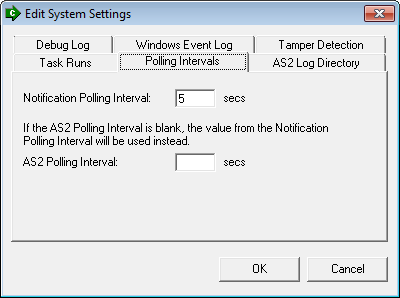
- Notification Polling Interval - Controls how often MOVEit Central polls target servers that use the File Notification option for new files.
- AS2 Polling Interval - If the AS1/AS2/AS3 module is licensed, the additional AS2 Polling Interval option will be present here as well. This controls how often MOVEit Central polls an AS2-linked MOVEit DMZ server for incoming AS2 messages.
AS2 Log Directory
If the AS1/AS2/AS3 module is licensed, the additional AS2 Log Directory tab appears on the System Settings dialog.
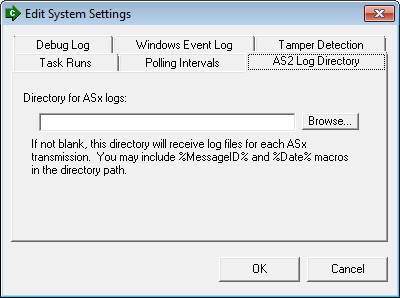
- Directory for ASx Logs - You can enter a directory which will receive log files for each ASx transmission. You can include the %MessageID% and %Date% macros in the directory path so that logs will be written to separate directories for each MessageID and Date. This directory can also be on a UNC path. Make sure that the account that the MOVEit Central service is running as (the default account is called "micsvc") has permissions for the specified directory, otherwise the AS2 Task will fail when it attempts to access the directory.
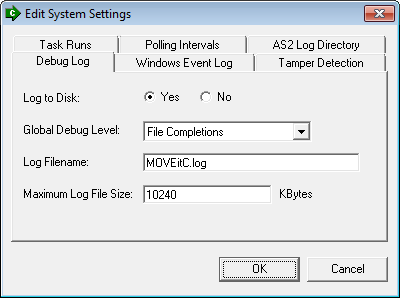
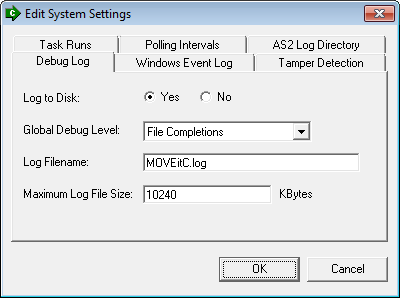
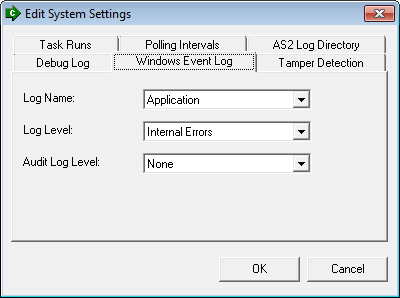
#131 (click image for info)
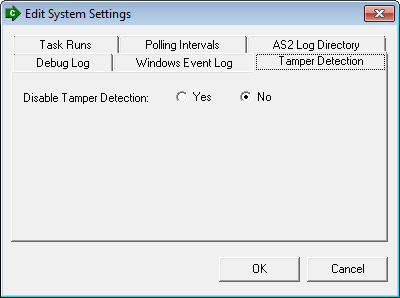
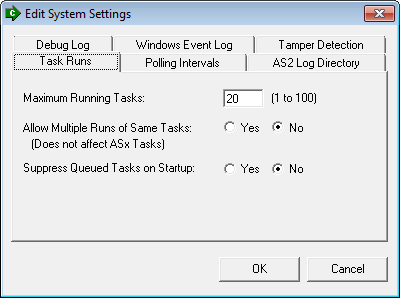
#131 (click image for info)