This topic describes how to create an Advanced Task by converting an existing Traditional Task. There are many possible configurations of an Advanced Task, so this topic presents the general procedure for converting to an Advanced Task, and shows an example. You can also create a new Advanced Task from scratch.
The converted task should be tested using test data before you use it in production.
Example: Converting a Traditional Task
In the example below, the first image shows a Traditional Task that downloads files from an FTP server, encrypts them using PGP, then saves them to a local directory. Finally, the task sends an email if successful. The second image shows the Advanced Task that results from converting the first task.
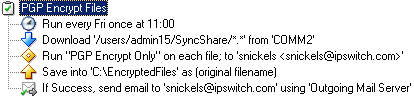
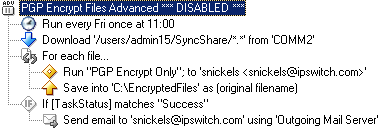
As can be seen, the PGP encryption process and destination are now in a File Loop, and the email Next Action has been converted to an Email element inside an If block which tests for a task status of "Success".
Note: A Traditional Task will track whether a process (such as encryption or decryption) succeeds or fails, and will not complete the transfer if the process fails. When you convert a Traditional Task to an Advanced Task, you need to track the success or failure of a process by adding an If Block that checks for a file error.