Editing an existing date list is simply a matter of selecting the date list you wish to edit, and then making the appropriate changes in the Entries text box. Renaming a date list can be accomplished by clicking the Rename button.
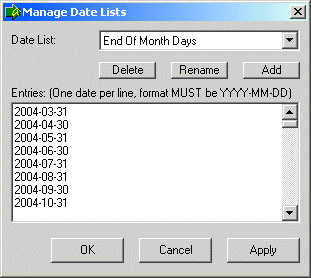
Once the date list changes are made, there are three ways to save the changes to Central. First, you can click the OK button in the Date List Manager to save the recent changes and exit the Manager. You can also click the Apply button in the Date List Manager to save the current changes without exiting the Manager. Finally, you can select a different date list to edit. When a new date list is selected before saving changes to a previous one, you will be prompted to save the changes before moving on. Click the Yes button in the dialog to save the changes and move to the next date list. Click No to ignore the changes and move to the next date list. Click Cancel to stay on the current date list.