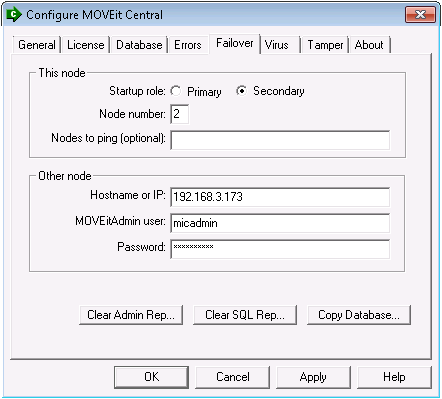
The Failover tab is used to configure the Failover capability of MOVEit Central. This tab is grayed out unless you have entered a license key that enables failover. Sites which have not licensed failover can ignore this tab.
The settings on this tab are:
This node
Other node
The buttons on this tab are typically used only during a resynchronization operation after MOVEit Central has been stopped:
You need to do a Copy Database on the secondary node when you first install the secondary node. You may also perform this operation subsequently if the database on the current node has gotten out-of-sync with the one on the other node.
When you choose Copy Database, you will be prompted for the remote directory from which to copy the database files, and the local directory to which you should copy them. The program's initial defaults assume that you have installed MySQL on C: and that you are using the default database name. Check the suggested paths and, if necessary, correct them for your installation before choosing OK to start the copy. The configuration program will remember the changed values the next time you choose Copy Database.
The Copy Database command requires that there be a Windows user on the remote node with the same username and password as the session under which you are running the configuration program. This user must have read access to the files in the MySQL\Data\micstats directory.
Please note that if you change the IP address of the other MOVEit Central node in this dialog, the Copy Database parameters will not automatically pick up on the change. If, however, you are using hostnames to define your other host, you may not need to make a change here.