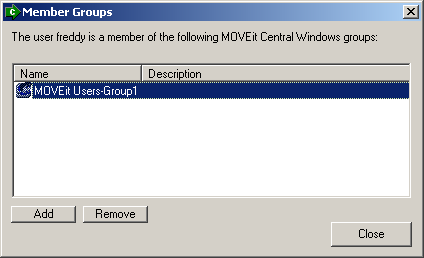On the Members tab of the main Permissions dialog, an additional button is available which allows administrators to edit the group memberships of a select member.
The Member Groups dialog appears, with a list of all MOVEit Central permissions groups where the user or group is a member.