Folder B configuration dialogs have fewer active options than Folder A configuration dialogs. This is because many options, including file and folder masks, are simply copied from the Folder A configuration.
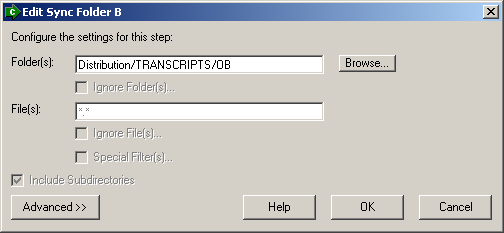
See the "Configuring Tasks - Task Elements - Source" documentation for more information about these fields. Normally the only fields that can be changed on this dialog are the "Folder" path, retry options and rescan options - all other Folder B settings mirror Folder A settings.