Firewalls and internal servers can be configured only to accept connections from a single IP address. In this case, it is suggested that installers set their network up in such a way that any non-MOVEit Automation machine sees the MOVEit Automation cluster as a single IP address. The best way to do this is to use a router that does network address translation and overloading of a single address with multiple sessions. (Cisco calls this "PAT" or "NAT overloading").
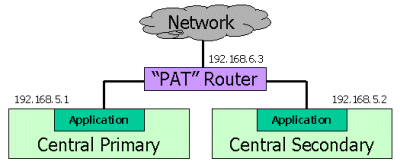
For example, if MOVEit Automation node #1 has IP address 192.168.5.1 and node #2 has IP address 192.168.5.2, a router can be configured to overload IP address 192.168.6.3. 192.168.6.3 would be the only IP address the rest of the world would know about; neither of the 192.168.5.* addresses would need to be configured in any IP-specific firewall or configuration.