MOVEit Automation can synchronize content to or between multiple remote sites across the Internet, even if the remote sites have no secure server. To achieve this, install MOVEit Automation software at each remote site and use one MOVEit Transfer server as a shared repository.
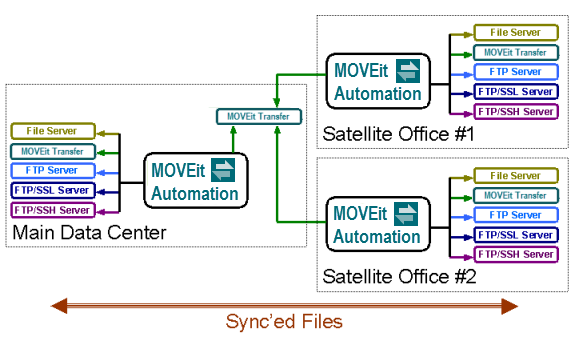
MOVEit Transfer Configuration
If each remote site contains unique content, set up a different folder for each remote site. Otherwise, set up a single folder containing shared content for all remote sites. Set up all folders to ALLOW overwrites and grant any related user-folder permissions Read, List, Write, Delete and Subs access.
Each remote site requires its own end user account or FileAdmin account. The main data center also requires a FileAdmin account.
Main Data Center MOVEit Automation Configuration
If each remote site contains unique content, set up a different sync task for each remote site's folder on MOVEit Transfer. Otherwise, set up a single sync task to move shared content for all remote sites. Set up every related sync task to have a MOVEit Transfer folder as Folder B, regardless of synchronization direction or other options.)
Remote Site MOVEit Automation Configuration
Regardless of whether each remote site has its own unique content, each remote site needs only one sync task to sync from either the remote site's unique content MOVEit Transfer folder or a shared MOVEit Transfer folder. Set up every related task to have a MOVEit Transfer folder as Folder A, regardless of synchronization direction or other options.