MOVEit Automation is an enterprise-level, Windows-based, automated managed file transfer (MFT) workflow engine that pulls, processes and pushes files on a scheduled, event-driven or on-demand basis between internal and external systems, including MOVEit Transfer servers.
MOVEit Automation does this using easily-created tasks (no programming required) that can exchange files between multiple systems using multiple protocols, and process files with many built-in functions (including OpenPGP encryption) and custom VBScript scripts.
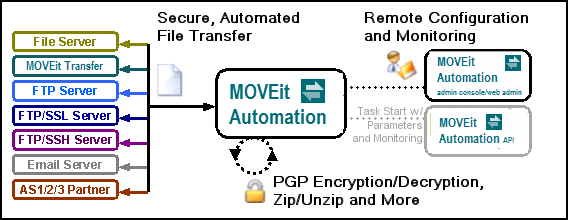
Supported Servers and Protocols
MOVEit Automation Corporate and Enterprise editions securely and automatically transfer files to and from:
Supported File Processing
File and folder synchronization/replication is available between any two selected folders on these servers.
PGP encryption/decryption, zip operations, rename, find and replace, command-line applications and anti-virus integration are also built in and require no additional software. (Native PGP must be enabled in your MOVEit AutomationMOVEit Automation license code.)
Automated server-to-server file transfers require no knowledge of any script language because MOVEit Automation provides an operator-friendly user interface to schedule tasks and monitor their progress.
In cases where custom scripts are necessary, MOVEit Automation Enterprise fully supports VBScript, with many custom functions to make integration with MOVEit Automation tasks seamless. External applications and schedulers may also be used to start tasks, pass task parameters, monitor running tasks, and retrieve transfer and audit logs through MOVEit Automation API, available in component and command-line versions for Windows and Java.
Security
Based on a robust scheduling facility, MOVEit Automation avoids becoming a security target by protecting sensitive access information with powerful encryption, local files with NIST 800-88-compliant data erasure and configuration channels with SSL.
Remote access to MOVEit Automation is restricted to specific Windows users in local or domain groups. With MOVEit Automation Enterprise, group access to transfer tasks and related elements can be fine-tuned to delegate management in a number of commonly requested configurations. For example, group permissions can grant full administrative access, grant "just run and/or report" access to specific tasks, grant a limited ability to transfer anything between two designated servers or create a private "slice" of MOVEit Automation that other groups cannot access.
All transactions are logged to a tamper-evident ODBC database usable by the MOVEit Automation built-in reporting feature and by custom billing and tracking systems.
Local or remote configuration, control and monitoring of the MOVEit Automation service is performed through the MOVEit Automation Admin application. Unlimited copies of this management client can be run at any specified time, and different permissions to different task groups can be allocated to different users.
Notice: The Web-based Admin program is now available. It requires a separate installation process. For more information, see MOVEit Automation Installation Guide.

Cryptographic services, including complete encryption of all configuration files, are provided by MOVEit Crypto. Also available as a separately licensed commercial product for Windows or Linux developers, MOVEit Crypto has been validated under FIPS-140-2 by the United States and Canadian governments.