The MOVEit Automation Admin program is used to configure MOVEit Automation file transport/manipulation tasks and to monitor MOVEit Automation activity. MOVEit Automation Admin must have an authenticated connection to at least one MOVEit Automation service, though it can manage multiple installations of MOVEit Automation. It can reside on the same server as MOVEit Automation or on a remote system.
Note: The new Web-based Admin program is now available. It requires a separate installation process, described in the MOVEit Automation Installation Guide.
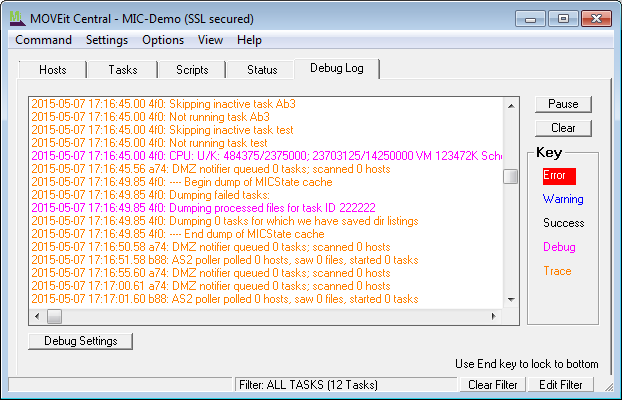
The main screen of MOVEit Automation Admin is comprised of the following tabs:
Titlebar
The top bar of the main MOVEit Automation Admin dialog contains information about the current connection. All connections will show the hostname or IP address of the MOVEit Automation to which MOVEit Automation Admin is currently connected. If this value is localhost, it means that the connection is local and SSL is not necessary. If this value is anything else, either (SSL secured) or (not secured) will also appear in the titlebar.
Firewall Considerations
MOVEit Automation Admin only requires that it can connect to MOVEit Automation on three TCP ports (3471, 3472, and 3473). All MOVEit Automation Admin-to-MOVEit Automation communication occurs over these ports, including "browse" actions to various hosts. (MOVEit Automation is the machine actually doing the browsing in each case.) Because MOVEit Automation Admin and MOVEit Automation are often on the same side of a firewall, there is rarely a need to configure these ports into a firewall.
When MOVEit Automation Admin traffic has been SSL encrypted (by installing an SSL certificate on MOVEit Automation), these three channels will all be encrypted and will continue to use the same ports.