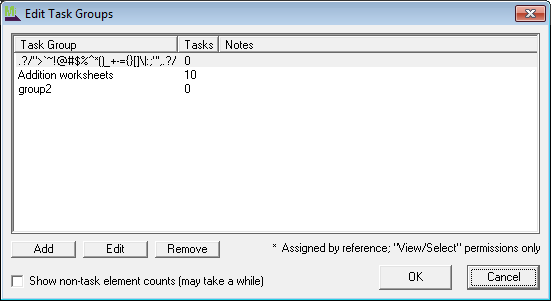The Task Groups option in the Settings menu opens the Edit Task Groups dialog, where task groups are created and maintained. Here the current task groups are listed, along with the number of tasks in the group and any notes for the group. Task groups can be added, edited, and removed using the available buttons. Also, the "Show non-task element counts" option is available which causes counts of the other members of the task group to be displayed, in addition to the task counts. This option is off by default because it can take more time to compile and display this extra information.