The following filters are available for all report types.
Date/Time
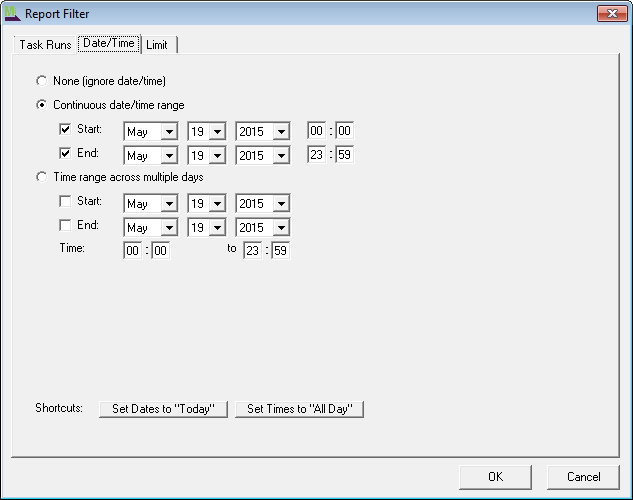
The Date/Time filter limits report data to those entries whose Log Time field value matches the selected filter option. (Note that some report types have several date and time fields. The Date/Time filter only applies to the Log Time field value.) The available Date/Time filter options are:
There are also two shortcut buttons available to make changing the date/time filter options easier. The Set Dates to "Today" button changes all date selectors to the current date. The Set Times to "All Day" button changes all start times to midnight, and all end times to 11:59 PM (23:59 in 24-hour time).
Limit
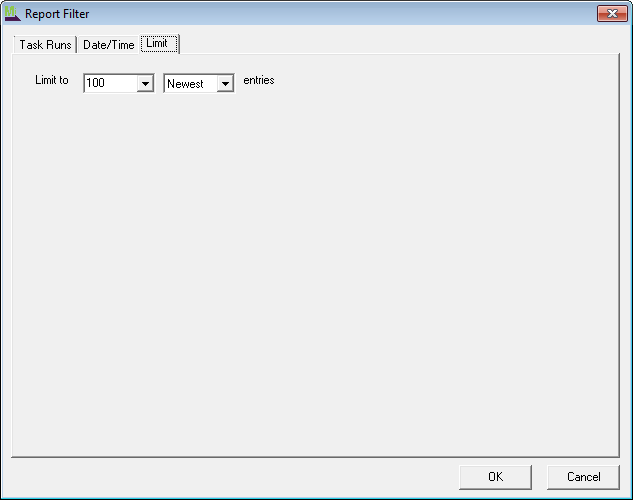
The Limit filter limits how many entries will be returned. The maximum number of entries that can be returned is 10,000, but any number between 1 and 10,000 may be entered as a limit. Some typical limit values may also be selected. The only other limit option is whether the newest or oldest entries will be returned.