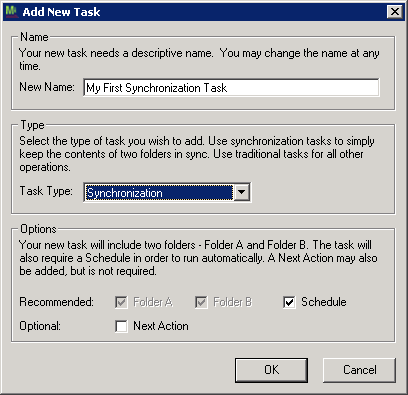To add a new synchronization task, go to the "Tasks" tab and click the "Add New..." button. Choose "synchronization" (not "traditional") from the "Task Type" option. Check "Schedule" if you know when you want this synchronization to take place. Check "Next Action" only if you know what action you want to take every time this task completes.