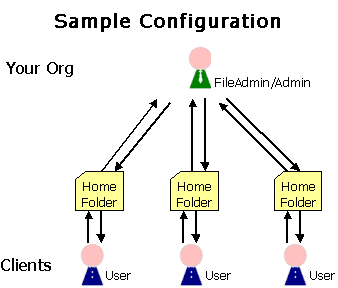
This document provides a quick overview of several common workflows facilitated by MOVEit DMZ.
This application is the core around which MOVEit DMZ was built.
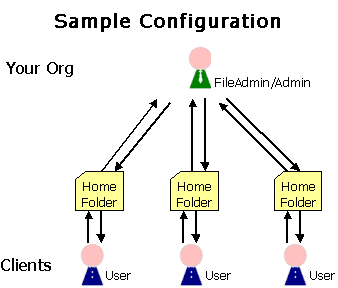
To accomplish this task, simply create User accounts for each person with which your Organization would like to exchange files. A folder will automatically be created for each user. When your Organization (or your copy of MOVEit Central) copies a files into a user's folder, an email notification message will automatically be sent to the user. On the "backend," MOVEit Central watches for files and exchanges them with users automatically.
Organizations often use MOVEit DMZ to distribute sensitive materials to authenticated users such as software, manuals or other materials.
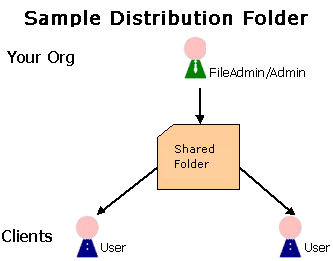
This task is best accomplished by creating a new shared folder in the Root folder ("Folders" tab, "Add" link) and a new distribution group (i.e. "BankingSoftware"). First assign READ, LIST and NOTIFY permissions to your new group on your new distribution folder (though the "Folders" tab, "Settings", "Folder Access" section). Then add individual Users to whom the materials should be distributed to the new group (through the "Users" tab, "Groups" section, "View" button, "Group Members" section).
Note: Previous versions of MOVEitDMZ created a special folder type named "Distribution" for this purpose.
Many organizations wish to let users, especially internal users, directly exchange files with each other.
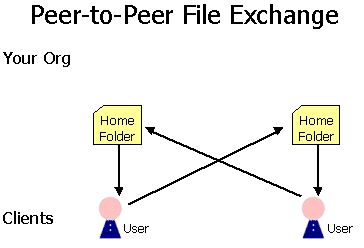
To accomplish this task, create a new group (i.e. "InternalUsers"), add those users to which you would like to grant the privilege of uploading to other user's folders, and assign WRITE privileges to the group on each "destination" user's folder (though the "Folders" tab, "Settings", "Folder Access" section.)
Many organizations would like their end users to upload similar materials into a common "collection bin" rather than to their own home folders.
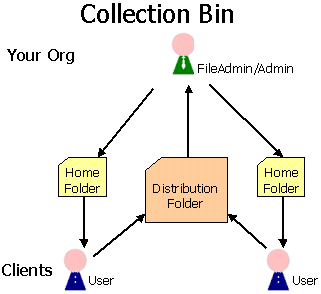
To accomplish this task, create a new shared folder in the Root folder and a new "Collection Bin" Group. Give the new group Write (W) permission to the new folder. Finally, add those users who should be able to upload into the collection bin into the new group.
An organization frequently wants to be able to exchange information with customers, clients or partners which may have different usercodes on the same MOVEit DMZ. (The remote users do not "share" a single usercode.)
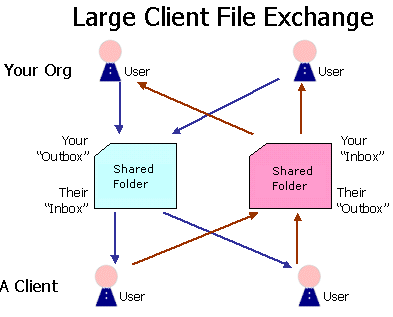
An easy way to handle this situation in a scalable fashion (and thus take care of situations in which certain people might be out of the office) is to set up a root-level shared folder (i.e. "Root/Company") and then two subfolders in this folder (i.e. "Root/Company/ToCompany" and "Root/Company/FromCompany"). These two folders will serve as an inbox and outbox to the two sides of the exchange. Make two new groups, one for your organization and one for the remote company. Give your organization group read, list and notify (RLN) permissions on one folder and write only (W) on the other. Give the company group the same permissions, but on opposite folders. Finally, add users to either your organization group or their company group as appropriate.
This application is covered in some depth in the "WebPosts" Feature Focus.
Organizations can use MOVEit DMZ Ad Hoc Transfer for person to person file transfer. Registered users can send a "package," which contains a message and files, similar to an email message with attachments, to other registered members, and, if enabled, to unregistered users who are handled as temporary users or per-package guest users. If enabled, unregistered users can self-register in order to initiate the sending of packages. Control over which users can send packages to other users is controlled through the concept of "address books," which can be configured by the organization administrator.
The organization administrator can set options that determine who can send and receive packages. An option enables unregistered users to be recipients, and another option unregistered users to self-register and send packages. Other options include user- and package-level quotas, and package expiration and download limits.