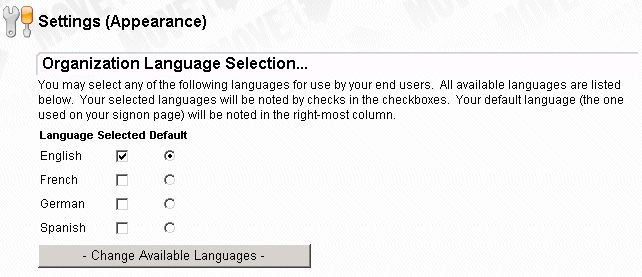
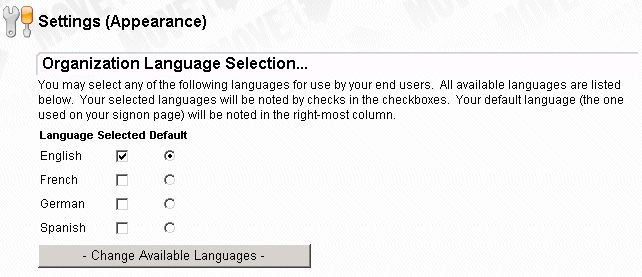
This page allows an administrator to select the available and default languages for the organization. Marking a language as Selected makes it available for use by the end users in the organization. Marking a language as Default means that users arriving at the organization signon screen for the first time will see the page in that language. De-selecting a selected language will return an error if one or more users on the system are currently using that language.
This page provides configuration options for displaying multi-language related interfaces. Currently, the only option available is the "Show Pre-Signon Language Select Page" option. When set to "On", a simple language selection page will be shown to users who arrive at the application without a pre-existing language selection cookie. The page will offer a choice of languages to continue with, including all available languages in the organization. Clicking a language link will take the user to the signon screen, displayed in their selected language.