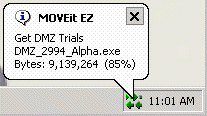General Information - Client Support
The following list of clients includes those which have been tested against MOVEit DMZ
by Ipswitch and our customers.
However, because MOVEit DMZ conforms to HTTP, FTP, SSL and SSH standards, we continue
to add to this list as new clients are discovered, developed and/or tested.
In several cases below, the terms "Linux" and "BSD" (two Unix variations)
are used interchangeably; please consult the individual vendor's literature
for the exact list of platforms supported. Likewise, "Windows" generally
covers Microsoft's 32-bit operating systems from Windows 98 through Windows 7,
but the exact list of supported operating systems should be obtained from the
individual client vendor. (All MOVEit clients have been tested and approved for use under Windows 7.)
MOVEit DMZ has been tested against and fully supports the following major browsers:
- Microsoft Internet Explorer (IE) 7.0, 8.0, 9.0 (on Windows only)
 when using MOVEit Upload/Download Wizard (ActiveX or Java)
when using MOVEit Upload/Download Wizard (ActiveX or Java)
- Mozilla FireFox (FF) 3.6, 4.x, and 5.0 (on Windows, Macintosh and RedHat Linux)
 when using MOVEit Upload/Download Wizard (Java - Windows/*nix/Mac OS X)
when using MOVEit Upload/Download Wizard (Java - Windows/*nix/Mac OS X)
- Google Chrome 13.x (on Windows only)
 when using MOVEit Upload/Download Wizard (Java - Windows/*nix/Mac OS X)
when using MOVEit Upload/Download Wizard (Java - Windows/*nix/Mac OS X)
- Apple Safari 4.x and 5.x (on Macintosh only)
 when using MOVEit Upload/Download Wizard (Java Only)
when using MOVEit Upload/Download Wizard (Java Only)
 = Indicates this client ensures the integrity of transferred files and proves who uploaded and who
downloaded a specific file (non-repudiation).
= Indicates this client ensures the integrity of transferred files and proves who uploaded and who
downloaded a specific file (non-repudiation).
Use of the MOVEit Java Wizard on the Macintosh version
of Firefox requires that you use the Java Preferences applet to select Java 1.5
(rather than 1.4.2).
MOVEit DMZ has been tested against and fully supports a large number of secure FTP
clients using FTP over SSL:
- MOVEit Freely
 (free command-line)
(free command-line)
- MOVEit Buddy
 (GUI)
(GUI)
- MOVEit Central
 (w/Admin)
(w/Admin)
- WS_FTP Professional and WS_FTP Home (GUI, version 7 and higher, Windows) (
 version 12 and higher)
version 12 and higher)
- SmartFTP
 (GUI, version 1.6 and higher, Windows)
(GUI, version 1.6 and higher, Windows)
- SmartFTP (free GUI, version 1.0 and higher, Windows)
- Cute FTP Pro (GUI, version 1.0 and higher, Windows)
- BitKinex (GUI, version 2.5 and higher, Windows)
- Glub FTP (GUI, Java 2.0 and higher)
- FlashFXP (GUI, version 3.0 and higher)
- IP*Works SSL (API, Windows, version 5.0)
- LFTP (free command-line, Linux, Unix, Solaris, AIX, etc.)
- NetKit (command-line, Linux, Unix, Solaris, etc.)
- SurgeFTP (command-line, FreeBSD, Linux, Macintosh, Windows, Solaris)
- C-Kermit (command-line; v8.0+, AIX, VMS, Linux, Unix, Solaris)
- AS/400 native FTPS client (OS/400 minicomputer)
- z/OS Secure Sockets FTP client (z/OS mainframe)
- TrailBlaxer ZMOD (OS/400 minicomputer)
- NetFinder (GUI, Apple)
- Sterling Commerce (batch, various)
- Tumbleweed SecureTransport (4.2+ on Windows, batch, various)
- Cleo Lexicom (batch, various)
- bTrade TDAccess (batch, AIX, AS/400, HP-UX, Linux, MVS, Solaris, Windows)
- cURL (command-line, AIX, HP-UX, Linux, QNX, Windows, AmigaOS, BeOS, Solaris, BSD and more)
- South River Technologies "WebDrive" (Windows "drive letter" - requires "passive, implicit and 'PROT P'" options)
- Stairways Software Pty Ltd. "Interarchy" (Mac "local drive" and GUI )
FTP Client Developers: Please
consult the "FTP - Interoperability - Integrity Check How-To"
documentation
for information about how to support integrity checks with your FTP client too.
MOVEit DMZ has been tested against and fully supports the most popular secure FTP
clients using FTP over SSH as well:
- OpenSSH sftp for *nix (free command-line, Unix - including Linux and BSD, password and client key modes)
- OpenSSH for Windows (free command-line, Windows, password and client key modes)
- OpenSSH sftp for Mac (preinstalled command-line, Mac, password and client key modes)
- OpenSSH sftp for z/OS (part of "IBM Ported Tools for z/OS", z/OS 1.4+, password and client key modes)
- Putty PSFTP, (command-line, Windows, password and client key modes)
- WS_FTP (GUI, Windows, version 7.0 and higher; version 7.62 has a compression-related bug which prevents it from uploading
large, highly compressible files)
- BitKinex (GUI, version 2.5 and higher, Windows)
- F-Secure SSH (command-line, 3.2.0 Client for Unix, password and client key modes)
- FileZilla (GUI, Windows)
- SSH Communications SSH Secure Shell FTP (GUI, Windows, password and client key modes; requires setting # of transfers to 1)
- SSH Tectia Connector (Windows)
- SSH Tectia Client (Windows,AIX,HP-UX,Linux,Solaris)
- J2SSH (free Java class - requires Java 1.3+)
- Net::SFTP - Net::SSH::Perl (free Perl module for Unix)
- MacSSH (GUI, Mac, password mode only)
- Fugu (free GUI, Mac, password mode only)
- Cyberduck (free GUI, Mac, password and client key modes)
- Rbrowser (GUI, Mac, password mode only)
- Transmit2 (GUI, Mac, password and client key modes)
- gftp (GUI, Linux, password and client key modes)
- Magnetk LLC sftpdrive (Windows "drive letter", password mode only)
- South River Technologies "WebDrive" (Windows "drive letter", password mode only)
- Cyclone Commerce Interchange (Solaris, client key mode only)
- Stairways Software Pty Ltd. "Interarchy" (Mac "local drive" and GUI, password mode only)
- Miklos Szeredi's "SSH FileSystem", a.k.a. "SSHFS" (*nix "mount
file system" utility, password and client key modes; requires OpenSSH
and FUSE)
- Tumbleweed SecureTransport (4.2+ on Windows, batch, various)
Note: Two of the clients above, (OpenSSH for Windows & SSH Communications), are capable
of uploading files using multiple independent threads
which may send blocks of data non-sequentially. This mode is not supported by MOVEit DMZ SSH and should be
disabled using the "-R1" command-line option.
In addition to the SFTP clients listed above, MOVEit DMZ has limited support for
some SCP clients. This list of clients is limited to those that implement the SCP2
protocol, which uses SFTP as its underlying transfer mechanism. MOVEit DMZ has been
successfully tested with these SCP clients:
- PSCP, (command-line, Windows, password and client key modes)
- F-Secure SCP2 (command-line, 3.2.0 Client for Unix, password and client key modes)
- WinSCP (command-line; SFTP mode)
 = Indicates this client ensures the integrity of transferred files and proves who uploaded and who
downloaded a specific file (non-repudiation).
= Indicates this client ensures the integrity of transferred files and proves who uploaded and who
downloaded a specific file (non-repudiation).
MOVEit Central and MOVEit DMZ is the FIRST client and
server solution to offer FTP over SSL (ftps) and FTP over SSH (sftp)
support in a single product. MOVEit was also the first family of
Windows-based products to support all three modes of FTP over SSL
transport.
Our commitment to full implementation of industry security standards
ensures that a wide variety of clients using the FTP protocol over SSL
or/and SSH can exchange files with MOVEit DMZ.
Additional FTP over SSL Information:
The three modes of FTP over SSL are:
- TLS-P (aka "Explicit, Always", "SSL" and "TLS")
- TLS-C (aka "Explicit, Negotiate")
- Implicit (usually connected over port 990)
Most administrators prefer their clients to connect to MOVEit DMZ using the IMPLICIT
mode of FTP over SSL (TCP port 990). There are two advantages implicit mode enjoys over the other
two modes due to its requirement to establish a secure channel before passing any commands
at all. (The other two modes connect insecurely on TCP port 21, then build up a secure channel
before passing sensitive information.)
- Implicit mode offers fewer interoperability problems because there are almost no options
to haggle over during the connection.
- Implicit mode protects against the case where a fumble-fingered user or a poorly written
script "leaks" a username, password or other information during the non-secure
negotiation of the channel.
Please see the "FTP Server" section of this manual for additional information about supported FTP
clients as well as a technical description of secure FTP and what a secure FTP client must
do in general to be supported by MOVEit DMZ's secure FTP server.
MOVEit DMZ supports any AS2 client that has been "Drummond" or "eBusinessReady" certified;
the software MOVEit DMZ uses to handle
incoming AS2 files and MDNs has itself been certified "eBusinessReady" under a program now managed by Drummond.

AS3 clients are just FTP/SSL clients as far as MOVEit DMZ is concerned.
MOVEit Central handles the encryption/decryption, signing and verification of AS files in either case.
User Automation
MOVEit EZ is a Windows desktop client which automatically and
securely moves files between MOVEit DMZ and a user's local machine or
remote server.
End users or applications simply copy files to a designated folder on
their local machine and they are whisked away to MOVEit DMZ.
Files which are uploaded for that user to MOVEit DMZ are automatically
downloaded and placed on their local machine.
Note: ALL MOVEit EZ clients will need to be updated to MOVEit EZ V.6.5 or later to work with MOVEit DMZ V.6.5 or later. Because of problems with older MOVEit EZs unique handling of MOVEit DMZ folders, MOVEit DMZ will now prevent sign-ons from pre-6.5 versions of MOVEit EZ and will display a message to the end user telling them to upgrade to MOVEit EZ 6.5 or later.
MOVEit EZ normally runs as an icon in the tray of an end user, but it is often also installed as a service.
During file transfers it will pop open status balloons like the one pictured below to let the end user know it is working.
When new files have arrived, the MOVEit EZ icon will change (similar to an email client) to let the
end user know something new has arrived.
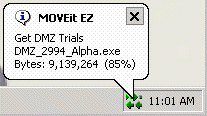
MOVEit EZ supports the concept of guaranteed delivery, which means that it will only accept
files which pass a cryptographic integrity check, will resume incomplete transfers and will
retry failed transfers.
More information on MOVEit EZ is available on the MOVEit EZ web site.
30-day, self-installing evaluations can be obtained from this page.
Site licensing and customized redistribution options (including custom application name and icons)
are also available.
Batch File Transfers Involving MOVEit DMZ
Many administrators are utterly addicted to ".bat" scripts for FTP transfers.
(.bat files are easy to debug, simple to read and can make use of the built-in
ftp.exe client Microsoft ships with every operating system.) Unfortunately, these
batch files are limited by ftp.exe itself; specifically, ftp.exe lacks the ability to do
passive FTP transfers (often necessary if transferring through firewalls) and secure FTP
transfers (recommended for sensitive transmissions over the Internet or other untrusted
networks).
MOVEit DMZ (normally) accepts only secure connections, so ftp.exe itself cannot be used to FTP
files to and from MOVEit DMZ. However, the MOVEit family provides a FREE and secure
alternative for ftp.exe called "MOVEit Freely" (aka "ftps.exe").
If you would prefer to use FTP over SSH transmissions, FREE scriptable clients are available for
almost every version of Unix ever invented as well as most Windows operating systems from OpenSSH.
To avoid several all-too-common firewall issues with the FTP/SSL protocol, Ipswitch
also offers a FREE HTTPS-based command-line utility called MOVEit Xfer that accepts the
same syntax and commands as MOVEit Freely and Microsoft's ftp.exe client.
Available in both Windows and Java 1.4.2+ versions,
this scriptable utility provides single-port secure file transfer
on a wide variety of platforms including *nix, Windows, Macintosh and some mainframes.
Copies of MOVEit Xfer and MOVEit Freely are available from the
MOVEit support site
or from the MOVEit product information site.
MOVEit DMZ offers two programming interfaces to Windows and Unix programmers.
MOVEit DMZ API Win(dows)
MOVEit DMZ API is a Windows COM object which lets developers
build applications and scripts to
exchange secure files with MOVEit DMZ servers,
as well as administer folder settings, folder permissions, users and group membership.
MOVEit DMZ API Java (*nix, Windows, Macintosh, Mainframe, etc.)
MOVEit DMZ API Java is a Java class which lets developers
build applications and scripts to
exchange secure files with MOVEit DMZ servers,
as well as administer folder settings, folder permissions, users and group membership.
As these products are separately licensed from MOVEit DMZ, you may contact Ipswitch directly for more information
about either of the MOVEit DMZ API products.
Scheduled and Audited File Transfers Involving MOVEit DMZ with MOVEit Central
MOVEit Central is an
enterprise file transfer manager capable of simultaneous file transfers to and from hundreds of
Windows file systems, FTP/FTPS/SFTP servers, mail servers, web servers, MOVEit DMZ servers and AS1/AS2/AS3 partners.
Included are a full featured task scheduler,
guaranteed delivery,
instant (event-driven) transfers,
multiple sources/destinations in a single task,
the ability to run custom VBScripts against processed files in a fault-tolerant
sandbox, and custom event log and/or email notification support. Security features
include secure channels for remote control/configuration and AES encryption of
configuration information, including remote host
credentials.
Note: ALL MOVEit Central clients will need to be updated to the following patched versions of the most recent releases
to work with MOVEit DMZ V.6.5 or later. Because of problems with older MOVEit Centrals using the improved folder structure added in MOVEit DMZ
V.6.5, MOVEit DMZ will now prevent sign-ons from older versions and will display a message to the end user telling them to upgrade to
one of the following patched versions.
- If you are running version 6.0.0.0 or version 6.0.0.1, you will need to upgrade to version 6.0.0.2 or later to access MOVEit DMZ 6.5 or later.
- If you were given a special version of MOVEit Central, please contact MOVEit Support for an appropriate upgrade version.
- All other releases of MOVEit Central should upgrade to version 7.0.2.0 or later to access MOVEit DMZ 6.5 or later.
 when using MOVEit Upload/Download Wizard (ActiveX or Java)
when using MOVEit Upload/Download Wizard (ActiveX or Java) when using MOVEit Upload/Download Wizard (Java - Windows/*nix/Mac OS X)
when using MOVEit Upload/Download Wizard (Java - Windows/*nix/Mac OS X) when using MOVEit Upload/Download Wizard (Java - Windows/*nix/Mac OS X)
when using MOVEit Upload/Download Wizard (Java - Windows/*nix/Mac OS X) when using MOVEit Upload/Download Wizard (Java Only)
when using MOVEit Upload/Download Wizard (Java Only)