Custom reports are similar to other reports in that they are sets of instructions for querying MOVEit DMZ's performance and status data, formatting the results, and saving the resulting report. Where other report categories and types execute pre-defined queries, however, custom reports provide the ability to define a custom query, allowing reports of any type to be created based on the data available. Knowing what data is available and how to request it is obviously a requisite to constructing useful custom reports. Knowledge of the SQL data querying language is also important. For information about the database schemas available to MOVEit DMZ, see the Database Schema page.
Managing custom reports is mostly the same as managing other reports. Custom reports may be added, edited, executed, and deleted. For more information about basic management of reports, see the Reports Overview page.
In addition to basic management, custom reports may also be exported and imported. This allows custom reports to be easily shared between systems, and between DMZ administrators and MOVEit support personnel. As a result, the process for adding a custom report looks slightly different than other report types. Upon choosing to add a custom report, additional options will be displayed asking if the new report should be created from scratch, or imported from an existing report file.
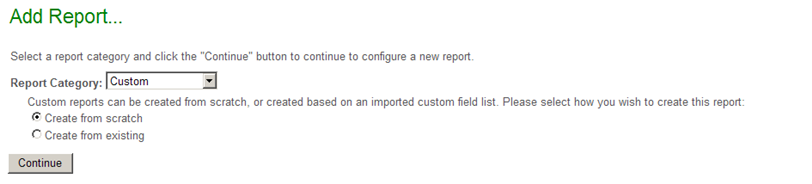
Electing to create a new report from scratch will lead to the Add Report page, as with other report types. Electing to create from an existing report file will cause a file browse box to be displayed. Use this to select the report file to import. A successful import will lead to the Edit Report page, where additional options may be configured.
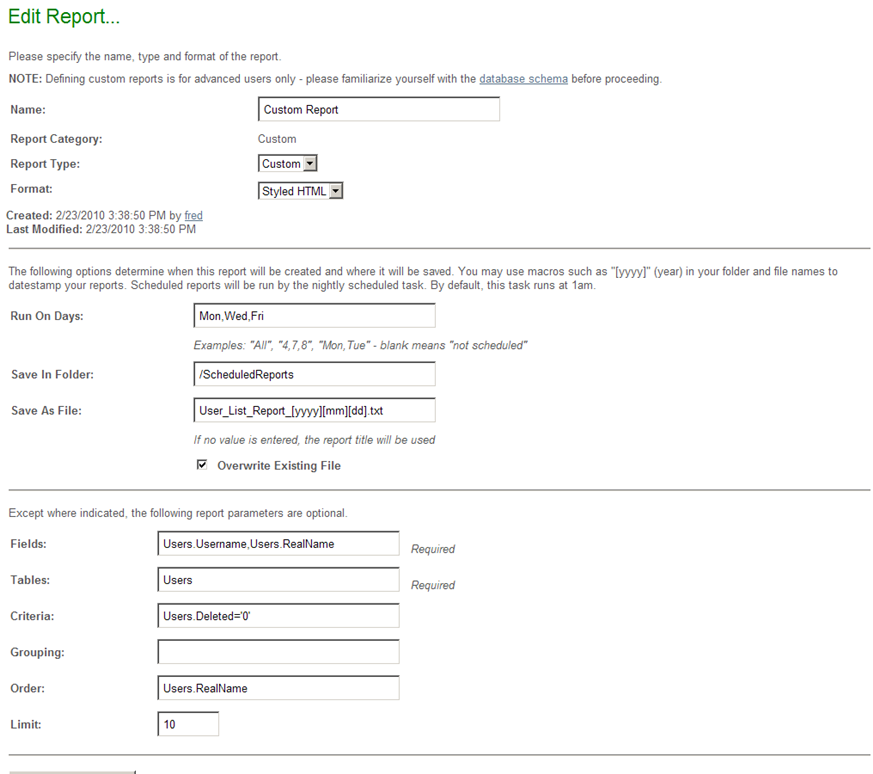
Most configuration options are the same for both built-in reports and custom reports. The Name, Format, Run On Days, Save In Folder, and Save As File options work the same way, as well as the CSV-specific options. The report parameters, however, are quite different from those available to built-in reports. The six available parameters define the data query that will be performed against MOVEit DMZ's database in order to gather the desired information for the report:
Operators such as the minus sign normally apply to all times and dates in a macro phrase. To apply operators to only part of a macro phrase, use single-quotes or double-quotes to delimit phrases. For example, if today is currently July 5, 2007, a macro of:
In addition to the Run Report section, the Export Report section will also be shown on the Edit Report page for custom reports. This allows the current report definition to be exported to a file, which can then be imported via the process above. Pressing the Export Report button will cause an export file to be generated and sent to the browser, from where it can be downloaded to a local file.
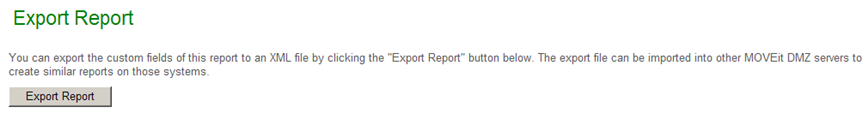
Note: Only the name and custom query definition fields are exported. Information such as format, run times, and folder to save to are not included in export files, as they are generally unique to the system.