Organizational branding and information about your account fill the top of every screen.
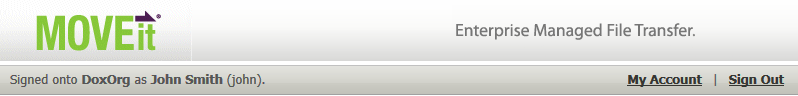
"Skip Repetitive Navigation" Link - Optional link which allows disabled readers to quickly skip past the common top and side links and get instead to "the page content."
Note: Admins - Enable or disable this link from the "Appearance" section on your "Settings" page.
(Organizational Logo) - A wide logo (typically 800 pixels or more) which effectively brands this and every other page used by this organization.
Identity Message - A brief "signed onto [Organization Name] as [Full Name]" message reminds users who they are. (Especially those with multiple accounts on the same machine!) If the user's username is different than that user's full name, the username will be displayed in parenthesis here as well.
My Account - A link to your account options.
Sign Out - A link which allows you to sign out now.
Note: SysAdmins Only: Act as SysAdmin - A link which allows a SysAdmin acting as an "Org Admin" to resume full SysAdmin rights. A large and often red statement reminding you to not use your extremely powerful SysAdmin account for daily user and folder maintenance will also appear in the user bar when you are signed on as a SysAdmin.