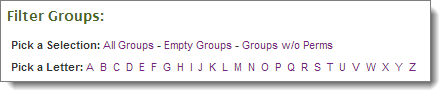A group organizes several users and makes assignment of permissions easier. For example, folder permissions and packages address book entries can be applied to groups rather than individual users.
Users who are normal Members of a group typically enjoy all the permissions enjoyed by that group. GroupAdmins are users who have been "promoted" to assist with the management of the group (such as adding/deleting users) and Limited Members typically enjoy only a few of the group attributes. The complete list of group members can be viewed from a Group Profile or by using the "In Group" drop-down filter on the main "Users" page.
Display profiles and some default user settings can be applied to groups. A custom announcement that normally appears on members' Home pages and a custom logo that will appear on all members' pages can also be applied to groups. If the "External Authentication" feature has been enabled, MOVEit DMZ can automatically replicate some or all of its user group membership information from an associated LDAP server.
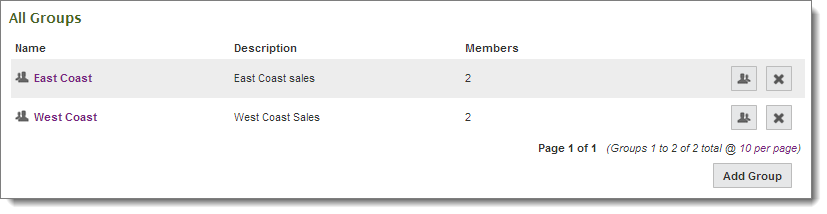
The main list of groups has several columns:
An "add" link allows Admins to create new groups.
Because there may be many groups on the system, the list of groups will be limited to a configurable number per page. Page navigation links will be provided if the number of groups exceeds this limit. The value is configurable in the Account Options page.
In addition, there are additional "helper" views available to find specific groups.