This page allows an administrator to enable Ad Hoc Transfer for registered users. Ad Hoc Transfer provides the ability to send messages and files (via a package) to an individual user. This page is only visible when the Ad Hoc Transfer interface has been licensed and enabled.
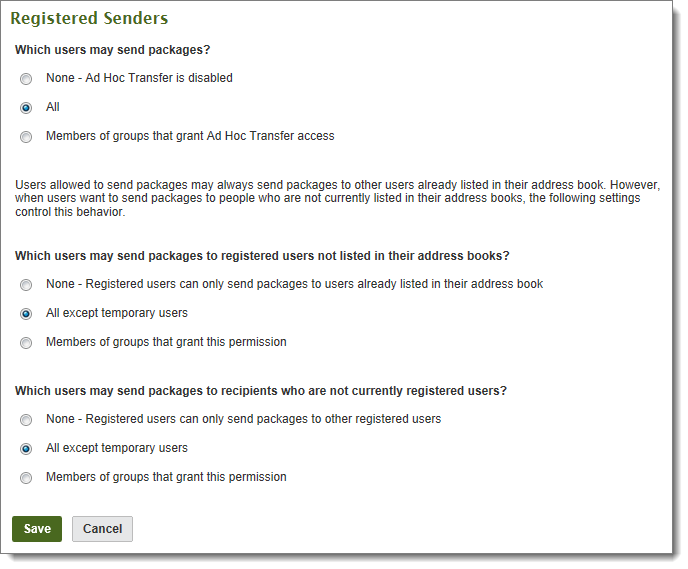
This first prompt's setting determines if no one, anyone, or just some registered users can send packages. The ability to send packages can be disabled or enabled for all members of an Organization, or it can be configured by the group setting.
Note: If you select this option, no additional prompts are displayed on this page.
Note: If you select this option, additional prompts are displayed on this page.
Note: If you select this option, additional prompts are displayed on this page.
Note: Members of groups without the permission can still receive packages, provided that the sender's address book is configured to allow it.
Note: If you want unregistered users to be able to initiate sending packages, you must select the second option for the first prompt. If you select the first or third options, the Don't have an account? prompt and Register and Send Files link will not be displayed on the Sign On page. Any settings on the Ad Hoc Transfer - Access - Unregistered Senders page will not be applicable. (A statement will be displayed on the top of that page to inform you that these settings will not be used because Ad Hoc Transfer is disabled. It will say: Ad Hoc Transfer is not enabled for all users. None of the settings on this page will take effect; to change this, go to the Registered Senders setting page.)
Note: The following second and third prompts and their settings are only visible when either the second or third option is selected, thereby enabling all or some users to send packages.
This prompt's setting determines who a registered user can send packages to, as controlled via the user's Address Book. You can set this option to configure whether a registered user can send packages to only those users in their Address Book, or to any registered user, or to users not known by MOVEit DMZ.
Note: This prompt's second setting option is tailored to either exclude or include Temporary Users (i.e., it states either All except temporary users or All including temporary users), based on the selection on the Ad Hoc Transfer - Access - Registered Senders page, in the prompt Can temporary users send packages to additional registered users?. (That prompt only shows if unregistered users are treated as temporary users and if unregistered users can send packages.) If the answer there is No, the option here will be ...except.... If the answer is there is Yes, the option here will be ... including....
Note: If a user sends a package to an existing registered or temporary user, then no password notification is sent with the package, as the recipient can use their existing account to log on and retrieve the files.
Note: If you select this option, additional prompts are displayed on this page.
Note: If you select this option, additional prompts are displayed on this page.
This prompt's setting determines if registered users - excluding temporary users - can also send packages to users not known by MOVEit DMZ.
Note: If a user sends a package to an currently unregistered user, then password notification is sent with the package, as the recipient does not have existing account to log on and retrieve the files.
Note: If you select this option, additional prompts are displayed on this page.
Note: If you allow all or some registered users to send packages to unregistered users, MOVEit DMZ will either create a temporary user or a guest user for each unregistered user. To set how the unregistered recipient is handled by MOVEit DMZ, see the settings in Ad Hoc Transfer - Access - Unregistered Recipients.