Organizations describe discrete businesses; one per business. SysAdmins may work with Organizations by clicking the Orgs link on the left side of the screen.
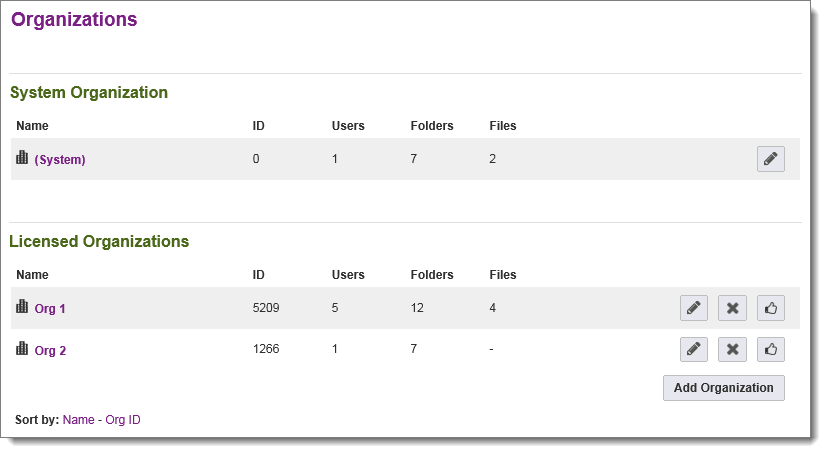
The main list of Organizations has several columns:
The following actions are also available:
Clicking the Add New Organization link opens the Add a New Organization process. This is a 4-step process which adds the new Organization, configures some basic remote access rules, adds a new administrator user in that Organization, and then signs the sysadmin out so they can sign on as the new administrator and begin adding users, folders, and files to the new Organization.
Organization names may contain the following characters (including capital letters):
abcdefghijklmnopqrstuvwxyz1234567890 .,!$?*#@-_=+():'`~%^&[{]};
There are two types of Organizations in MOVEit DMZ. First is the (System) Organization, which is used by SysAdmins to administer system-wide settings and create and maintain other Organizations. The System Organization should ONLY be used for these purposes, and not for adding users and transferring files. It is always present, cannot be deleted, and does not count against the number of organizations the system is licensed for. All other Organizations are called Licensed Organizations, or just Organizations for short. These are the Organizations under which most other MOVEit DMZ operations such as file transfer and secure messaging occur.
Any company, non-profit group or government agency is considered an Organization in the MOVEit DMZ world. Depending on which edition of MOVEit DMZ has been licensed, a single server may host a single Organization or multiple, independent Organizations, each with their own distinct data store, encryption scheme and security preferences.
Because MOVEit DMZ Organizations do not share information with each other, it can be somewhat confusing to determine when multiple Organizations are required. A simple rule of thumb is to create multiple Organizations when you want to pool resources with other, similar companies or resell MOVEit DMZ services. A few examples will probably make the distinction even clearer.
Example(s):
Only SysAdmins have the power to add or delete Organizations. SysAdmins and Administrators both have the ability to configure Organizations, but some information (e.g., Name, Minimum SSL Strength, etc.) may only be configured by SysAdmins.