Schemes describe a set of colors and background images used by a particular organization. The scheme used by any particular organization is selected from the Appearance section of the Settings page.
A separate Schemes link and page is available only to SysAdmins, who can view, manage, and delete custom schemes.
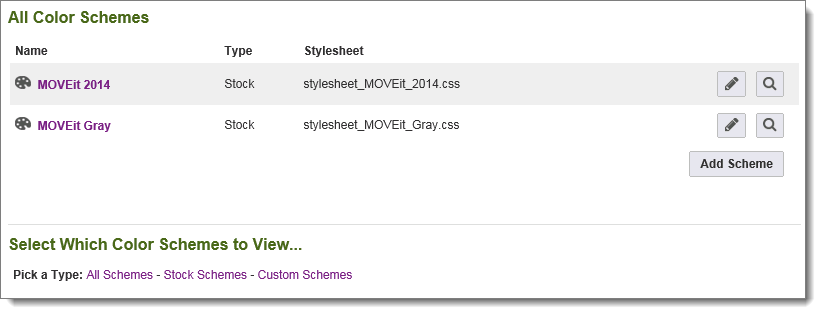
The schemes list contains several columns:
Note: ALL Admins in all organizations will be able to view these names, so do not use company-specific scheme names with custom schemes if you do not want your client organizations to know each other's identity. See Upgrading from a Custom Scheme or a Supported Legacy Scheme for a list of supported legacy schemes.
Note: A new install of MOVEit 8.1 comes with two schemes: MOVEit 2014 (default) and MOVEit Gray.
If you upgrade to MOVEit 8.1 while using a custom scheme or one of the supported legacy schemes, you will see the name of your custom/legacy scheme in this list also. See Upgrading to MOVEit 8.1 From a Custom Scheme or a Supported Legacy Scheme for a list of supported legacy schemes.
If you upgrade to MOVEit 8.1 while using one of the non-supported legacy schemes, your scheme will default to MOVEit 2014. See Upgrading to MOVEit 8.1 from a Non-Supported Legacy Scheme for a list of non-supported legacy schemes.
An Add Scheme link lets SysAdmins upload new schemes.