The announcement is a brief message all users will see on their home page. This section is often used to warn about upcoming outages, point to new documentation or post additional legal notices to signed on users. This section should NOT be used to welcome users just signing on - use the Welcome Message field for this purpose instead. By default, the Announcement is blank. If the Announcement is left blank, there will be no Announcement section displayed on the home page.
This field supports intra-string language tags.
The welcome message appears in a banner at the top of the page whenever a user signs on successfully to the MOVEit DMZ system and in a console message when a user signs in via the FTP interface. The phrase [ORGNAME] will be replaced by the name of the current organization when the message is displayed. By default, this message is Welcome to [OrgName]! Please watch this area for important messages. If this message is left blank, then no welcome message will be displayed to users.
This field supports intra-string language tags.
This section controls the information that users will see if they click their Tech Support links. This information includes a contact name, a phone number and an email address. (If the name is left blank, Technical Support will be used as the name. If the phone number or email address is left blank, no information will be found in their places.)
Optional Information and Contact webpages can be set here as well. Name and URL fields are available for both. If the Information link is specified, it will appear at the bottom of the Information section of the Tech Support page. If the Contact link is specified, it will appear at the bottom of the Contact section of the Tech Support page.
An optional information field may also be used to provide information about hours of service, additional contacts, etc.
All Tech Support fields support intra-string language tags.
Hint: Use MOVEit DMZ's WebPost feature to securely collect new account requests, password change requests and other support requests from your own custom web page.
The sign on banner and notice are displayed to users before they sign onto the web site or when a user connects to the FTP interface. The banner is typically something like "Security Notice" or "WARNING: Secure Resource".
In the example below, the banner is "Security Notice". The notice itself is the text that appears below the banner. It typically describes the secured resource and its intended purpose.
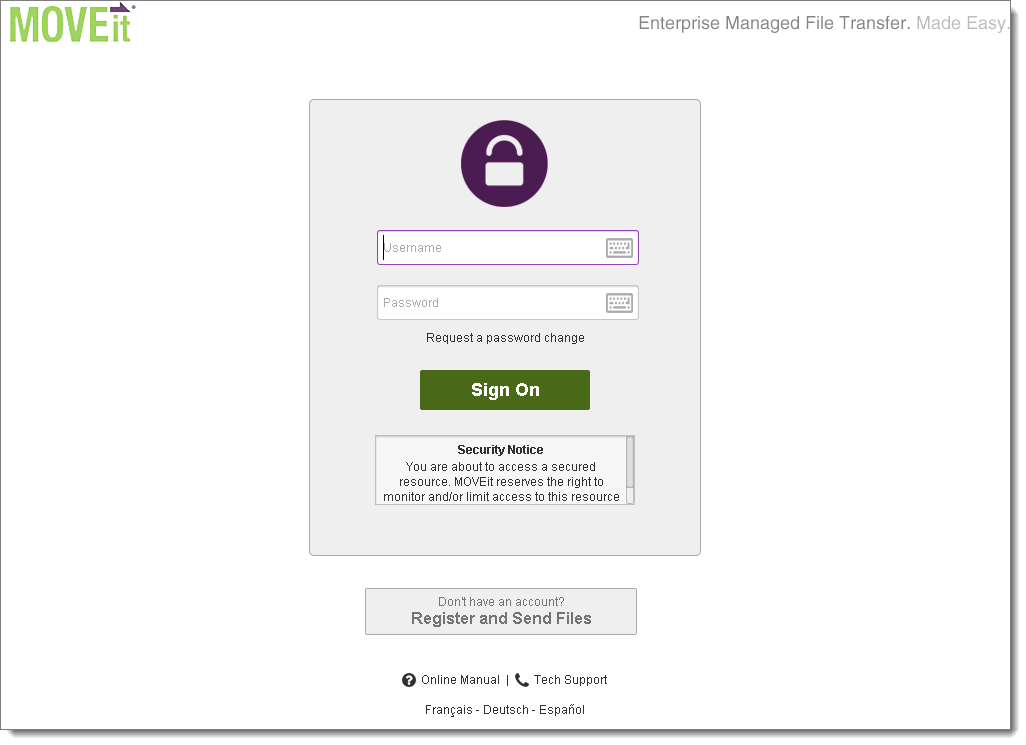
Both the Banner and Notice fields support intra-string language tags.
The fields for entering the banner and notice are blank by default. The system defaults displayed for the banner and notice (when you leave these fields blank) are Security Notice and You are about to access a secured resource. [ORGNAME] reserves the right to monitor and/or limit access to this resource at any time.
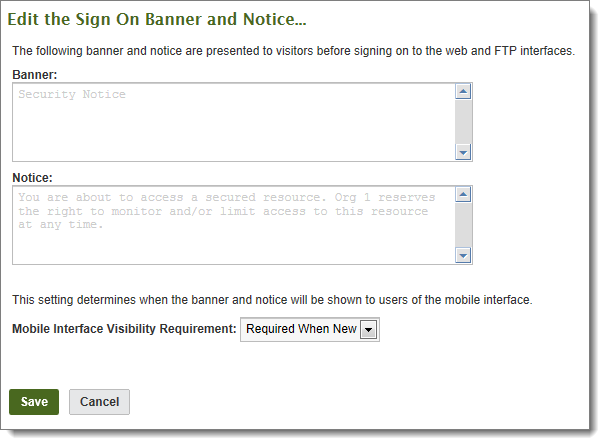
Note: For Banner text, do not exceed 30 characters, because, if you do, mobile displays only the default "Security Notice".
The Mobile Interface Visibility Requirement is the policy for displaying the banner and security notice on mobile devices when users access the MOVEit Mobile app or web.
Due to the limited screen area on typical mobile devices, the banner and notice are implemented on mobile devices as a pop up dialog box when the user accesses the mobile Sign on screen. The dialog box requires the user to tap OK to close.
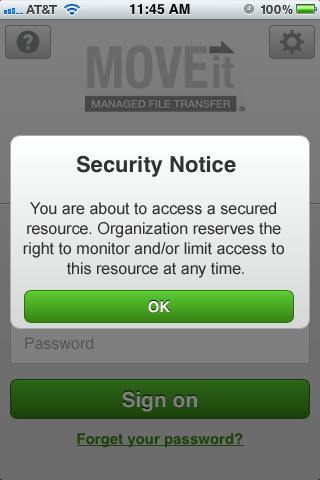
Choose how frequently to show this dialog box, either: never, just when it has been changed, or every time the Sign on screen is accessed.
Note: If you change the banner and/or notice, they will not be refreshed on a mobile app until the user closes the app (that is, manually stops the running app process). Signing out does not refresh the banner and notice.
Your choice will depend on the specifics of your organization's notice, your regulatory compliance requirements, and practical ease-of-use considerations.