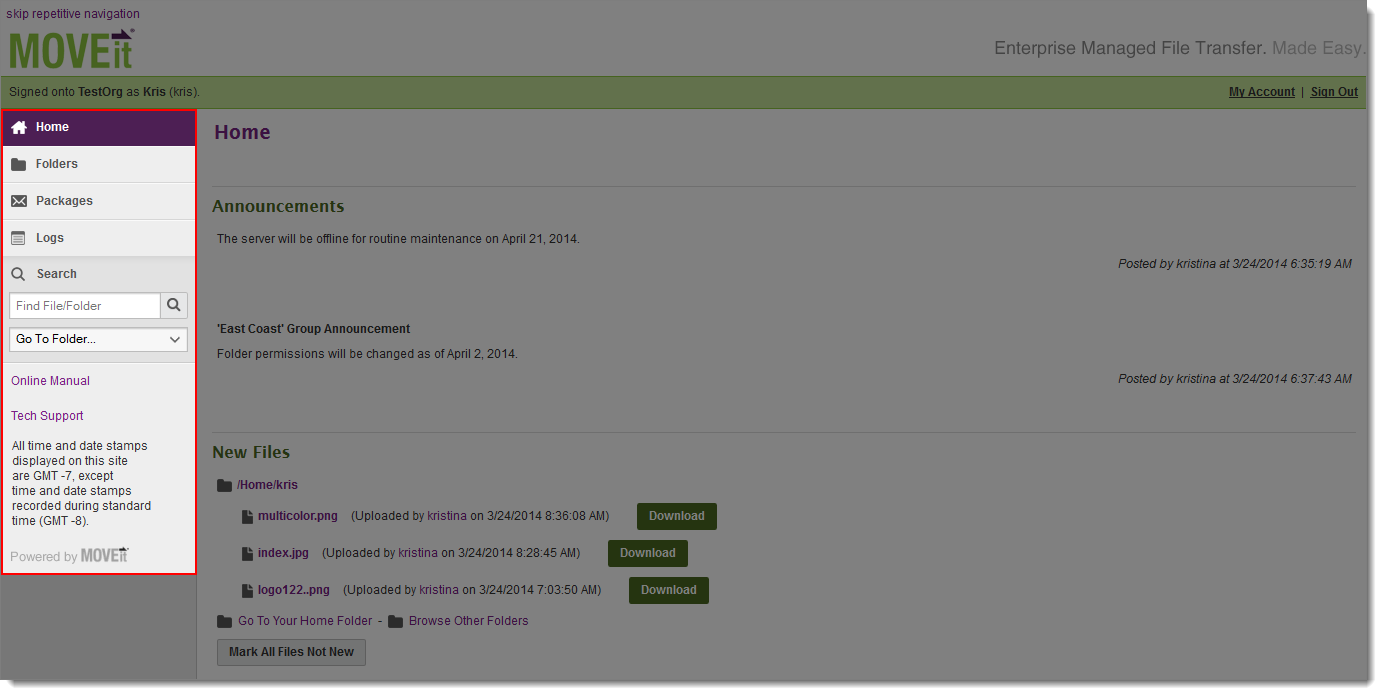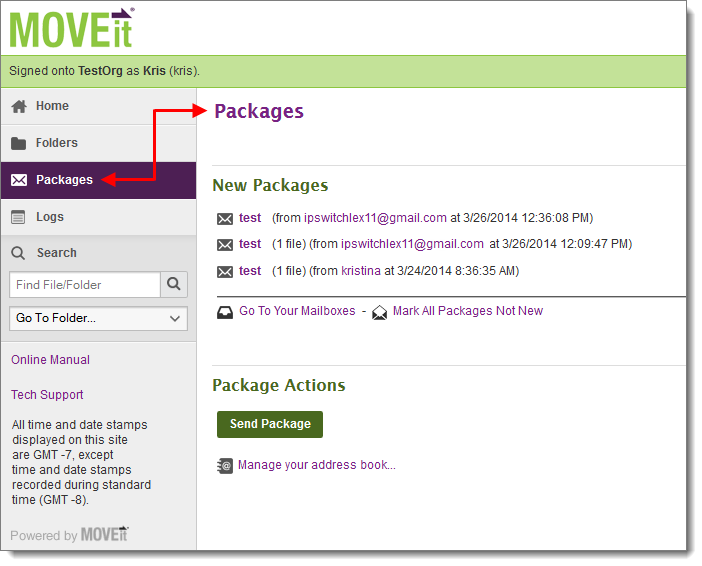Left Navigation
The left side of the screen contains links to your Home page, the Folders page, the Packages page, and Logs :
Note : Depending on your organization's setup, you may not see the left navigation area, or may see only some of the items displayed in the example.
Use the left navigation menu to control what displays in the main workspace.
The left navigation area also contains:
A Search box to help you find files and folders. (Searches do not locate packages or package files) A Go To Folder selector that lets you view a specific folder's contents. An Online Manual . Your organization may also include an custom help link here. A Tech Support A GMT time zone offset statement that allows users in any timezone to reconcile timestamps displayed here with any other audit materials they might have available locally. Next, see Main Workspace .