To view the package history of a package that you sent, including each time the package was viewed and attachments were downloaded:
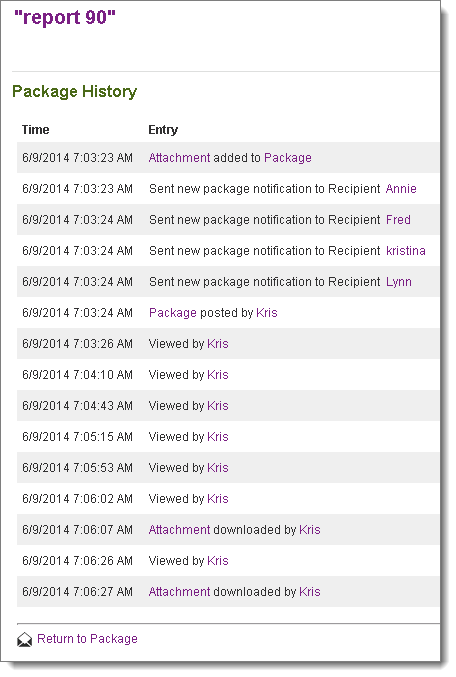
The Package History page will be available to all recipients of the package. However, only the sender will be able to see all the events. Recipients will only see the events that pertain to them, though all recipients will see the initial package posting event.