To change your password, click My Account in the top banner. Locate the Change Your Password... section.
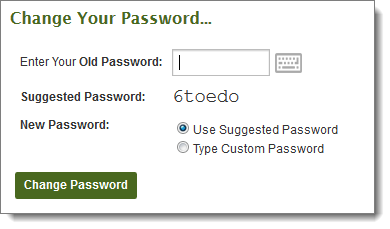
Enter your old password where prompted, and either select the suggested password or choose to enter a custom password, and then press the Change Password button. If password aging has been enabled, an additional aging status message will be displayed to show how long it has been since the last password change and note when you must change your password.
Note: This section will not appear if the Disallow User Password Changing feature has been enabled. Please see the "Settings" help page for more information.
Note: You need to read the password rules shown here (and also shown when an attempt to change your password fails). Depending on site specifics, passwords may be disallowed because they are too short, contain variations of the username, contain common words or are otherwise too easy to guess or crack.