If multi-factor authentication is optional at your site, you can opt in by enabling a verification method (MY ACCOUNT > Multi-Factor Authentication - Available Methods...). One of the verification methods you enable will be needed the next time you sign in to your MOVEit Transfer account. If the method is not yet setup, an online guide will walk you through the setup process.
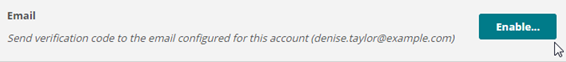
Note: Availability of these controls depends on your organization's site policy. The list of available methods can be determined by your MOVEit Transfer administrator.
Tip: Before you can enable email as an authentication factor, you must have at least one email address configured.