The MOVEit Transfer Config program will display the Webfarm tab when it detects that the current MOVEit Transfer server is a member of a web farm. On this tab can be found the current status of the application nodes in the farm, including the node ID, the last time each node updated its status, and the amount of time that has passed since that last status update.
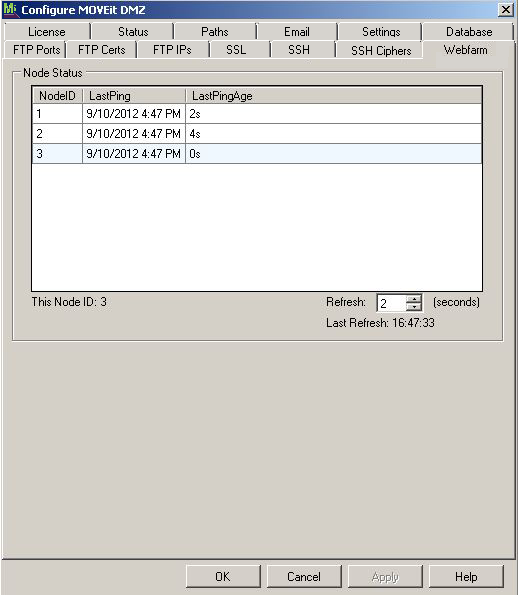
Nodes are generally displayed in a normal font, indicating that the node has updated its status within the last 60 seconds. This is a good indication that the node is healthy and active. If the node has not updated in over 60 seconds, the entry will be listed in italics, indicating something may be wrong with the node. If the node has not updated in over 60 minutes, the entry will be listed in red italics, indicating that something is almost certainly wrong with the node.
The current node ID is listed below the node status list, and the current node's entry in the node status list will have a light blue background. Finally, a refresh option is available to change how frequently the config program checks the status of the nodes, and the time of the most recent refresh is displayed.