To access these settings: In the left pane, click SETTINGS. In the Security Policies section, locate the User Settings row. Click Folder Quotas.
Specifies the user folder quota setting for the organization. Folder quota warning settings are also used for per-folder quotas.
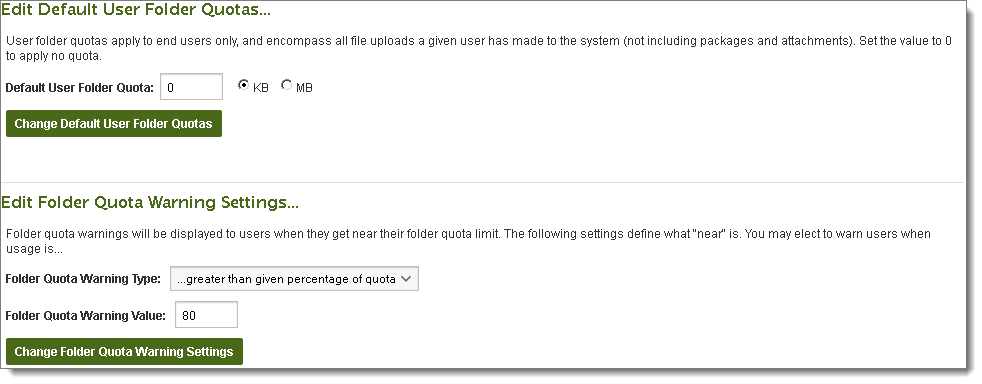
Specifies the default user chroot default folder setting for the organization.
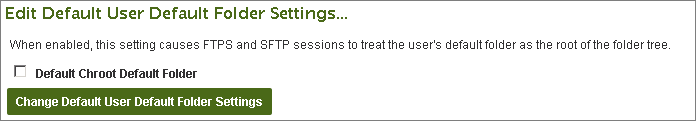
Users with this option enabled will see their default folder as their root folder when logging on from the FTPS and SFTP interfaces. The configured value will be applied to all new users, and an option will be given to apply the new setting to existing users as well.
If permissions are cached, the system does not need to rebuild the user's permission set between active sessions. Longer cache times can reduce latency perceived by users for cases where MOVEit Transfer has to build a fresh permissions set.
Control the length of time that a user's personal folder permissions remain cached and maintained by the MOVEit Transfer database after all sessions associated with that user have ended.
Control the length of time that FileAdmin and Admin folder permissions remain cached and maintained in the MOVEit Transfer database after all sessions associated with that user have ended.