Folder and file copy considerations:
You can retain the original modification date and time for the copied folder and files by using options in Advanced Copy/Move Options.
Admins have the option to carry user access and share settings from the source folder to the copied folder. Regular users have this option if their org is licensed for Secure Folder Sharing.
When moving or copying a file to a new parent, ensure that the new location enforces the user access and share settings you intend. Regular users will be prompted to select a suitable option of Folder Permissions (for example, use parent settings, copy parent settings, use custom settings).
You can use the As Format selection in the Advanced Copy/Move Options to export MOVEit Transfer logs and WebPost logs to XML or CSV.
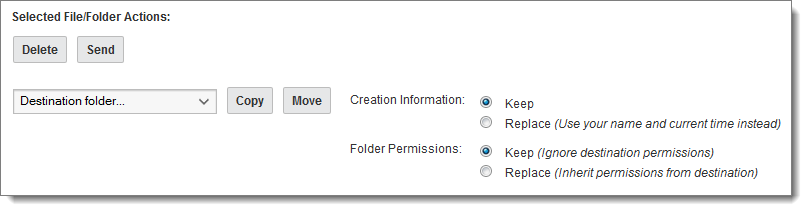
The following options apply only to Copy operations for most folders. For WebPost folders, the As Format option also applies when downloading multiple files.
Note: This feature may not be available for all users.